CheeryFlame
Contributor
- Joined
- Nov 21, 2022
- Messages
- 184
I got a smaller off-site server to backup my main server every day at midnight.
I can't afford lots of space on the backup server. Currently if I choose Same as Source it'll be too much data
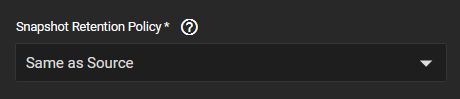 = 1 month which I don't have enough space for
= 1 month which I don't have enough space for
I'm not sure what to do in order that TrueNAS keeps the latest snapshot on the backup server. If I set it up to 1 day does it mean that once a new snapshot has been successfully replicated, snapshots older than 1 day will be deleted? In this case it would delete only one snapshot. OR will the data in the snapshot get deleted after one day no matter if there's a new replication or not?
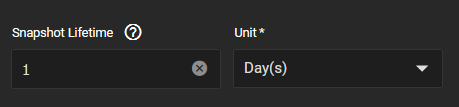 = what I think would be optimal
= what I think would be optimal
Since I was afraid of the latter so I've setup the snapshot retention to 1 week since I have 48TB to transfer at this time.
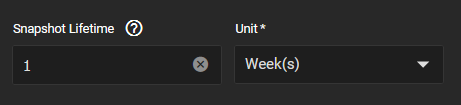 = what's currently setup for the initial transfer
= what's currently setup for the initial transfer
Now after the transfer can I set the retention to 1 day and on the next replication snapshots older than 1 day will be getting rid of?
I can't afford lots of space on the backup server. Currently if I choose Same as Source it'll be too much data
I'm not sure what to do in order that TrueNAS keeps the latest snapshot on the backup server. If I set it up to 1 day does it mean that once a new snapshot has been successfully replicated, snapshots older than 1 day will be deleted? In this case it would delete only one snapshot. OR will the data in the snapshot get deleted after one day no matter if there's a new replication or not?
Since I was afraid of the latter so I've setup the snapshot retention to 1 week since I have 48TB to transfer at this time.
Now after the transfer can I set the retention to 1 day and on the next replication snapshots older than 1 day will be getting rid of?
Unnecessary backstory of how I ended up in this situation:
- The backup server filled up to 100% in one night
- I deleted all the snapshots but the datasets were empty even if shown as mounted in GUI
- I manually mounted all datasets in CLI and my data was back
- Pool size reduced from 56tb (full) to 48tb
- I started the replication task again on the main server
- Everything got deleted everything and now the whole 48TB is transferring all over again
