volothamp
Explorer
- Joined
- Jul 28, 2019
- Messages
- 72
In the documentation it states
"After importing a disk, a dialog allows viewing or downloading the disk import log."
 www.ixsystems.com
www.ixsystems.com
I'm importing a ~2.5TB NTFS drive into my pool, and of course I closed the interface many times, and not I'm not sure if it's imported the whole disk or not.
CPU usage has been 0% for quite a while, but in the processes I still see rsync and ntfs albeit with 0 CPU
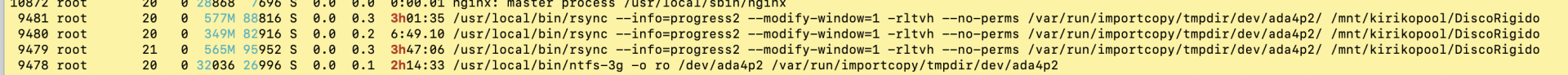
In the Storage section, I only have 1.6TiB, which is 1.759219TB and I don't think this is over (even with 1.05x compression)
In
/var/run/importcopy/tmpdir/dev/ada4p2
The NTFS disk is still mounted.
I guess I can re-run rysnc, but I should probably kill the old process?
Or maybe check the log
Thank you
I'm on FreeNAS 11.3-U5
"After importing a disk, a dialog allows viewing or downloading the disk import log."
10. Storage — FreeNAS®11.3-U5 User Guide Table of Contents
I'm importing a ~2.5TB NTFS drive into my pool, and of course I closed the interface many times, and not I'm not sure if it's imported the whole disk or not.
CPU usage has been 0% for quite a while, but in the processes I still see rsync and ntfs albeit with 0 CPU
In the Storage section, I only have 1.6TiB, which is 1.759219TB and I don't think this is over (even with 1.05x compression)
| DiscoRigido | dataset | 1.63 TiB | 1.47 TiB | Inherits (lz4) | 1.05x | false | off |
In
/var/run/importcopy/tmpdir/dev/ada4p2
The NTFS disk is still mounted.
I guess I can re-run rysnc, but I should probably kill the old process?
Or maybe check the log
Thank you
I'm on FreeNAS 11.3-U5
Last edited:
