Hey all,
I thought a while ago in a forum far far away there was a thread to show off your builds. Must be gone now so I'm posting it here. If it's still around and I totally missed it my apologies, please move thread.
I've been running FreeNAS on less than ideal hardware for ~7 years now. Never had any problems and only had to reboot it 3 times (Memory upgrade, we moved to a new house, and a software upgrade).
FreeNAS-11.2-U7
MOBO: ASUS Micro ATX P8B75-M with RocketRaid 1640 & 1740
CPU: Intel G1610 Ivy Bridge
HDD: 4x 3TB WD30EFRX RED RAIDZ1
HDD: 4x 500GB Seagate Barracuda RAIDZ1
RAM: 4x 8GB G.SKILL DDR3
CASE: NZXT Source 220
PSU: Thermaltake XP550 NP
UPS: APC Smart-UPS 1000 VA
Like I said some pretty tired hardware but truly reliable all around. Since my one 7TB pool is just about full and I didn't want to put more drives in this hardware it's time to build something new. I'm liking this build a lot so far. I went back and forth on buying a Synology, QNAP or Dorbo but I always found myself back at FreeNAS. The hardware freedom and customizing is hard to pass up. Bonus this build is way cheaper.
Now I know how this forum is and everyone has opinions. So let's all continue to be respectful during these hard times in the world. Thanks for the help over the years and with picking out some of the hardware. There doesn't seem to be many Ryzen builds on here so I'm excited about that. It seems like most of the earlier issues have been resolved.
There's a bunch of great cases out there but I've always had my eye on the Antec 1200. I like the desktop form factor rather than rack mount and the drive count is prefect. Don't mind the dust, it's a vintage case.
MOBO: ASRock Rack MB X470D4U
CPU: Ryzen 5 2600
HDD: 4x 3TB WD Red
HDD: 4X 4TB HGST
HDD OS: 64GB M.2
RAM: 32GB ECC
PSU: 750 Watt Antec (Came with the case but will be upgraded once things are back in stock)
Case: Antec 1200 V2
Dell H310
IBM ServerRaid 16 port
4x Rosewill 3 x 5.25-Inch to 4 x 3.5-Inch Hot-swap bays
I'm waiting on some Noctua fans and some more sas breakout cables to come in then it should be ready to start moving data. This will mostly be for movie / tv streaming with the Emby server plugin. Maybe a few VMs.
One thing I didn't realize is that the stock AMD cooler interferes with the memory slots. I'll have to find a new cooler at some point.
Anyways here are some pics. Cable are a hot mess for now from the older PSU cables.
Cheers - have a great holiday weekend.


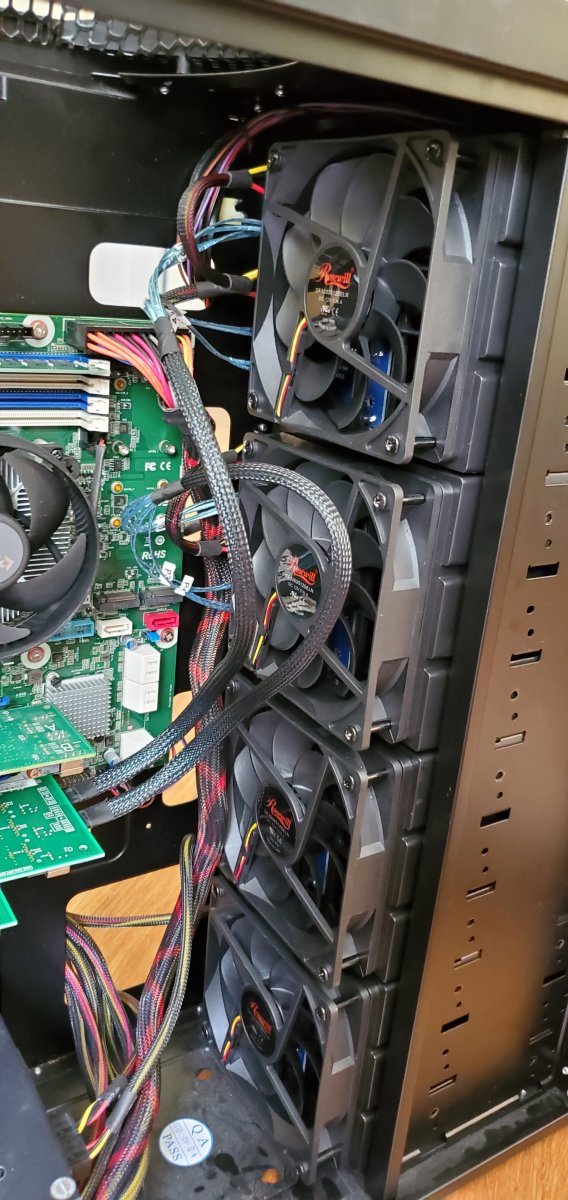

I thought a while ago in a forum far far away there was a thread to show off your builds. Must be gone now so I'm posting it here. If it's still around and I totally missed it my apologies, please move thread.
I've been running FreeNAS on less than ideal hardware for ~7 years now. Never had any problems and only had to reboot it 3 times (Memory upgrade, we moved to a new house, and a software upgrade).
FreeNAS-11.2-U7
MOBO: ASUS Micro ATX P8B75-M with RocketRaid 1640 & 1740
CPU: Intel G1610 Ivy Bridge
HDD: 4x 3TB WD30EFRX RED RAIDZ1
HDD: 4x 500GB Seagate Barracuda RAIDZ1
RAM: 4x 8GB G.SKILL DDR3
CASE: NZXT Source 220
PSU: Thermaltake XP550 NP
UPS: APC Smart-UPS 1000 VA
Like I said some pretty tired hardware but truly reliable all around. Since my one 7TB pool is just about full and I didn't want to put more drives in this hardware it's time to build something new. I'm liking this build a lot so far. I went back and forth on buying a Synology, QNAP or Dorbo but I always found myself back at FreeNAS. The hardware freedom and customizing is hard to pass up. Bonus this build is way cheaper.
Now I know how this forum is and everyone has opinions. So let's all continue to be respectful during these hard times in the world. Thanks for the help over the years and with picking out some of the hardware. There doesn't seem to be many Ryzen builds on here so I'm excited about that. It seems like most of the earlier issues have been resolved.
There's a bunch of great cases out there but I've always had my eye on the Antec 1200. I like the desktop form factor rather than rack mount and the drive count is prefect. Don't mind the dust, it's a vintage case.
MOBO: ASRock Rack MB X470D4U
CPU: Ryzen 5 2600
HDD: 4x 3TB WD Red
HDD: 4X 4TB HGST
HDD OS: 64GB M.2
RAM: 32GB ECC
PSU: 750 Watt Antec (Came with the case but will be upgraded once things are back in stock)
Case: Antec 1200 V2
Dell H310
IBM ServerRaid 16 port
4x Rosewill 3 x 5.25-Inch to 4 x 3.5-Inch Hot-swap bays
I'm waiting on some Noctua fans and some more sas breakout cables to come in then it should be ready to start moving data. This will mostly be for movie / tv streaming with the Emby server plugin. Maybe a few VMs.
One thing I didn't realize is that the stock AMD cooler interferes with the memory slots. I'll have to find a new cooler at some point.
Anyways here are some pics. Cable are a hot mess for now from the older PSU cables.
Cheers - have a great holiday weekend.
