korrupto77
Explorer
- Joined
- Jan 2, 2013
- Messages
- 50
Hi all,
I've recently noted, after few changes on my shares, that SMB icon is constantly present on finder even if service is down. The issue happen to all mac on the network, i've tried to reboot but no changes. I'm not able to define if this issue is after an update and specially which one can be, just 2 weeks ago i switched to afp and smb remains a "secondary" read-only share for few devices such as VM or HTPC.
Of course in SMB service "zero-conf discovery service" is not selected .
.
Does anyone knows how to totally hide SMB icon in finder maintaining share active ? Thanks in advance and regards.
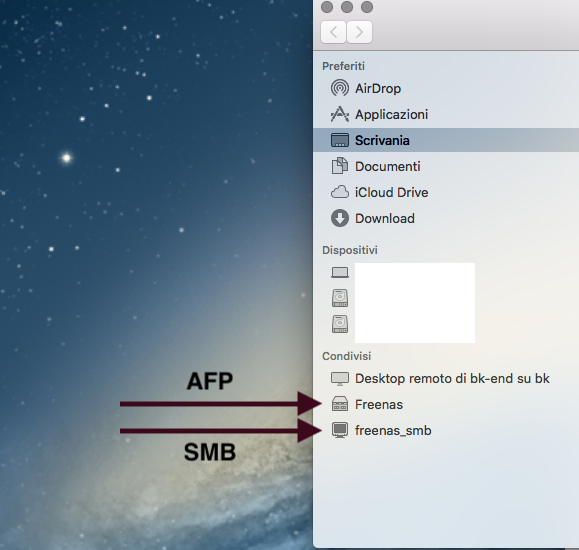
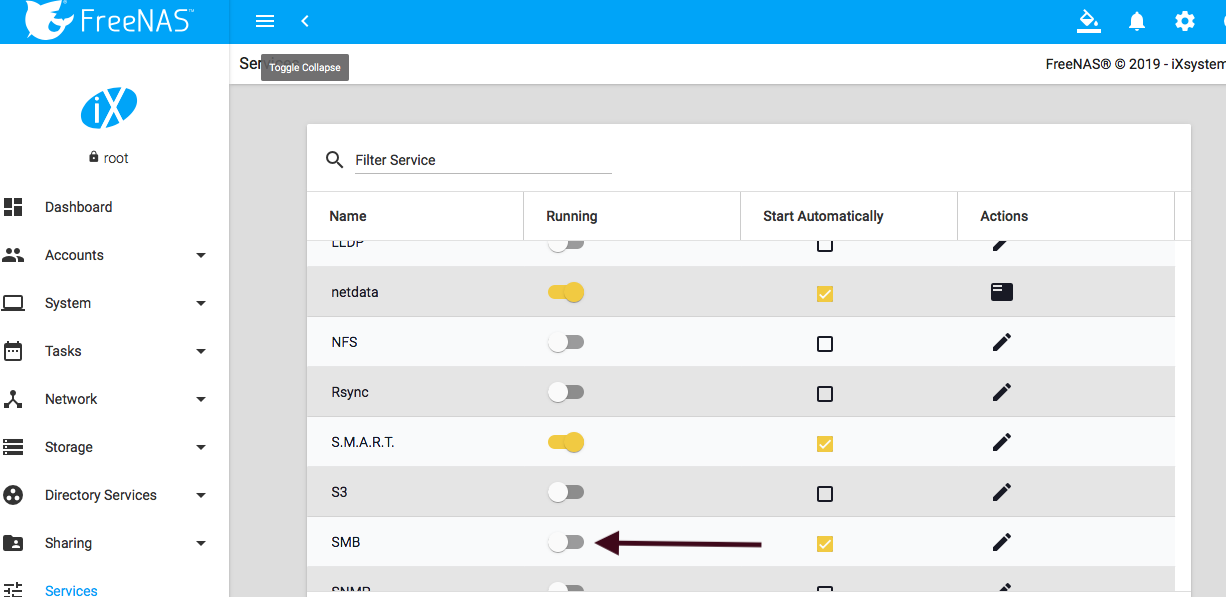
SMB-Configuration is:
server min protocol = SMB2_02
server max protocol = SMB3
interfaces = 127.0.0.1 172.16.10.37
bind interfaces only = yes
encrypt passwords = yes
dns proxy = no
strict locking = no
aio max threads = 2
oplocks = yes
deadtime = 15
max log size = 51200
private dir = /var/db/samba4/private
max open files = 939845
logging = file
load printers = no
printing = bsd
printcap name = /dev/null
disable spoolss = yes
getwd cache = yes
guest account = nobody
obey pam restrictions = no
ntlm auth = no
directory name cache size = 0
kernel change notify = no
nsupdate command = /usr/local/bin/samba-nsupdate -g
server string = FreeNAS Server
ea support = yes
store dos attributes = yes
lm announce = yes
hostname lookups = yes
acl allow execute always = false
dos filemode = yes
multicast dns register = no
domain logons = no
local master = no
idmap config *: backend = tdb
idmap config *: range = 90000001-100000000
server role = standalone
netbios name = FREENAS_SMB
workgroup = PIPPO
security = user
create mask = 0666
directory mask = 0777
client ntlmv2 auth = yes
I've recently noted, after few changes on my shares, that SMB icon is constantly present on finder even if service is down. The issue happen to all mac on the network, i've tried to reboot but no changes. I'm not able to define if this issue is after an update and specially which one can be, just 2 weeks ago i switched to afp and smb remains a "secondary" read-only share for few devices such as VM or HTPC.
Of course in SMB service "zero-conf discovery service" is not selected
Does anyone knows how to totally hide SMB icon in finder maintaining share active ? Thanks in advance and regards.
SMB-Configuration is:
server min protocol = SMB2_02
server max protocol = SMB3
interfaces = 127.0.0.1 172.16.10.37
bind interfaces only = yes
encrypt passwords = yes
dns proxy = no
strict locking = no
aio max threads = 2
oplocks = yes
deadtime = 15
max log size = 51200
private dir = /var/db/samba4/private
max open files = 939845
logging = file
load printers = no
printing = bsd
printcap name = /dev/null
disable spoolss = yes
getwd cache = yes
guest account = nobody
obey pam restrictions = no
ntlm auth = no
directory name cache size = 0
kernel change notify = no
nsupdate command = /usr/local/bin/samba-nsupdate -g
server string = FreeNAS Server
ea support = yes
store dos attributes = yes
lm announce = yes
hostname lookups = yes
acl allow execute always = false
dos filemode = yes
multicast dns register = no
domain logons = no
local master = no
idmap config *: backend = tdb
idmap config *: range = 90000001-100000000
server role = standalone
netbios name = FREENAS_SMB
workgroup = PIPPO
security = user
create mask = 0666
directory mask = 0777
client ntlmv2 auth = yes
