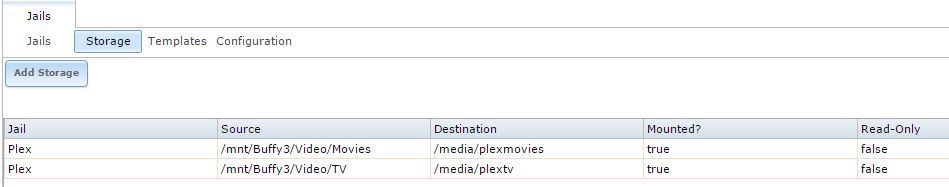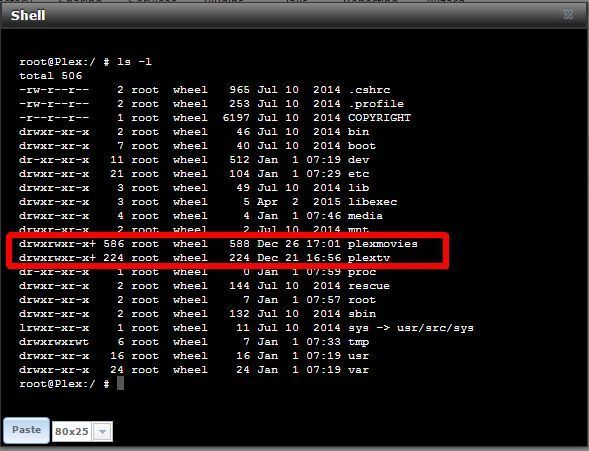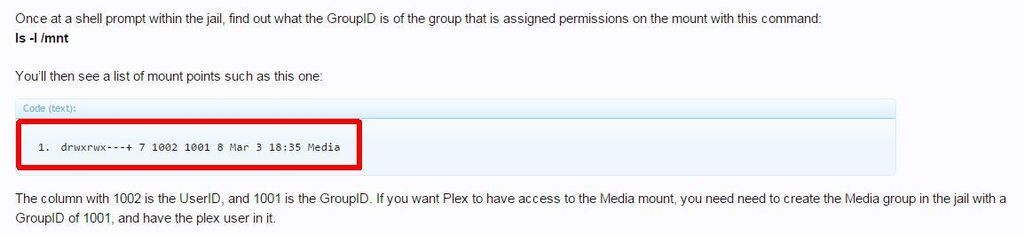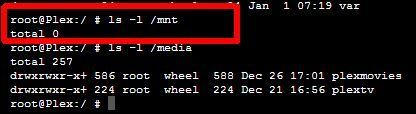TheDubiousDubber
Contributor
- Joined
- Sep 11, 2014
- Messages
- 193
Never mind. Did some more digging and I think I got it to work by following instructions on a different page of this thread:
In this example the group owner of the mounted storage is media, the ID of this group is 2000, which you can lookup in the accounts of the FreeNAS WebUI
To give plex access to this mount, you have to create the goup media, with id 2000 in the jail and add the plex user to the group. To do this, start by editing /etc/group with this command in the jail shell:
ee /etc/group
Then add this to the bottom of the file (without the line numver and dot):
Code (text):
to exit the editor, hit <Esc> and then in the menu that appears, hit <a>, you will be prompted to save the file
I just altered the group and GID to fit that of the permissions of my dataset
In this example the group owner of the mounted storage is media, the ID of this group is 2000, which you can lookup in the accounts of the FreeNAS WebUI
To give plex access to this mount, you have to create the goup media, with id 2000 in the jail and add the plex user to the group. To do this, start by editing /etc/group with this command in the jail shell:
ee /etc/group
Then add this to the bottom of the file (without the line numver and dot):
Code (text):
Code:
media:*:2000:plex
to exit the editor, hit <Esc> and then in the menu that appears, hit <a>, you will be prompted to save the file
I just altered the group and GID to fit that of the permissions of my dataset