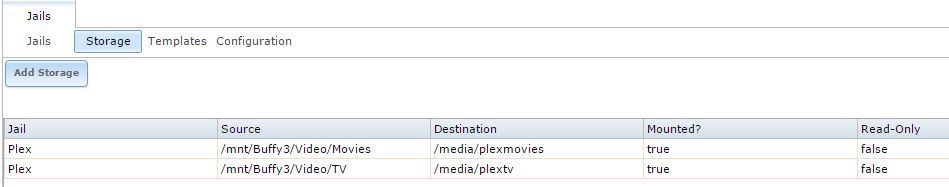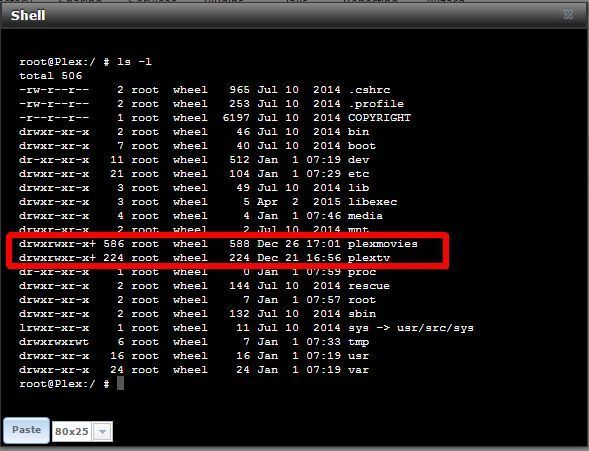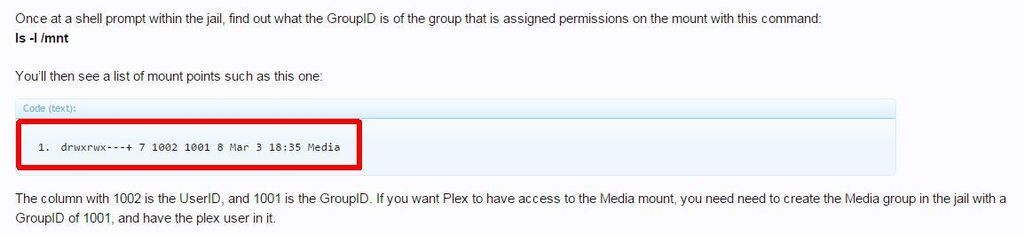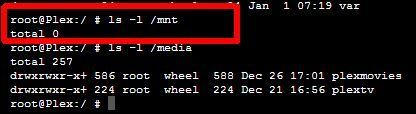@ trey: I think you have to manually delete the jail as well. I wound up deleting and reinstalling several combinations of jail and plex last night. I had to manually do deletions.
But on another front. I gave up on manually installing in a jail of my own making, and went with the GUI plugin install. This appeared to work fine ... until I tried to start it. It will not start. The incredibly lucid message appeared: "Some error occurred.".
OK back to research. Dsiminiuk's post helped: you have to manually go tinker about with adding users and groups outside the jail that match the users and groups created by the plugin process inside the jail before the user inside the jail can access storage that you add to the jail. Then you need to manually tinker the permissions on the external datasets to let the matching users/groups access the dataset. Sure, a person who is experienced and current with *n*xes would expect this to be the case. But coming to it fresh and trying to get this to work if you don't work with similar operating systems makes this difficult to find.
https://forums.freenas.org/index.php?members/dsiminiuk.29062/
IMHO, the plugin process needs a warning in the GUI plugin install pointing to the need for creating users and groups matching those inside the plugin. It would sure help with us folks who don't deal with this daily. The GUI's appearance of just doing the work without actually letting anything happen is very confusing. It ought to at least tell you it's not doing all the work and that some additional assembly is required, as well as batteries not being included.
I went through several variations of that during the research, got matching internal and external users set up, and then manually tinkered the permissions.
However, the plex media server in the plugin still will not start.
Still working.
But on another front. I gave up on manually installing in a jail of my own making, and went with the GUI plugin install. This appeared to work fine ... until I tried to start it. It will not start. The incredibly lucid message appeared: "Some error occurred.".
OK back to research. Dsiminiuk's post helped: you have to manually go tinker about with adding users and groups outside the jail that match the users and groups created by the plugin process inside the jail before the user inside the jail can access storage that you add to the jail. Then you need to manually tinker the permissions on the external datasets to let the matching users/groups access the dataset. Sure, a person who is experienced and current with *n*xes would expect this to be the case. But coming to it fresh and trying to get this to work if you don't work with similar operating systems makes this difficult to find.
https://forums.freenas.org/index.php?members/dsiminiuk.29062/
IMHO, the plugin process needs a warning in the GUI plugin install pointing to the need for creating users and groups matching those inside the plugin. It would sure help with us folks who don't deal with this daily. The GUI's appearance of just doing the work without actually letting anything happen is very confusing. It ought to at least tell you it's not doing all the work and that some additional assembly is required, as well as batteries not being included.
I went through several variations of that during the research, got matching internal and external users set up, and then manually tinkered the permissions.
However, the plex media server in the plugin still will not start.
Still working.