Hello! i have an z2pool running though an IBM 105 flashed to LSI 9211.
The hard disks are 4 pieces of 8TB SMR Seagate archives, which have run flawlessly until recently.
This seems to be a pure confiruation problem, because the disks are now running fine in a new case with better cooling.
The preceding issue obviously was the heat wave we had here, causing overheating in the hard drives and timeouts.
I had to offline/online the disks and use the replace feature for making it work again for multiple times.
In between I have moved all the hardware to a better ventilated case, and the overheating issues are gone. There seem to be no permanent errors or hardware issues left.
But now there are some strange issues (probably related to my actions when trying to reintegrate the disks that had stalled during the heatwave):
-When I boot the system it automatically starts resilvering everytime:
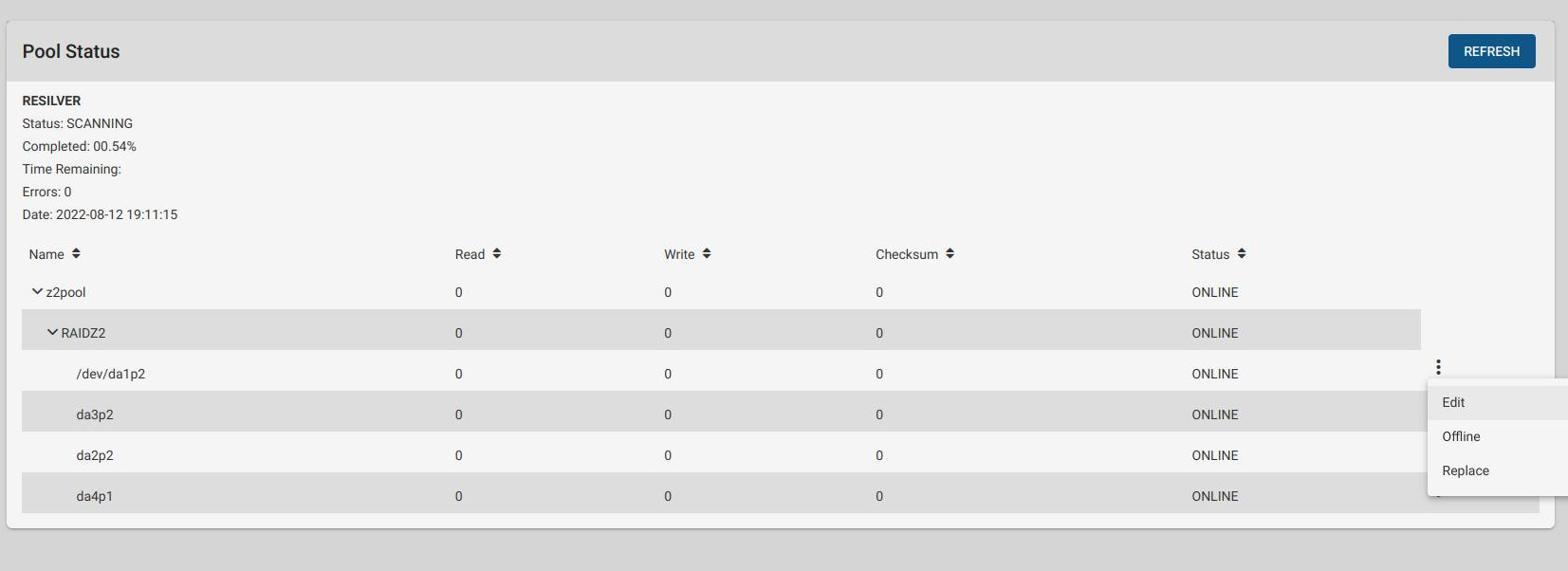
(da0 is not part of the pool, but the boot-drive)
When the resilver has run through, with no errors, it just starts over instantly.
I tried some commands which I found in similar topics, like:
Strange enough there's no da1 there, but da4 is twice . Also the partition numbers seem to be all over the place ..
Can you please help me get this mess sorted?
I think it's crucial for getting rid of the eternal resilver loop and to make the WebUI work for the first disk's "Edit" options again. Also I can't scruib because of the running resilver. And having this issue cleared probably is much better for future handling in case of date integrity errors.
Thank you!
The hard disks are 4 pieces of 8TB SMR Seagate archives, which have run flawlessly until recently.
This seems to be a pure confiruation problem, because the disks are now running fine in a new case with better cooling.
The preceding issue obviously was the heat wave we had here, causing overheating in the hard drives and timeouts.
I had to offline/online the disks and use the replace feature for making it work again for multiple times.
In between I have moved all the hardware to a better ventilated case, and the overheating issues are gone. There seem to be no permanent errors or hardware issues left.
But now there are some strange issues (probably related to my actions when trying to reintegrate the disks that had stalled during the heatwave):
-When I boot the system it automatically starts resilvering everytime:
As you can see for some reason the first hard drive is shown by it's device name instead of it's gptid and there are no errors reported. When I click on "Edit" for the disk da1p2, nothing happens - the Edit windows does not open, while it's working fine for the other drives.root@truenas[~]# zpool status z2pool
pool: z2pool
state: ONLINE
status: One or more devices is currently being resilvered. The pool will
continue to function, possibly in a degraded state.
action: Wait for the resilver to complete.
scan: resilver in progress since Fri Aug 12 19:11:15 2022
917G scanned at 1.04G/s, 131G issued at 152M/s, 23.3T total
13.0G resilvered, 0.55% done, 1 days 20:24:32 to go
config:
NAME STATE READ WRITE CKSUM
z2pool ONLINE 0 0 0
raidz2-0 ONLINE 0 0 0
da1p2 ONLINE 0 0 0 (resilvering)
gptid/10046937-6b06-11eb-9b87-000c29077bb3 ONLINE 0 0 0
gptid/aa7c274d-0bc3-11ed-bd90-000c29077bb3 ONLINE 0 0 0 (resilvering)
gptid/9ce5247f-331b-3148-9b38-c958d2bd057a ONLINE 0 0 0
(da0 is not part of the pool, but the boot-drive)
When the resilver has run through, with no errors, it just starts over instantly.
I tried some commands which I found in similar topics, like:
glabel status
Name Status Components
gptid/4457da9a-9c9a-11eb-b2ad-000c29077bb3 N/A da0p1
gptid/aa7c274d-0bc3-11ed-bd90-000c29077bb3 N/A da2p2
gptid/10046937-6b06-11eb-9b87-000c29077bb3 N/A da3p2
gptid/9ce5247f-331b-3148-9b38-c958d2bd057a N/A da4p1
gptid/e632cfa5-0957-6344-b0ae-c7e0ecefabbc N/A da4p9
Strange enough there's no da1 there, but da4 is twice . Also the partition numbers seem to be all over the place ..
Can you please help me get this mess sorted?
I think it's crucial for getting rid of the eternal resilver loop and to make the WebUI work for the first disk's "Edit" options again. Also I can't scruib because of the running resilver. And having this issue cleared probably is much better for future handling in case of date integrity errors.
Thank you!
Last edited:
