Elvio Gomes Jr
Cadet
- Joined
- Aug 30, 2014
- Messages
- 6
Hello,
I never see this before. I can delete, rename, list, add new files and folders but when I try copy THIS folder from a FreeNAS CIFS share, I got "Invalid MS-DOS Function" (see image), transference fail. No problem with copy the files inside the folder.
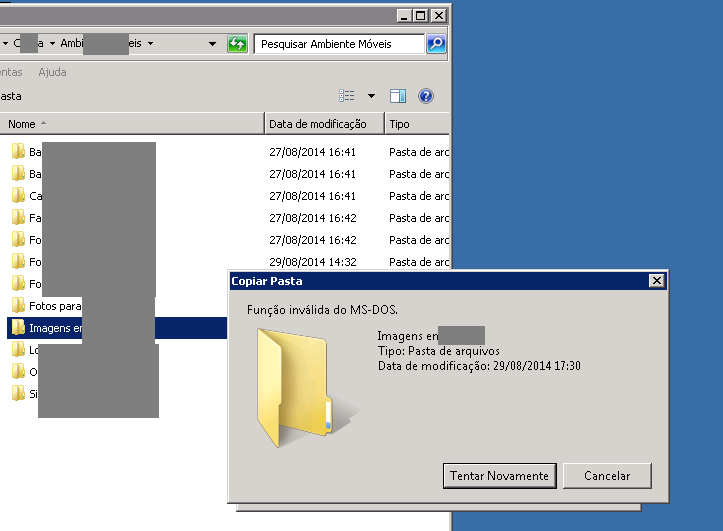
FreeNAS 9.2.1.7
CIFS share with follow no default options:
Local Master: uncheck (we have a Windows AD Server in network, but FreeNAS use local users in CIFS)
Time Server for Domain: uncheck (cause Windows AD Server)
File mask: 0660
Directory mask: 0770
Unix Extensions: unckeck (we have some Macs in network using this CIFS share)
I list the permission of directories ("ls -lh" and "getfacl", image 01) and is the same of others folders with no problem.
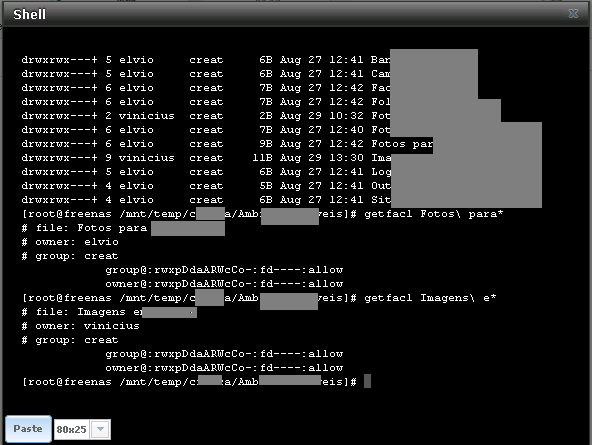
Should I try the parameter "store dos attribute = no" ?
Any idea?
Thank's and sorry for poor english!
I never see this before. I can delete, rename, list, add new files and folders but when I try copy THIS folder from a FreeNAS CIFS share, I got "Invalid MS-DOS Function" (see image), transference fail. No problem with copy the files inside the folder.
FreeNAS 9.2.1.7
CIFS share with follow no default options:
Local Master: uncheck (we have a Windows AD Server in network, but FreeNAS use local users in CIFS)
Time Server for Domain: uncheck (cause Windows AD Server)
File mask: 0660
Directory mask: 0770
Unix Extensions: unckeck (we have some Macs in network using this CIFS share)
I list the permission of directories ("ls -lh" and "getfacl", image 01) and is the same of others folders with no problem.
Should I try the parameter "store dos attribute = no" ?
Any idea?
Thank's and sorry for poor english!
