bra1n
Dabbler
- Joined
- May 15, 2015
- Messages
- 20
I created a volume as a RAIDZ1 with 6, 4TB disks. My understanding is that this would have created a volume with ~20TB of free space, but when viewing the volume it shows only 16.8 TB available. I expect that I'm either missing something obvious or that I'm misunderstanding how FreeNAS reports free space. This is my first time creating a volume that wasn't just a straight mirror.
Thanks in advance for your help.
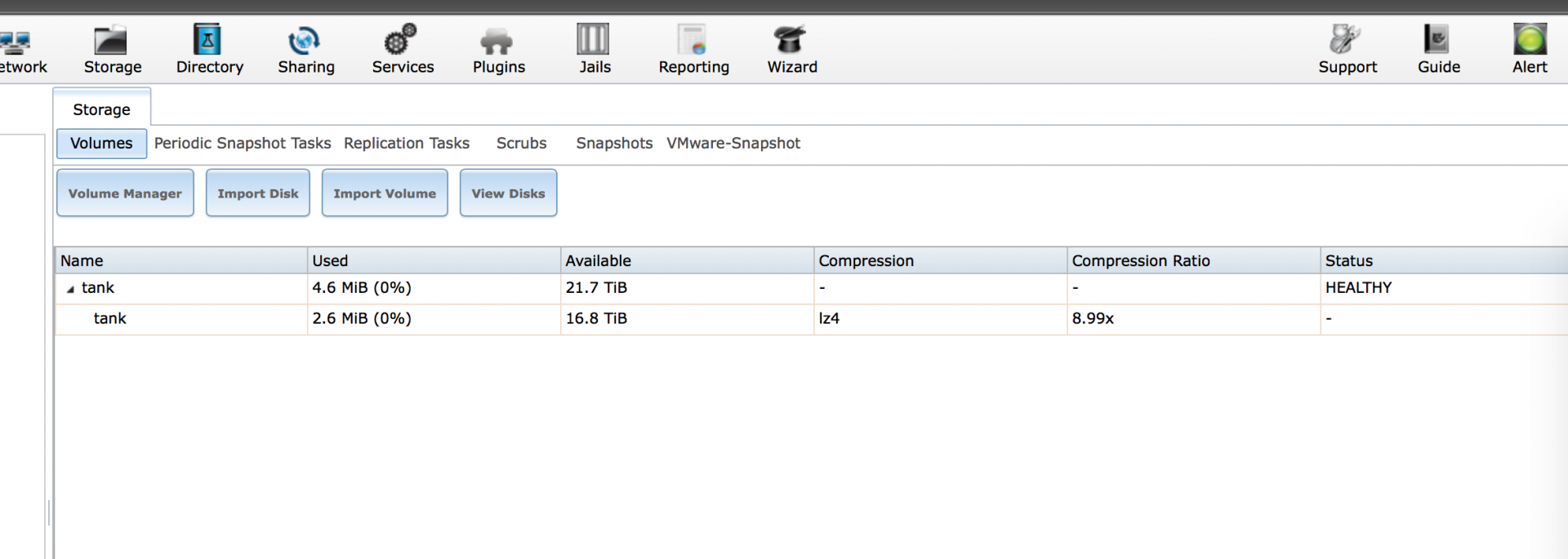
Thanks in advance for your help.
