I upgraded to an SSD boot drive in 2017, and as I have updated my system several times I have collected a number of boot images.
Does the FreeNAS system prune these at some point in time? (If so/when)?
(From the manual it appears as if this would happen only if I run out of space.
Given the size of the drive, at the current rate, I'm good for at least a decade!)
I'm thinking that anything before 11-U6 isn't really needed. Am I taking any risk
by deleting the unused boot environments?
Any special order or procedure to follow? (Manual doesn't say anything.)
Anything special about default / Initial-Install?
Since 11.1-U7 is the current boot environment, what is "default"?
Here is my current setup.
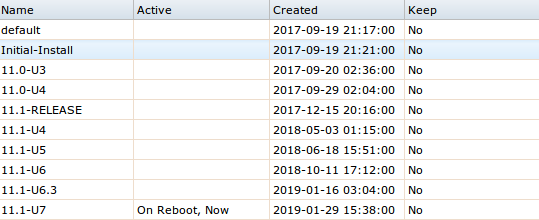
Any suggestions/guidance would be much appreciated.
Does the FreeNAS system prune these at some point in time? (If so/when)?
(From the manual it appears as if this would happen only if I run out of space.
Given the size of the drive, at the current rate, I'm good for at least a decade!)
I'm thinking that anything before 11-U6 isn't really needed. Am I taking any risk
by deleting the unused boot environments?
Any special order or procedure to follow? (Manual doesn't say anything.)
Anything special about default / Initial-Install?
Since 11.1-U7 is the current boot environment, what is "default"?
Here is my current setup.
Any suggestions/guidance would be much appreciated.
