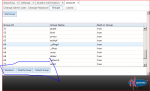TomWaller
Dabbler
- Joined
- Aug 15, 2013
- Messages
- 24
Hi all.
So I think I may have stumbled across a possible bug but just wanted to run it by the forums as I haven't been able to find anything relating to it yet.
When using the WebGUI to administer things like volumes and groups, when I click an item in the list, I don't get any buttons along the bottom, making general administration a royal PITA.
I've tried Chrome 28, Firefox latest (25 I think) and IE 10. None of them work.
One way I have gotten this to work is to install Windows Server 2008 R2 in a VM. The version of IE included in that OS works fine...
Anyone have any ideas?
Cheers.
Tom.
So I think I may have stumbled across a possible bug but just wanted to run it by the forums as I haven't been able to find anything relating to it yet.
When using the WebGUI to administer things like volumes and groups, when I click an item in the list, I don't get any buttons along the bottom, making general administration a royal PITA.
I've tried Chrome 28, Firefox latest (25 I think) and IE 10. None of them work.
One way I have gotten this to work is to install Windows Server 2008 R2 in a VM. The version of IE included in that OS works fine...
Anyone have any ideas?
Cheers.
Tom.