Im a beginner with this software and just had a few questions im hoping somone can answer 
was wondering if theirs a way to increase the web ui timeout, every time a return to the windows i was working on, after just a few mins i need to log back in.... tried the command below but im thinking thats outdated and no longer works?
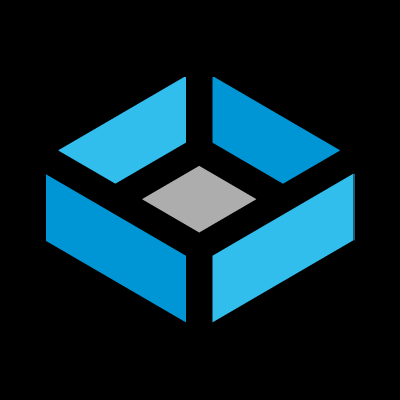
 tomschlick.com
tomschlick.com
also for the vnc sessions, i usually have a few going at the same time and again upon returning to the window i have to reconnect to the vnc session. for some weird reason I also end up getting connected to another one of the VMs when i reconnect?

was wondering if theirs a way to increase the web ui timeout, every time a return to the windows i was working on, after just a few mins i need to log back in.... tried the command below but im thinking thats outdated and no longer works?
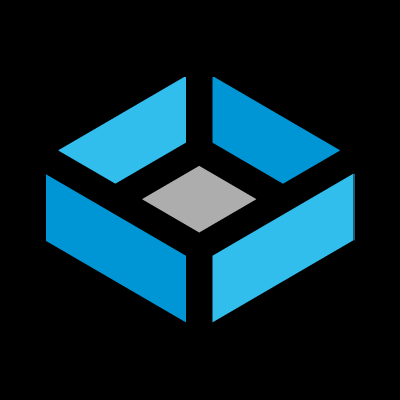
Extend TrueNAS Web UI Session Timeout | Tom Schlick
Ramblings of an Ohio Based Software Engineer
also for the vnc sessions, i usually have a few going at the same time and again upon returning to the window i have to reconnect to the vnc session. for some weird reason I also end up getting connected to another one of the VMs when i reconnect?
