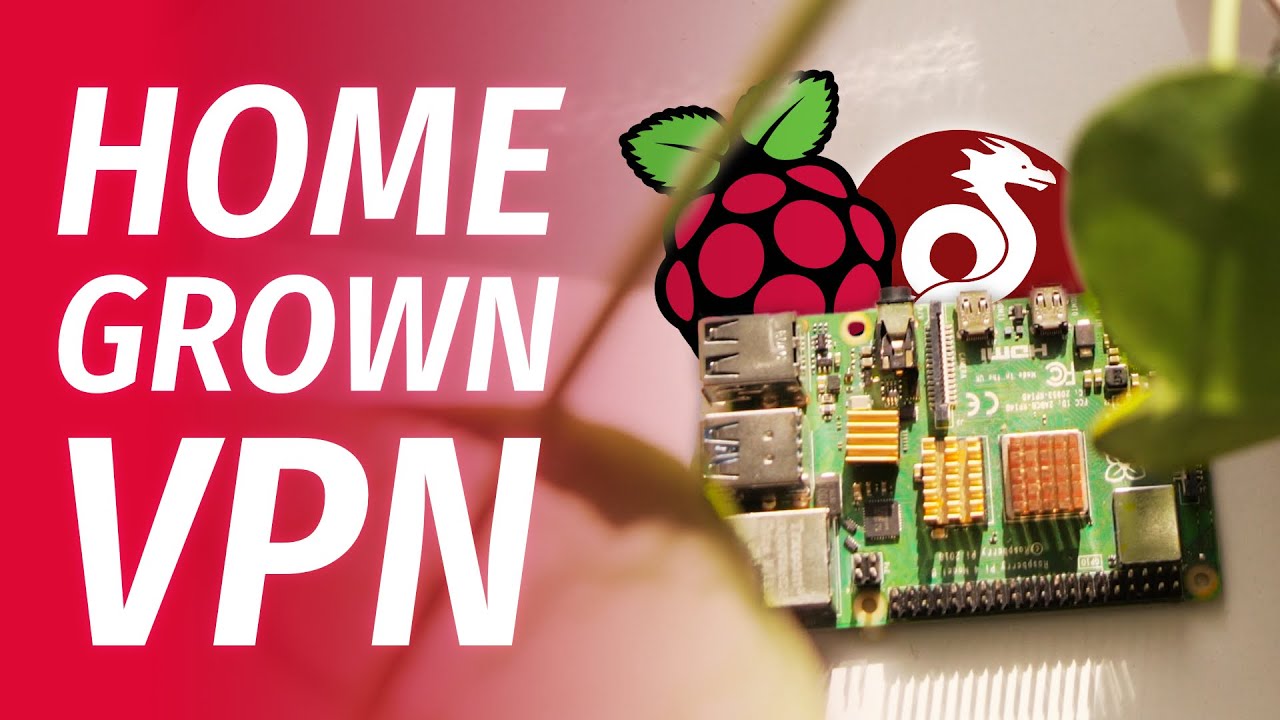When I try to access the Web GUI from the Internet, I connect, but the process does not go beyond this window (I attach the picture). If you try to log into the local network, then everything is fine. I have a gray IP address and I'm using keenetic's DNS, since I have their router. How to solve a problem? Before that, there was OMV 5 and everything was wonderful,
but I want to install FreeNAS.
but I want to install FreeNAS.