Hi
I just installed TrueNAS Scale on my machine and I am trying to setup a Windows 10 virtual machine. when I try to start the machine, I am getting the following message:
Here is the VM config:
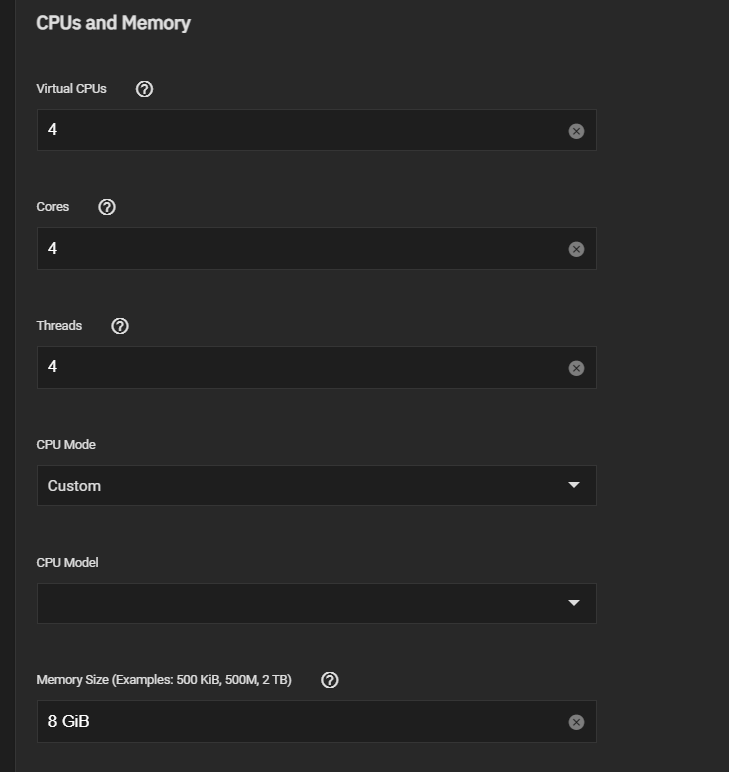
I tired other configurations (1 Core/4 thread, 2 cores/4 threads etc.) but they either give me the same error message or the VM is not even "booting"
My "Server" configuration is as follows:
Please help
Itamar
I just installed TrueNAS Scale on my machine and I am trying to setup a Windows 10 virtual machine. when I try to start the machine, I am getting the following message:
internal error: qemu unexpectedly closed the monitor: 2022-03-04T01:21:58.251250Z qemu-system-x86_64: warning: This family of AMD CPU doesn't support hyperthreading(4) Please configure -smp options properly or try enabling topoext feature. 2022-03-04T01:22:10.622109Z qemu-system-x86_64: -device ide-cd,bus=sata0.0,drive=libvirt-2-format,id=sata0-0-0,bootindex=1: Failed to lock byte 100
Here is the VM config:
I tired other configurations (1 Core/4 thread, 2 cores/4 threads etc.) but they either give me the same error message or the VM is not even "booting"
My "Server" configuration is as follows:
- AMD Ryzen 9 5900x - Virtualization is enabled
- 128GB RAM 2666
- ASUS ROG Crosshair VIII Dark Hero with Bios version 4004
- LSI Broadcom SAS 9300-8i 8-port 12Gb/s SATA+SAS PCI-Express 3.0 Low Profile Host Bus Adapter
- 10Gb SFP+ PCI-E Network Card NIC, with Broadcom BCM57810S Chip
Please help
Itamar
Last edited:
