learninglinux
Cadet
- Joined
- Nov 7, 2021
- Messages
- 1
Hi guys,
i figurged out that within my installation not all drives are shown in the corresponding section of the dasbord (see screenshot)
so system drive as ada0 is always shown and only the last drive of the P410 Raid controller
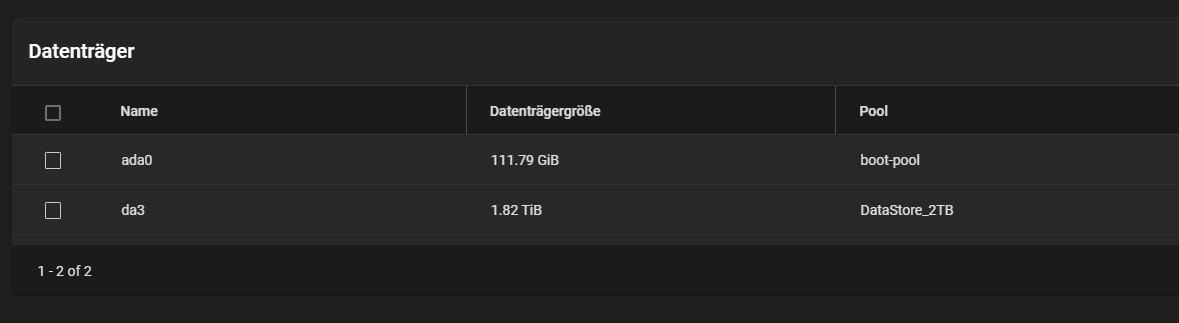
by using camcontrol devlist in the shell i'll gett following answer:
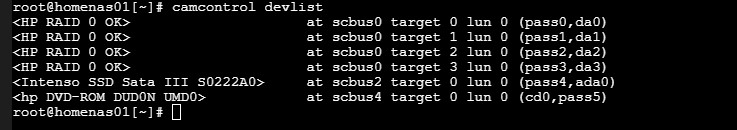
as well the gpart shoe of the drives da0-3
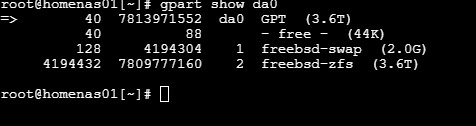
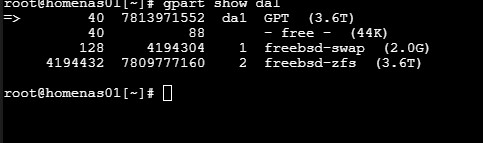
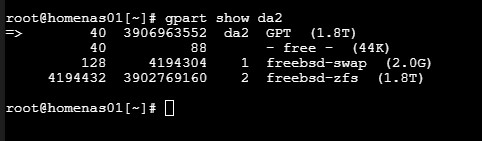
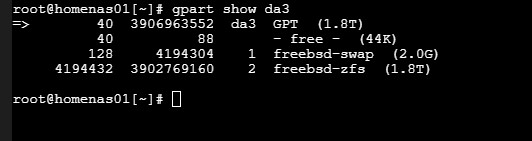
I have at the moment no idea how to fix this.
can someone give me advie what to do?
My configuration:
HP Microserver Gen 8:
Intel(R) Celeron(R) CPU G1610T @ 2.30GHz
10 GB EEC RAM
B120i Raid controller configured as AHCI for System SSD
P410 Raid controller configured as raid (each drive as single logical drive)
System ROM version J06 04/04/2019
ILO Version 2.77 Dec 07 2020
P410 Raid Controller Firmware 6.6.4
greets
i figurged out that within my installation not all drives are shown in the corresponding section of the dasbord (see screenshot)
so system drive as ada0 is always shown and only the last drive of the P410 Raid controller
by using camcontrol devlist in the shell i'll gett following answer:
as well the gpart shoe of the drives da0-3
I have at the moment no idea how to fix this.
can someone give me advie what to do?
My configuration:
HP Microserver Gen 8:
Intel(R) Celeron(R) CPU G1610T @ 2.30GHz
10 GB EEC RAM
B120i Raid controller configured as AHCI for System SSD
P410 Raid controller configured as raid (each drive as single logical drive)
System ROM version J06 04/04/2019
ILO Version 2.77 Dec 07 2020
P410 Raid Controller Firmware 6.6.4
greets
