Tobias_Frajka
Cadet
- Joined
- Oct 20, 2021
- Messages
- 4
Hi,
I added my SSD cache (WD Red 500GB SATA) while running 2x 4TB HGST. System is running under Vmware ESXi 7.0. After adding cache and copying some files, Vmware written out message, that datastore is full and that i have to empty some space or terminate the session.
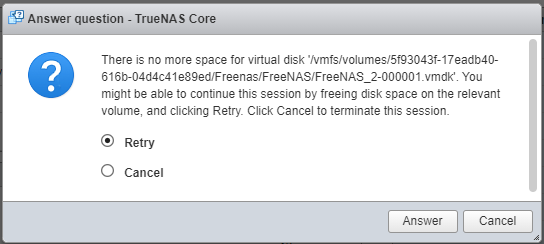
In reality, the disk is only half full (TrueNAS is signalising 1,9TB used).
I don't know what this disk is, because in datastore manager, i can see FreeNAS_2 (main pool) and the second disk FreeNAS_2-000001 with size of 700MB.
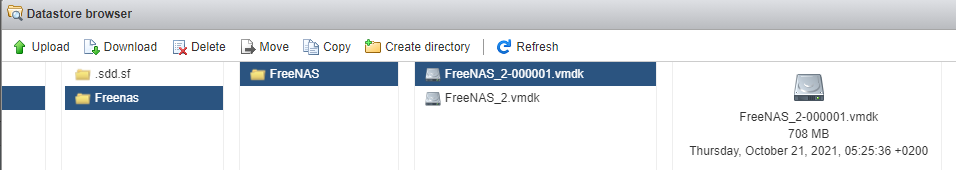
How should I proceed? Thank you
I added my SSD cache (WD Red 500GB SATA) while running 2x 4TB HGST. System is running under Vmware ESXi 7.0. After adding cache and copying some files, Vmware written out message, that datastore is full and that i have to empty some space or terminate the session.
In reality, the disk is only half full (TrueNAS is signalising 1,9TB used).
I don't know what this disk is, because in datastore manager, i can see FreeNAS_2 (main pool) and the second disk FreeNAS_2-000001 with size of 700MB.
How should I proceed? Thank you
