Karbust
Cadet
- Joined
- Jun 1, 2023
- Messages
- 4
Hello,
I'm trying to setup a VM with Ubuntu but, I'm having issues access the apps running on the host from within the VM. I can access the host itself from the VM.
I have setup a bridge interface and can access the internet, the host and the LAN.
This are my interfaces:
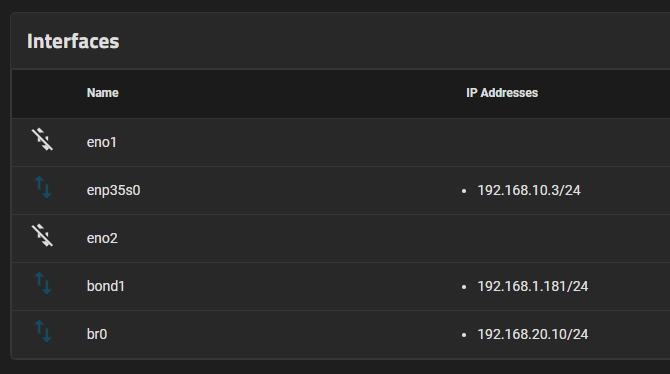
The VM has 2 NICs, one for bond1 (to access the internet and LAN), and another for br0, to access the host:
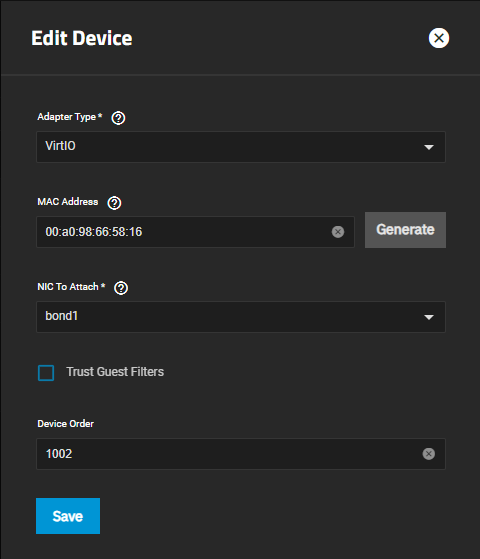
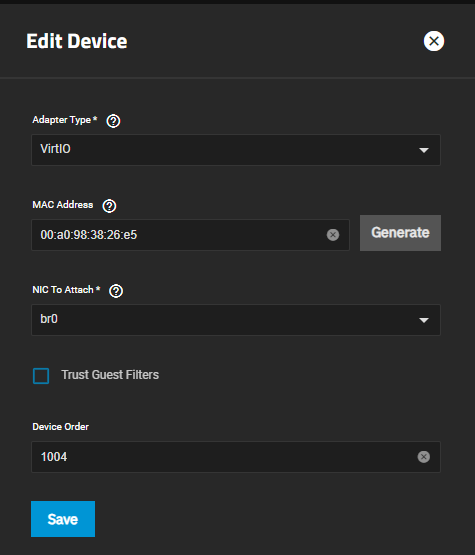
My netplan settings:
Any idea of what may be missing?
Thank you
I'm trying to setup a VM with Ubuntu but, I'm having issues access the apps running on the host from within the VM. I can access the host itself from the VM.
I have setup a bridge interface and can access the internet, the host and the LAN.
This are my interfaces:
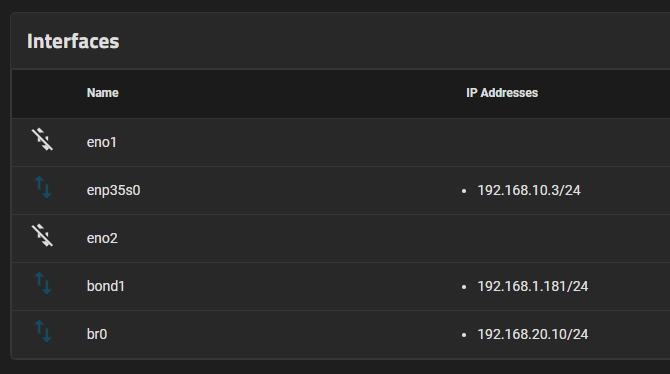
- br0 doesn't have any members.
- bond1 is from eno1 and eno2.
The VM has 2 NICs, one for bond1 (to access the internet and LAN), and another for br0, to access the host:
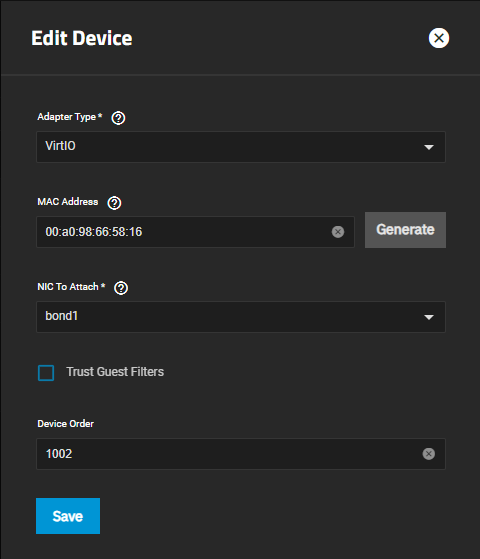
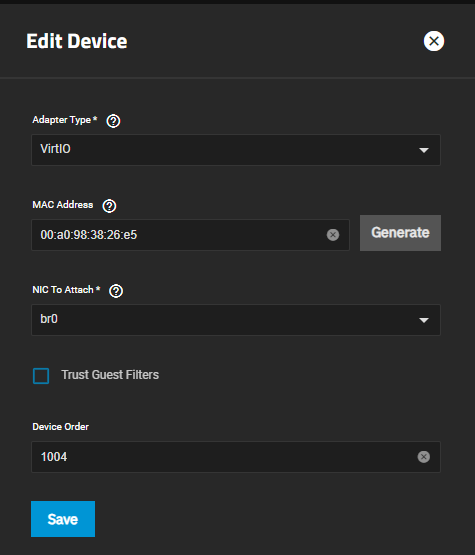
My netplan settings:
Code:
network:
ethernets:
ens3:
addresses:
- 192.168.1.173/24
nameservers:
addresses: [192.168.1.163]
routes:
- to: default
via: 192.168.1.254
ens4:
addresses:
- 192.168.20.5/24
version: 2Code:
$ ping 192.168.20.10 PING 192.168.20.10 (192.168.20.10) 56(84) bytes of data. 64 bytes from 192.168.20.10: icmp_seq=1 ttl=64 time=0.560 ms 64 bytes from 192.168.20.10: icmp_seq=2 ttl=64 time=0.575 ms 64 bytes from 192.168.20.10: icmp_seq=3 ttl=64 time=0.502 ms 64 bytes from 192.168.20.10: icmp_seq=4 ttl=64 time=0.570 ms ^C --- 192.168.20.10 ping statistics --- 4 packets transmitted, 4 received, 0% packet loss, time 3070ms rtt min/avg/max/mdev = 0.502/0.551/0.575/0.029 ms $ curl http://192.168.20.10:9117 curl: (7) Failed to connect to 192.168.20.10 port 9117 after 3 ms: Connection refused
Any idea of what may be missing?
Thank you
