panzerscope
Contributor
- Joined
- May 30, 2022
- Messages
- 146
Hello all,
I am currently running 3 Windows VM's on my TrueNas Scale. These VM's needed access to the shares on TrueNas, by default this did not work and I had to set up a bridge connection and this worked like a charm. This prior bridge connection was on the same subnet as my TrueNas/Shares. Subnet 192.168.1.0
Recently with a revision of my TrueNas networking, I have an adapter already using the subnet of 192.168.1.0. So any bridge that I create, inherently cannot be a part of that Subnet. So for example I have put the bridge on the subnet of 192.168.2.0. I also created a static route so everything on 192.168.2.0 was pointed to my Gateway 192.168.1.1.
However when launching the Windows VM, they fail to see the 192.168.1.0 network as they cannot mount the network shares. Screenshot of my config below.
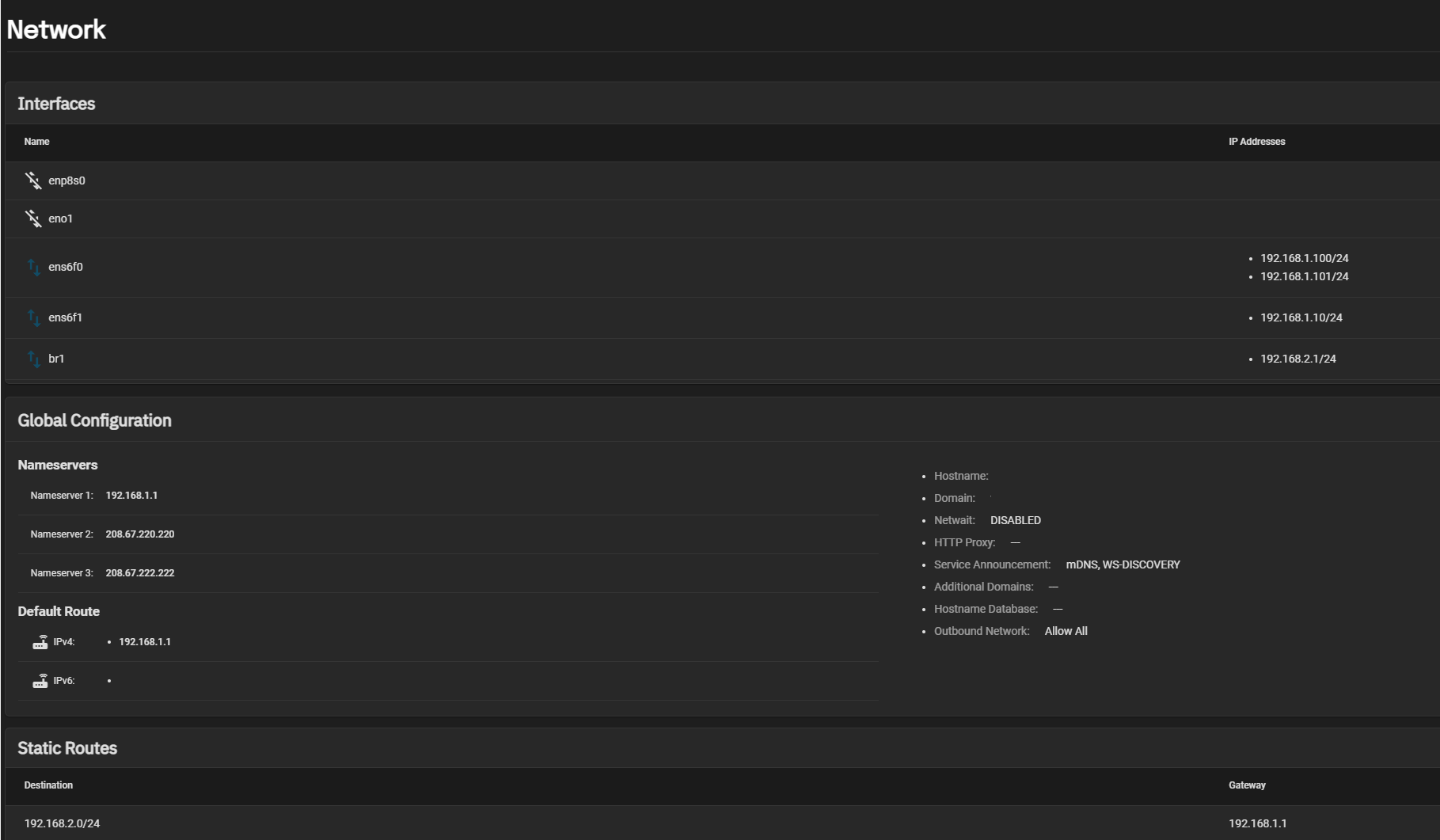
I am doing something wrong evidently and wondered if any one can point me in the right direction.
Thanks!
P
I am currently running 3 Windows VM's on my TrueNas Scale. These VM's needed access to the shares on TrueNas, by default this did not work and I had to set up a bridge connection and this worked like a charm. This prior bridge connection was on the same subnet as my TrueNas/Shares. Subnet 192.168.1.0
Recently with a revision of my TrueNas networking, I have an adapter already using the subnet of 192.168.1.0. So any bridge that I create, inherently cannot be a part of that Subnet. So for example I have put the bridge on the subnet of 192.168.2.0. I also created a static route so everything on 192.168.2.0 was pointed to my Gateway 192.168.1.1.
However when launching the Windows VM, they fail to see the 192.168.1.0 network as they cannot mount the network shares. Screenshot of my config below.
I am doing something wrong evidently and wondered if any one can point me in the right direction.
Thanks!
P
