panzerscope
Contributor
- Joined
- May 30, 2022
- Messages
- 146
Hello all.
Currently running TrueNAS-SCALE-22.02.4
This is what will be considered basic networking, but I have frazzled my brain and need assistance. TrueNas from what I read follows "Proper networking", in the sense that you cannot have multiple NICs on the same subnet. Previously with other networking tasks, I have had multiple NIC's on the same subnet which was nice and easy, so now I am in unknown territory.
The short of it is I would like to accomplish the following:
1. Bind my TrueNas GUI to its own IP
2. Bind my Apps using its own IP
My current setup as per the snapshot below is:
NIC ens6f1 - IP: 192.168.1.10 (DHCP with IP set as Static on my PfSense Firewall). This is the IP I use to reach my NAS GUI as well as for any port forwarding.
NIC br1 - IP: 192.168.1.154 (This is setup as a bridge from ens6f1). This IP I have my virtual machines bound to.
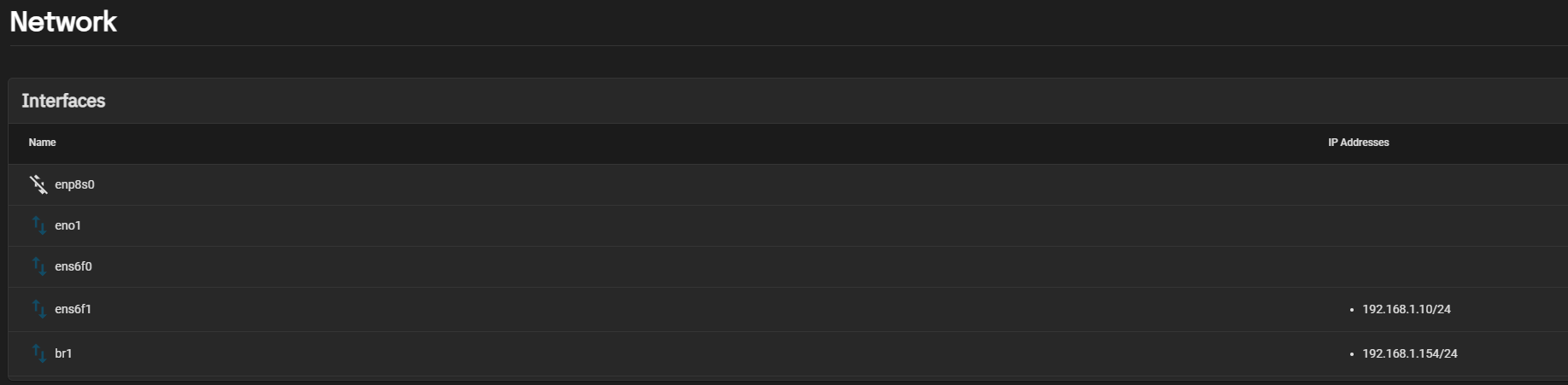
My questions are:
1. If I setup another NIC with an arbitrary alias IP using a different subnet to that of 192.168.1.0 for my Apps (such as or 192.168.0.0), how can I ensure that apps using that IP can send its traffic to the 192.168.1.0 subnet ?
2. When I go to bind my NAS GUI to my 192.168.1.10 IP address, it does not show on the drop down list ? It is a configured IP on my network page, but is it the case I cannot set it because it is DHCP and not a static alias ?
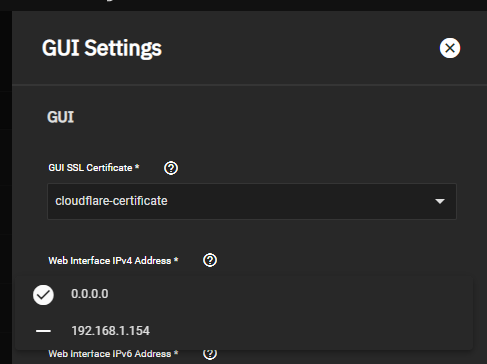
Ideally I would like to keep the NAS GUI IP and Apps IP and my VM's on the same subnet, but not sure that is at all possible ? Networking/TrueNas Guru's please come to my rescue lol.
Thanks,
P
Currently running TrueNAS-SCALE-22.02.4
This is what will be considered basic networking, but I have frazzled my brain and need assistance. TrueNas from what I read follows "Proper networking", in the sense that you cannot have multiple NICs on the same subnet. Previously with other networking tasks, I have had multiple NIC's on the same subnet which was nice and easy, so now I am in unknown territory.
The short of it is I would like to accomplish the following:
1. Bind my TrueNas GUI to its own IP
2. Bind my Apps using its own IP
My current setup as per the snapshot below is:
NIC ens6f1 - IP: 192.168.1.10 (DHCP with IP set as Static on my PfSense Firewall). This is the IP I use to reach my NAS GUI as well as for any port forwarding.
NIC br1 - IP: 192.168.1.154 (This is setup as a bridge from ens6f1). This IP I have my virtual machines bound to.
My questions are:
1. If I setup another NIC with an arbitrary alias IP using a different subnet to that of 192.168.1.0 for my Apps (such as or 192.168.0.0), how can I ensure that apps using that IP can send its traffic to the 192.168.1.0 subnet ?
2. When I go to bind my NAS GUI to my 192.168.1.10 IP address, it does not show on the drop down list ? It is a configured IP on my network page, but is it the case I cannot set it because it is DHCP and not a static alias ?
Ideally I would like to keep the NAS GUI IP and Apps IP and my VM's on the same subnet, but not sure that is at all possible ? Networking/TrueNas Guru's please come to my rescue lol.
Thanks,
P
