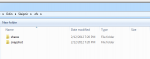monarchdodra
Explorer
- Joined
- Feb 15, 2012
- Messages
- 79
I have a zfs volume I am sharing via cifs. The recycle bin is activated on this share.
This volume has a periodic snapshot task setup, and I'd like to allow my user to browse those snapshots (eg: \\Machine\Share\.zfs\snapshots\...)
However, to allow access to the .zfs dir, I need to specify that I want the vfs module shadow_copy. Hence, in auxiliary parameters, I add:
EDITED: modules => objects
This works, but once activated, the recycle bin ceases to work. My guess is that my "vfs modules" overides an internal "vfs modules = recycle". The workaround I found was to not check "export" recycle bin, but to re-create the functionality by hand inside auxiliary parameters.
Would you consider this a bug? Maybe there should be an "auxiliary modules" box?
Also, looking at how the samba config files are created, it would appear there is some kind of switch to activate the shadow_copy, but I have not found anything in the UI.
Is there a plan to add "export snapshots" or something?
Did I understand nothing and am I doing this all wrong?
This volume has a periodic snapshot task setup, and I'd like to allow my user to browse those snapshots (eg: \\Machine\Share\.zfs\snapshots\...)
However, to allow access to the .zfs dir, I need to specify that I want the vfs module shadow_copy. Hence, in auxiliary parameters, I add:
EDITED: modules => objects
Code:
vfs objects = shadow_copy
This works, but once activated, the recycle bin ceases to work. My guess is that my "vfs modules" overides an internal "vfs modules = recycle". The workaround I found was to not check "export" recycle bin, but to re-create the functionality by hand inside auxiliary parameters.
Would you consider this a bug? Maybe there should be an "auxiliary modules" box?
Also, looking at how the samba config files are created, it would appear there is some kind of switch to activate the shadow_copy, but I have not found anything in the UI.
Is there a plan to add "export snapshots" or something?
Did I understand nothing and am I doing this all wrong?