DMDComposer
Cadet
- Joined
- Feb 1, 2023
- Messages
- 5
Hi,
I'm new to NAS servers in general. I saw one of my VDEVs was showing degraded. It seems "sda" and "sdb" are showing some errors with "sdb" being the one faulted. However, after a restart it now looks fine, but "sdb" has some errors still just a lot lower. I've provided two pictures below.
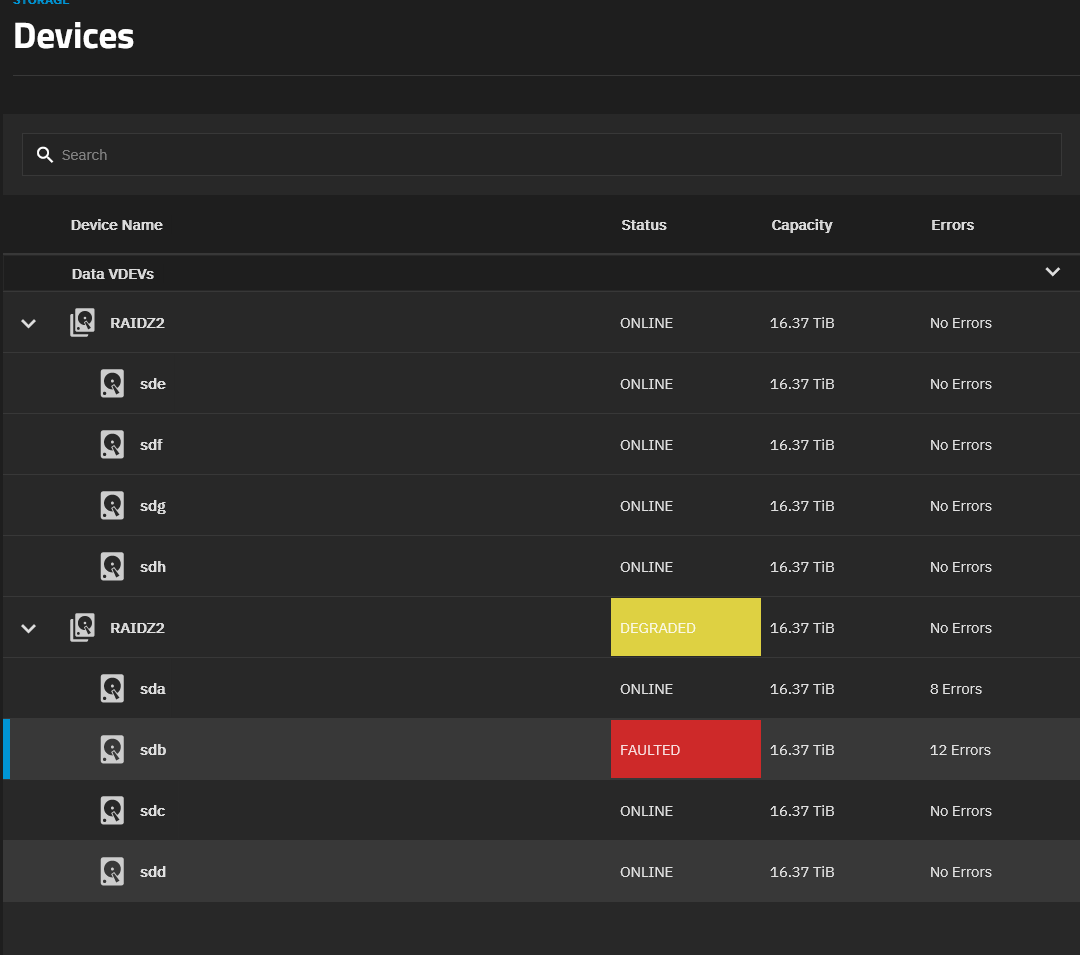
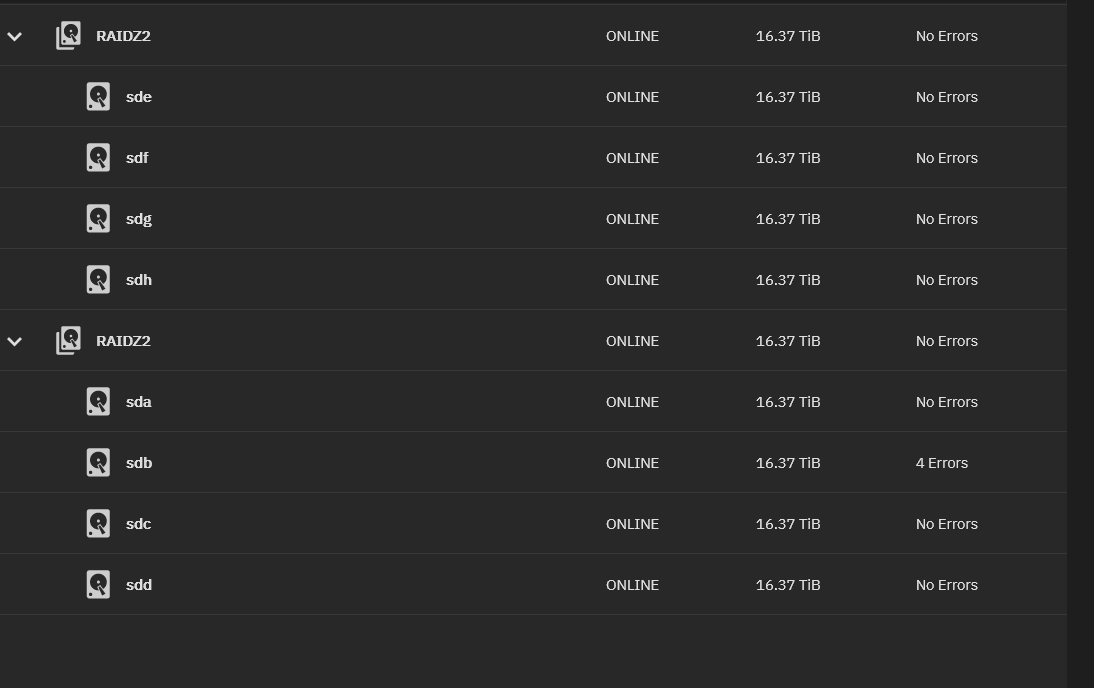
My question is, is one of my hdd's, presumably "sdb" in risk of failing? Is this a situation that I need to replace the drive asap? Or, do I just keep an eye on it? I would appreciate any insight!
Cheers,
DMDComposer
I'm new to NAS servers in general. I saw one of my VDEVs was showing degraded. It seems "sda" and "sdb" are showing some errors with "sdb" being the one faulted. However, after a restart it now looks fine, but "sdb" has some errors still just a lot lower. I've provided two pictures below.
My question is, is one of my hdd's, presumably "sdb" in risk of failing? Is this a situation that I need to replace the drive asap? Or, do I just keep an eye on it? I would appreciate any insight!
Cheers,
DMDComposer
