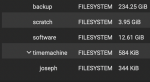storage-junkie
Dabbler
- Joined
- Jan 17, 2018
- Messages
- 44
I've got a weird thing happening and no idea why.
I created a new dataset for TimeMachine backups. Created an smb share for it using multi-user time machine as the preset. First time I connect to the share, truenas creates a new dataset for my username beneath the Time Machine dataset. If I delete the child dataset, next time I connect it comes back. What is going on?
(Truenas 12.0-U3)
I created a new dataset for TimeMachine backups. Created an smb share for it using multi-user time machine as the preset. First time I connect to the share, truenas creates a new dataset for my username beneath the Time Machine dataset. If I delete the child dataset, next time I connect it comes back. What is going on?
(Truenas 12.0-U3)