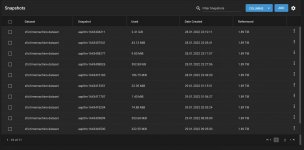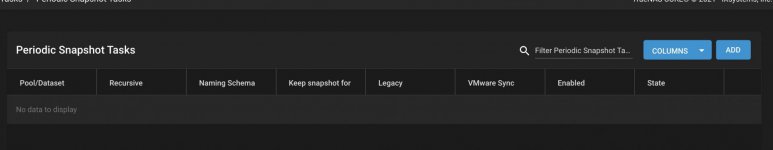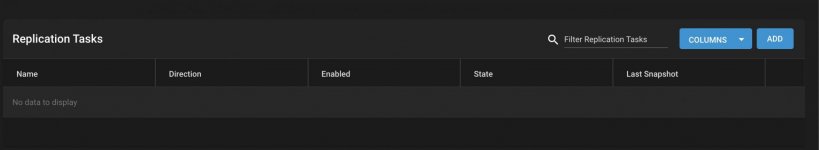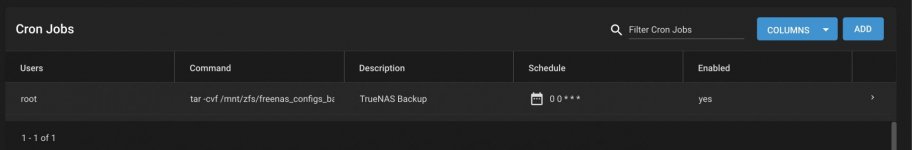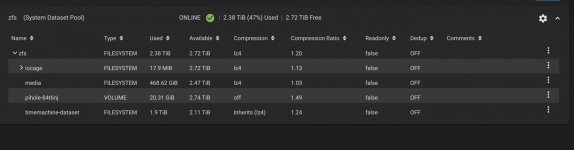Heya
I tried search for it, but couldn't come up with any solution :(
Maybe I searched for the wrong terms, so excuse me if this has already been solved somewhere
I'm running TrueNAS for many years on the same machine and did regular updates, now I'm at 12.0-U7
My problem is, that snapshots are being created frequently and never deleted which will fill up my disks.
There are no Tasks defined (or none that I could find) that do those snaphshots.
I wasn't able to find out where in the system files such a task may be created and now I don't really know what to do, apart from deleting those snapshot every now and then, as I do not have a use for them and don't want them to be created:
My problem is whit the timemachine-dataset@aapltm snapshots
Any hint as to where I can find the task / job that creates those snapshots?
interestingly the snapshots are only created for my TimeMachine dataset, the other datasets are not being snapshot
Sorry for attaching so many files, I'm not sure which ones are needed :)
Any help is appreciated!
I tried search for it, but couldn't come up with any solution :(
Maybe I searched for the wrong terms, so excuse me if this has already been solved somewhere
I'm running TrueNAS for many years on the same machine and did regular updates, now I'm at 12.0-U7
My problem is, that snapshots are being created frequently and never deleted which will fill up my disks.
There are no Tasks defined (or none that I could find) that do those snaphshots.
I wasn't able to find out where in the system files such a task may be created and now I don't really know what to do, apart from deleting those snapshot every now and then, as I do not have a use for them and don't want them to be created:
My problem is whit the timemachine-dataset@aapltm snapshots
Code:
root@freenas[/etc]# zfs list -t snapshot NAME USED AVAIL REFER MOUNTPOINT boot-pool/ROOT/12.0-U7@2021-02-16-11:53:21 1.65M - 1.16G - boot-pool/ROOT/12.0-U7@2021-03-28-12:11:55 1.75M - 1.16G - boot-pool/ROOT/12.0-U7@2021-08-01-22:01:01 1.15G - 1.15G - boot-pool/ROOT/12.0-U7@2021-11-15-16:37:49 1.18G - 1.18G - boot-pool/ROOT/12.0-U7@2021-12-21-10:09:54 1.18G - 1.18G - zfs/.system/samba4@update--2020-11-21-14-11--11.3-U4.1 320K - 355K - zfs/.system/samba4@update--2021-03-28-10-46--12.0-U2 296K - 575K - zfs/.system/samba4@update--2021-08-01-20-47--12.0-U2.1 296K - 575K - zfs/.system/samba4@update--2021-11-15-16-02--12.0-U4.1 151K - 599K - zfs/.system/samba4@wbc-1636992806 174K - 587K - zfs/.system/samba4@wbc-1639146538 285K - 587K - zfs/.system/samba4@update--2021-12-21-09-37--12.0-U6.1 169K - 599K - zfs/.system/samba4@wbc-1640080051 145K - 575K - zfs/.system/samba4@wbc-1642887519 267K - 599K - zfs/timemachine-dataset@aapltm-1643404211 2.41G - 1.89T - zfs/timemachine-dataset@aapltm-1643407541 43.1M - 1.89T - zfs/timemachine-dataset@aapltm-1643408277 9.80M - 1.89T - zfs/timemachine-dataset@aapltm-1643408826 593K - 1.89T - zfs/timemachine-dataset@aapltm-1643410160 187M - 1.89T - zfs/timemachine-dataset@aapltm-1643415351 22.0M - 1.89T - zfs/timemachine-dataset@aapltm-1643417787 1.40M - 1.89T - zfs/timemachine-dataset@aapltm-1643418204 74.9M - 1.89T - zfs/timemachine-dataset@aapltm-1643439899 354M - 1.89T - zfs/timemachine-dataset@aapltm-1643443500 323M - 1.89T - zfs/timemachine-dataset@aapltm-1643451523 0B - 1.89T -
Any hint as to where I can find the task / job that creates those snapshots?
interestingly the snapshots are only created for my TimeMachine dataset, the other datasets are not being snapshot
Sorry for attaching so many files, I'm not sure which ones are needed :)
Any help is appreciated!