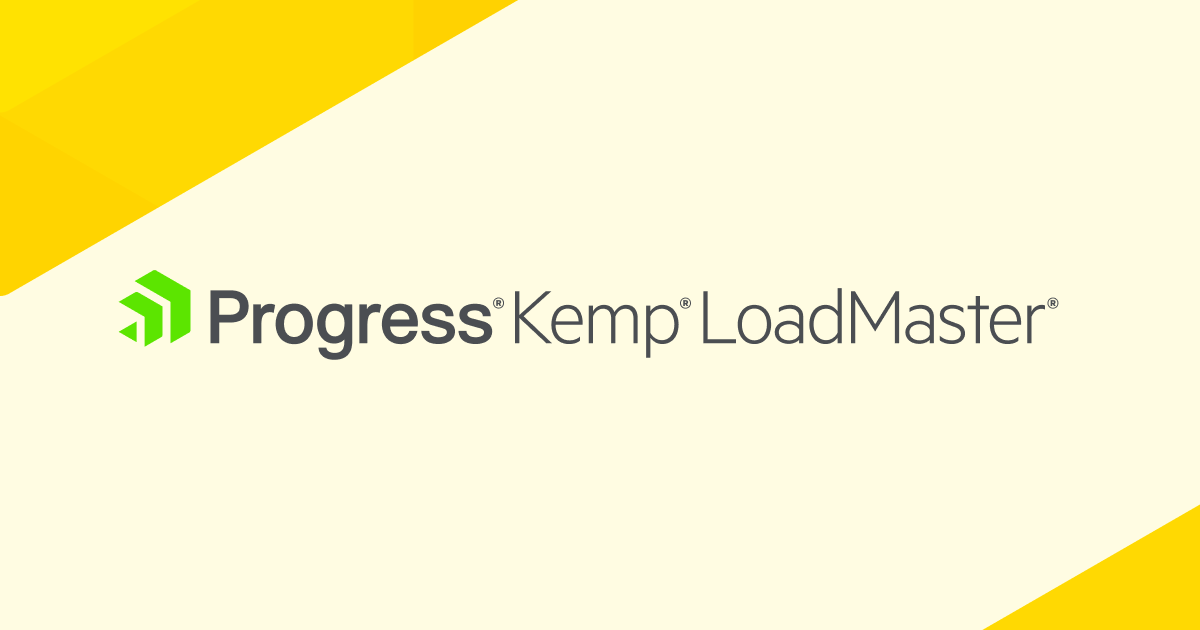Xenouniv3rse
Dabbler
- Joined
- Feb 14, 2022
- Messages
- 23
Hi all,
I need some help. I want to install Kemp Load Balancer and I got the IMG image.
Is there a way that I can use the IMG file to install the VM and not use an ISO file as i dont have one and one does not exist.\
Thank you helping
I need some help. I want to install Kemp Load Balancer and I got the IMG image.
Is there a way that I can use the IMG file to install the VM and not use an ISO file as i dont have one and one does not exist.\
Thank you helping