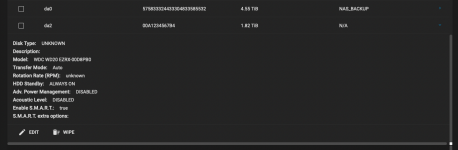Greetings fellow storage enthusiasts,
The Setup:
Dell T5400
2 X Xeon E5410 @ 2.33GHz
32GB DDR ECC FB
BIOS A13 (last from Dell)
Onboard Intel NIC (Soon to be upgraded with more NICs)
Boot Pool: Corsair Force GT 90GB SSD
Data Pool: RED_4TB (Mirror)
- INTEL SSDSC2CT180A3 (Cache)180GB
- WDC WD40EFRX-68WT0N0 - 4TB
- WDC WD40EFZX-68AWUN0 - 4TB
Data Pool 2: Time_Machine
- WDC WD20PURZ-85GU6Y0 (2TB WD Purple) (Pulled from our dead security DVR)
Data Pool 3: NAS_Backup
- WD My Passport 2627 USB3 5TB Portable
- Setup to replicate RED_4TB
The issue:
I have a USB 3.0 dock (Vantec Nexstar Model NST-D400S3) I've used without issue on the same hardware for Server Backups in Windows Server for at least 4 years now, and 2 Green 2TB drives still kicking. I purchased the following card of Amazon (gulp, the link is now broken via Amazon) "ELUTENG PCIE USB 3.0 Card 2 Ports PCI Express to USB Expansion Card Super Speed 5Gbps PCI-e USB3 Hub Controller Adapter for Windows 10/8.1/8/7/XP/Vista - Self Powered, No Need Additional Power Supply" that claimed general compatibility with Linux, that would give me the better throughput. The card is installed, but only one disk shows up in the webUI. If I pull it and swap them, the other disk shows up. (scratches head)
When I run the following commands I can see both of my disks, so I am not sure what needs to be set or cleared, or configured so the WebUI matches what the system is seeing.
geom disk list:
Geom name: ada2
Providers:
1. Name: ada2
Mediasize: 2000398934016 (1.8T)
Sectorsize: 512
Stripesize: 4096
Stripeoffset: 0
Mode: r2w2e5
descr: WDC WD20PURZ-85GU6Y0
lunid: 50014ee2b9a6c0e6
ident: WD-WCC4M1NX6FD9
rotationrate: 5400
fwsectors: 63
fwheads: 16
Geom name: ada3
Providers:
1. Name: ada3
Mediasize: 4000787030016 (3.6T)
Sectorsize: 512
Stripesize: 4096
Stripeoffset: 0
Mode: r2w2e5
descr: WDC WD40EFRX-68WT0N0
lunid: 50014ee20cea2204
ident: WD-WCC4E5NY23U0
rotationrate: 5400
fwsectors: 63
fwheads: 16
Geom name: ada4
Providers:
1. Name: ada4
Mediasize: 4000787030016 (3.6T)
Sectorsize: 512
Stripesize: 4096
Stripeoffset: 0
Mode: r2w2e5
descr: WDC WD40EFZX-68AWUN0
lunid: 50014ee26a7f5354
ident: WD-WX72D327NVYR
rotationrate: 5400
fwsectors: 63
fwheads: 16
Geom name: ada1
Providers:
1. Name: ada1
Mediasize: 180045766656 (168G)
Sectorsize: 512
Stripesize: 4096
Stripeoffset: 0
Mode: r1w1e3
descr: INTEL SSDSC2CT180A3
lunid: 5001517803d0b7aa
ident: CVMP24930423180CGN
rotationrate: 0
fwsectors: 63
fwheads: 16
Geom name: ada0
Providers:
1. Name: ada0
Mediasize: 90028302336 (84G)
Sectorsize: 512
Stripesize: 4096
Stripeoffset: 0
Mode: r1w1e2
descr: Corsair Force GT
lunid: 0000000000000000
ident: 1331046300FF19060004
rotationrate: 0
fwsectors: 63
fwheads: 16
Geom name: da0
Providers:
1. Name: da0
Mediasize: 5000947302400 (4.5T)
Sectorsize: 512
Stripesize: 4096
Stripeoffset: 0
Mode: r2w2e5
descr: WD My Passport 2627
lunname: WD My Passport 2627WX32D30H3XU2
lunid: WD My Passport 2627WX32D30H3XU2
ident: 575833324433304833585532
rotationrate: 5400
fwsectors: 63
fwheads: 255
Geom name: da1
Providers:
1. Name: sda1
Mediasize: 2000398934016 (1.8T)
Sectorsize: 512
Stripesize: 4096
Stripeoffset: 0
Mode: r0w0e0
descr: WDC WD20 EARX-00AZ6B0
ident: 00A1234567B4
rotationrate: unknown
fwsectors: 63
fwheads: 255
Geom name: da2
Providers:
1. Name: da2
Mediasize: 2000398934016 (1.8T)
Sectorsize: 512
Stripesize: 4096
Stripeoffset: 0
Mode: r0w0e0
descr: WDC WD20 EZRX-00D8PB0
ident: 00A1234567B4
rotationrate: unknown
fwsectors: 63
fwheads: 255
Both of my drives are seen by the system here, and following other threads I can use pool commands at the CLI and successfully configure a mirror. This however did not show up in the webUI, until I exported it at the CLI and let the WebUI search and import it. This is not the way I want to setup the pool, as its not best practice according to recommendations by admins.
I tried to move forward with creating a pool via the webUI but the 2nd disk is not there to choose since its not linked or seen.
I understand the USB aspect is a dark place, and eventually I may setup another i5 box with them and configure replication. For now I would like this to replicate the Time Machine Backup (Backup your backups?) and see how this USB card performs. Can anyone recommend anything I can try to get the disks to show in the UI correctly? As you can see from my screen shot, one does show, but as Unknown.
The Setup:
Dell T5400
2 X Xeon E5410 @ 2.33GHz
32GB DDR ECC FB
BIOS A13 (last from Dell)
Onboard Intel NIC (Soon to be upgraded with more NICs)
Boot Pool: Corsair Force GT 90GB SSD
Data Pool: RED_4TB (Mirror)
- INTEL SSDSC2CT180A3 (Cache)180GB
- WDC WD40EFRX-68WT0N0 - 4TB
- WDC WD40EFZX-68AWUN0 - 4TB
Data Pool 2: Time_Machine
- WDC WD20PURZ-85GU6Y0 (2TB WD Purple) (Pulled from our dead security DVR)
Data Pool 3: NAS_Backup
- WD My Passport 2627 USB3 5TB Portable
- Setup to replicate RED_4TB
The issue:
I have a USB 3.0 dock (Vantec Nexstar Model NST-D400S3) I've used without issue on the same hardware for Server Backups in Windows Server for at least 4 years now, and 2 Green 2TB drives still kicking. I purchased the following card of Amazon (gulp, the link is now broken via Amazon) "ELUTENG PCIE USB 3.0 Card 2 Ports PCI Express to USB Expansion Card Super Speed 5Gbps PCI-e USB3 Hub Controller Adapter for Windows 10/8.1/8/7/XP/Vista - Self Powered, No Need Additional Power Supply" that claimed general compatibility with Linux, that would give me the better throughput. The card is installed, but only one disk shows up in the webUI. If I pull it and swap them, the other disk shows up. (scratches head)
When I run the following commands I can see both of my disks, so I am not sure what needs to be set or cleared, or configured so the WebUI matches what the system is seeing.
geom disk list:
Geom name: ada2
Providers:
1. Name: ada2
Mediasize: 2000398934016 (1.8T)
Sectorsize: 512
Stripesize: 4096
Stripeoffset: 0
Mode: r2w2e5
descr: WDC WD20PURZ-85GU6Y0
lunid: 50014ee2b9a6c0e6
ident: WD-WCC4M1NX6FD9
rotationrate: 5400
fwsectors: 63
fwheads: 16
Geom name: ada3
Providers:
1. Name: ada3
Mediasize: 4000787030016 (3.6T)
Sectorsize: 512
Stripesize: 4096
Stripeoffset: 0
Mode: r2w2e5
descr: WDC WD40EFRX-68WT0N0
lunid: 50014ee20cea2204
ident: WD-WCC4E5NY23U0
rotationrate: 5400
fwsectors: 63
fwheads: 16
Geom name: ada4
Providers:
1. Name: ada4
Mediasize: 4000787030016 (3.6T)
Sectorsize: 512
Stripesize: 4096
Stripeoffset: 0
Mode: r2w2e5
descr: WDC WD40EFZX-68AWUN0
lunid: 50014ee26a7f5354
ident: WD-WX72D327NVYR
rotationrate: 5400
fwsectors: 63
fwheads: 16
Geom name: ada1
Providers:
1. Name: ada1
Mediasize: 180045766656 (168G)
Sectorsize: 512
Stripesize: 4096
Stripeoffset: 0
Mode: r1w1e3
descr: INTEL SSDSC2CT180A3
lunid: 5001517803d0b7aa
ident: CVMP24930423180CGN
rotationrate: 0
fwsectors: 63
fwheads: 16
Geom name: ada0
Providers:
1. Name: ada0
Mediasize: 90028302336 (84G)
Sectorsize: 512
Stripesize: 4096
Stripeoffset: 0
Mode: r1w1e2
descr: Corsair Force GT
lunid: 0000000000000000
ident: 1331046300FF19060004
rotationrate: 0
fwsectors: 63
fwheads: 16
Geom name: da0
Providers:
1. Name: da0
Mediasize: 5000947302400 (4.5T)
Sectorsize: 512
Stripesize: 4096
Stripeoffset: 0
Mode: r2w2e5
descr: WD My Passport 2627
lunname: WD My Passport 2627WX32D30H3XU2
lunid: WD My Passport 2627WX32D30H3XU2
ident: 575833324433304833585532
rotationrate: 5400
fwsectors: 63
fwheads: 255
Geom name: da1
Providers:
1. Name: sda1
Mediasize: 2000398934016 (1.8T)
Sectorsize: 512
Stripesize: 4096
Stripeoffset: 0
Mode: r0w0e0
descr: WDC WD20 EARX-00AZ6B0
ident: 00A1234567B4
rotationrate: unknown
fwsectors: 63
fwheads: 255
Geom name: da2
Providers:
1. Name: da2
Mediasize: 2000398934016 (1.8T)
Sectorsize: 512
Stripesize: 4096
Stripeoffset: 0
Mode: r0w0e0
descr: WDC WD20 EZRX-00D8PB0
ident: 00A1234567B4
rotationrate: unknown
fwsectors: 63
fwheads: 255
Both of my drives are seen by the system here, and following other threads I can use pool commands at the CLI and successfully configure a mirror. This however did not show up in the webUI, until I exported it at the CLI and let the WebUI search and import it. This is not the way I want to setup the pool, as its not best practice according to recommendations by admins.
I tried to move forward with creating a pool via the webUI but the 2nd disk is not there to choose since its not linked or seen.
I understand the USB aspect is a dark place, and eventually I may setup another i5 box with them and configure replication. For now I would like this to replicate the Time Machine Backup (Backup your backups?) and see how this USB card performs. Can anyone recommend anything I can try to get the disks to show in the UI correctly? As you can see from my screen shot, one does show, but as Unknown.