Rapper_skull
Dabbler
- Joined
- Sep 18, 2019
- Messages
- 13
Hi, I set up some device hints via FreeNAS tunables, but found out that FreeNAS still keeps track of the old device names, as shown below. I'm not completely sure that this issue is related to the hints.
This is the output of geom disk list:
And this is a screenshot from FreeNAS:
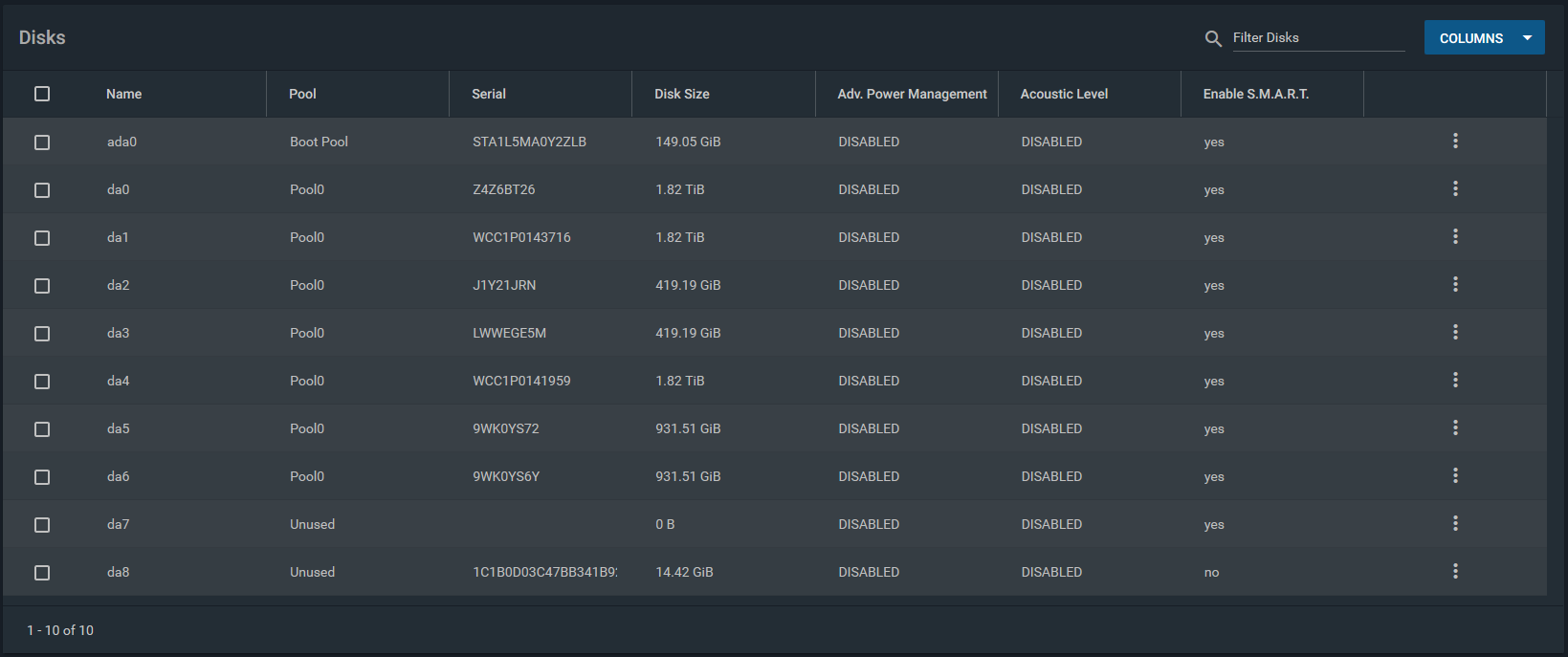
As you can see da3 is seen by FreeNAS as da0, da2 as da1, da1 as da2, da0 as da3, da4 as da6, da5 is correct (because I have only 3 disks on the second port) and finally da6 as da4.
This is the output of geom disk list:
Code:
Geom name: cd0 Providers: 1. Name: cd0 Mediasize: 0 (0B) Sectorsize: 2048 Mode: r0w0e0 descr: PLDS DVD-ROM DH-16D6S ident: (null) rotationrate: unknown fwsectors: 0 fwheads: 0 Geom name: cd1 Providers: 1. Name: cd1 Mediasize: 0 (0B) Sectorsize: 2048 Mode: r0w0e0 descr: iDRAC Virtual CD ident: (null) rotationrate: unknown fwsectors: 0 fwheads: 0 Geom name: ada0 Providers: 1. Name: ada0 Mediasize: 160041885696 (149G) Sectorsize: 512 Mode: r1w1e2 descr: Hitachi HDT721016SLA380 lunid: 5000cca345cd39f9 ident: STA1L5MA0Y2ZLB rotationrate: 7200 fwsectors: 63 fwheads: 16 Geom name: da3 Providers: 1. Name: da3 Mediasize: 2000398934016 (1.8T) Sectorsize: 512 Stripesize: 4096 Stripeoffset: 0 Mode: r1w1e3 descr: ATA ST2000DM006-2DM1 lunid: 5000c5009289c9d3 ident: Z4Z6BT26 rotationrate: 7200 fwsectors: 63 fwheads: 255 Geom name: da2 Providers: 1. Name: da2 Mediasize: 2000398934016 (1.8T) Sectorsize: 512 Mode: r1w1e3 descr: ATA WD2000FYYX lunid: 50014ee25d8c0d48 ident: WCC1P0143716 rotationrate: 7200 fwsectors: 63 fwheads: 255 Geom name: da1 Providers: 1. Name: da1 Mediasize: 450098159616 (419G) Sectorsize: 512 Mode: r1w1e3 descr: HITACHI HUS156045VLS600 lunid: 5000cca01facd420 ident: J1Y21JRN rotationrate: 15000 fwsectors: 63 fwheads: 255 Geom name: da0 Providers: 1. Name: da0 Mediasize: 450098159616 (419G) Sectorsize: 512 Mode: r1w1e3 descr: HITACHI HUS156045VLS600 lunid: 5000cca02a50d9e8 ident: LWWEGE5M rotationrate: 15000 fwsectors: 63 fwheads: 255 Geom name: da6 Providers: 1. Name: da6 Mediasize: 2000398934016 (1.8T) Sectorsize: 512 Mode: r1w1e3 descr: ATA WD2000FYYX lunid: 50014ee2b2e0d243 ident: WCC1P0141959 rotationrate: 7200 fwsectors: 63 fwheads: 255 Geom name: da5 Providers: 1. Name: da5 Mediasize: 1000204886016 (932G) Sectorsize: 512 Mode: r1w1e3 descr: ATA ST31000524NS lunid: 5000c50026a136b3 ident: 9WK0YS72 rotationrate: 7200 fwsectors: 63 fwheads: 255 Geom name: da4 Providers: 1. Name: da4 Mediasize: 1000204886016 (932G) Sectorsize: 512 Mode: r1w1e3 descr: ATA ST31000524NS lunid: 5000c50026a131c8 ident: 9WK0YS6Y rotationrate: 7200 fwsectors: 63 fwheads: 255 Geom name: da8 Providers: 1. Name: da8 Mediasize: 0 (0B) Sectorsize: 512 Mode: r0w0e0 descr: iDRAC LCDRIVE ident: (null) rotationrate: unknown fwsectors: 0 fwheads: 0 Geom name: da9 Providers: 1. Name: da9 Mediasize: 15483273216 (14G) Sectorsize: 512 Mode: r1w1e2 descr: Kingston DataTraveler 2.0 ident: 1C1B0D03C47BB341B92F2062 rotationrate: unknown fwsectors: 63 fwheads: 255
And this is a screenshot from FreeNAS:
As you can see da3 is seen by FreeNAS as da0, da2 as da1, da1 as da2, da0 as da3, da4 as da6, da5 is correct (because I have only 3 disks on the second port) and finally da6 as da4.
