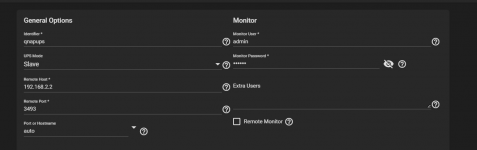Hi,
I am trying to get UPS setup as a slave to monitor a UPS that is currently USB'd to a QNAP. WINNUT clients on PCs are connected just fine. I am putting the same login info into the TrueNAS and getting unclear results. I'm mostly guessing it's just not connected... sometimes the alerts windows says connection lost, sometimes not alerts at all. The most bothersome thing is the shell/UPSC command is just seemingly running but returning no output. Maybe 1 of 3 times it returns disconnected, but mostly just blank as the picture shows. QNAP user/pw is admin / 123456 by default, so I'm using that for now as it's what the PCs are using to connect successfully.
Any glaring setup error here? Thanks.
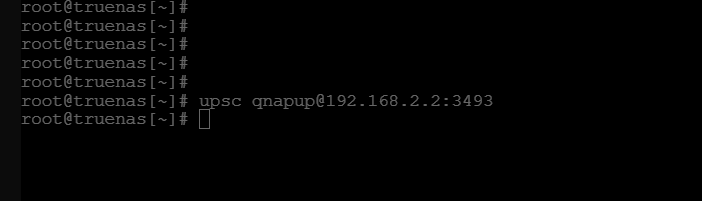
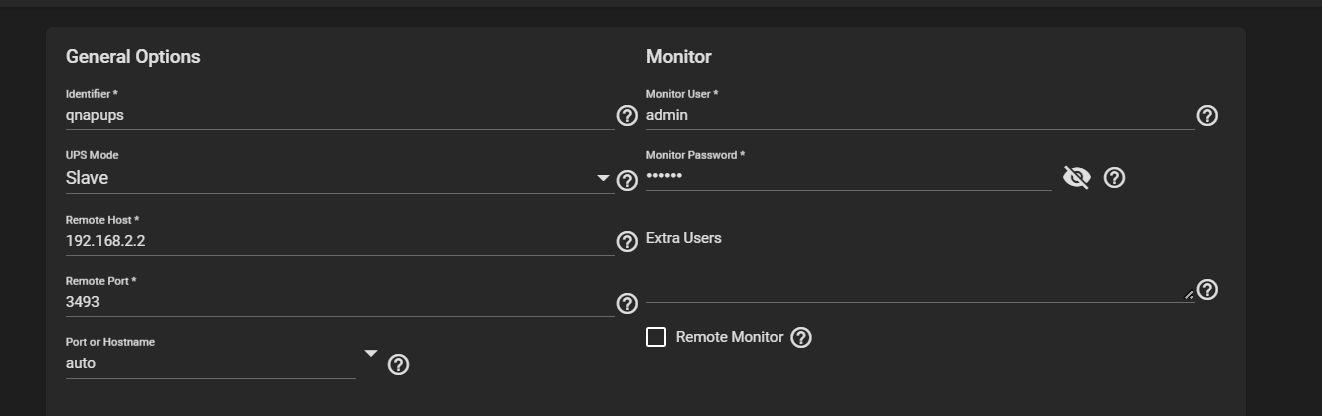
I am trying to get UPS setup as a slave to monitor a UPS that is currently USB'd to a QNAP. WINNUT clients on PCs are connected just fine. I am putting the same login info into the TrueNAS and getting unclear results. I'm mostly guessing it's just not connected... sometimes the alerts windows says connection lost, sometimes not alerts at all. The most bothersome thing is the shell/UPSC command is just seemingly running but returning no output. Maybe 1 of 3 times it returns disconnected, but mostly just blank as the picture shows. QNAP user/pw is admin / 123456 by default, so I'm using that for now as it's what the PCs are using to connect successfully.
Any glaring setup error here? Thanks.