asw2012
Contributor
- Joined
- Dec 17, 2012
- Messages
- 182
First off, I have had all of my drives physically numbered with a sharpie corresponding to the disks in the pool (0-7). I started to replace my drives by starting with da0. Offlined it, turned system off, unplugged power cord. Replaced physical disk, turned system back on, full boot into GUI, hit the replace disk, started resilvering. Took 20 or so hours no problems here. I've actually done this numerous times over the past 7 years to replace failing disks in the same pool, with no problems so far.
Then I did disk da2 only because it started throwing some checksum errors during the resilvering. First, cleared errors with zpool clear [pool name]. Then did same, offline, physical replace, turn system on, hit replace disk. Started, again to resilver. Then this one started to go into a resilver loop 3x. It would get up to 50%ish, then start over, get to 65% then 40% the 3rd time.....left it in this loop for over 3 days. Woke up one morning to see the progress, to find the following configuration as in screen shots. da7 disappeared.
It's currently in a resilver again, as I wrote this, 3.50% done now. I am not going to touch anything at this point. I need some help as I do not want the info lost. Most important stuff is backed up BEFORE I attempted this. But, I prefer not to lose the pool!!
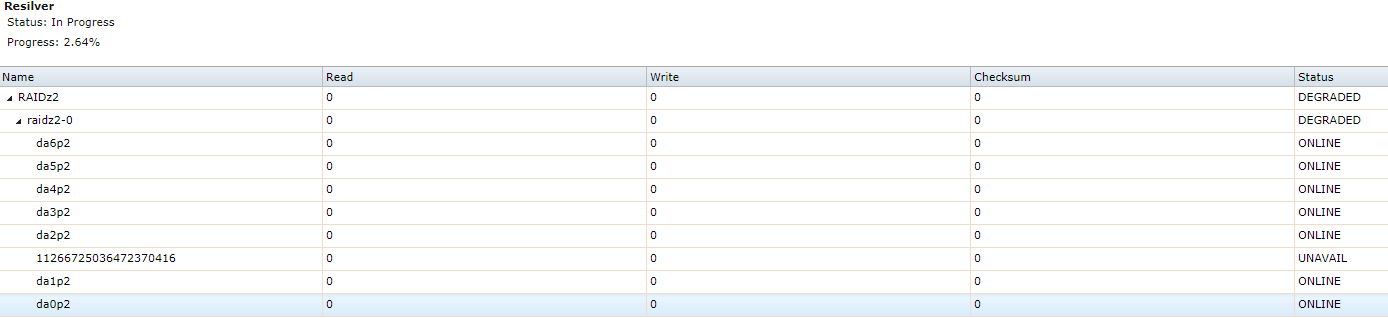
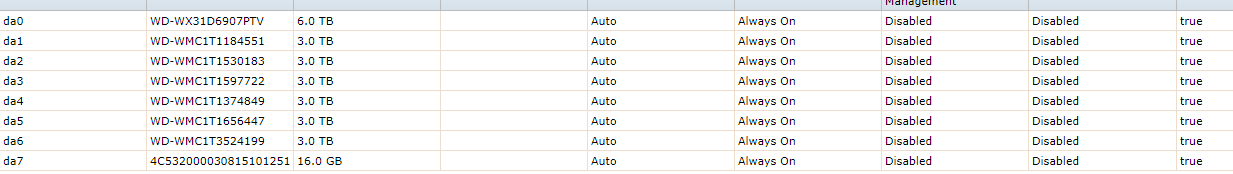
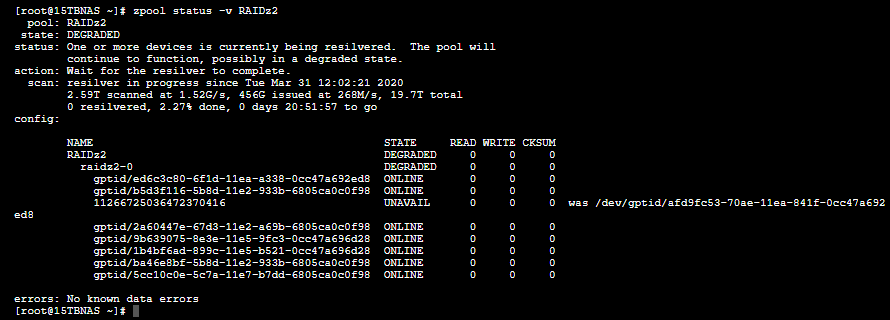
Then I did disk da2 only because it started throwing some checksum errors during the resilvering. First, cleared errors with zpool clear [pool name]. Then did same, offline, physical replace, turn system on, hit replace disk. Started, again to resilver. Then this one started to go into a resilver loop 3x. It would get up to 50%ish, then start over, get to 65% then 40% the 3rd time.....left it in this loop for over 3 days. Woke up one morning to see the progress, to find the following configuration as in screen shots. da7 disappeared.
It's currently in a resilver again, as I wrote this, 3.50% done now. I am not going to touch anything at this point. I need some help as I do not want the info lost. Most important stuff is backed up BEFORE I attempted this. But, I prefer not to lose the pool!!
