darksoul
Dabbler
- Joined
- Dec 1, 2020
- Messages
- 11
When trying to update to Scale from core 13.02-U2 i get the below errors.
Note. I have downloaded the Update twice.
The Server is fully patched to 13.02-U2
The Server was rebooted after patching and again before trying to patch with second download
I have tried using the temp storage and my pool called TANK /mnt/tank. I always get the same errors.
On a second attempt using the temp storage i will get the /var/tmp/firmware drive is full. I am at a loss generally my
upgrades are flawless. Is there something i'm missing. that i need to do first?
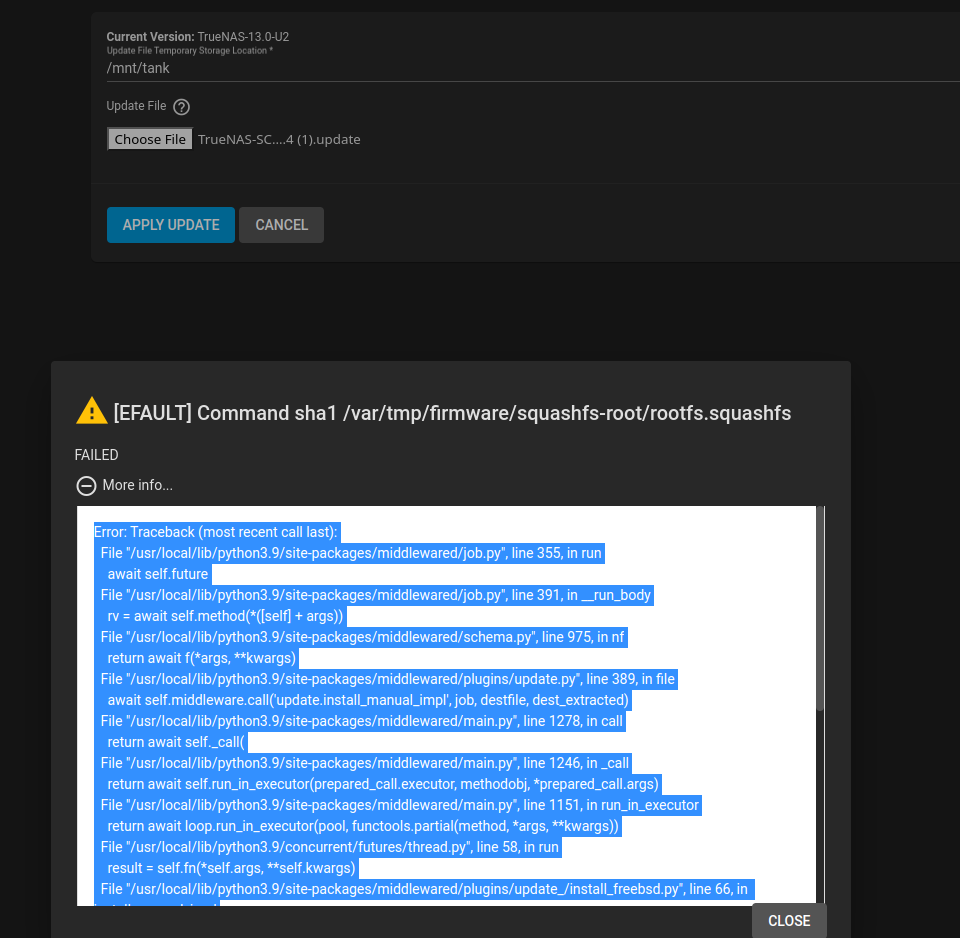
Error: Traceback (most recent call last):
File "/usr/local/lib/python3.9/site-packages/middlewared/job.py", line 355, in run
await self.future
File "/usr/local/lib/python3.9/site-packages/middlewared/job.py", line 391, in __run_body
rv = await self.method(*([self] + args))
File "/usr/local/lib/python3.9/site-packages/middlewared/schema.py", line 975, in nf
return await f(*args, **kwargs)
File "/usr/local/lib/python3.9/site-packages/middlewared/plugins/update.py", line 389, in file
await self.middleware.call('update.install_manual_impl', job, destfile, dest_extracted)
File "/usr/local/lib/python3.9/site-packages/middlewared/main.py", line 1278, in call
return await self._call(
File "/usr/local/lib/python3.9/site-packages/middlewared/main.py", line 1246, in _call
return await self.run_in_executor(prepared_call.executor, methodobj, *prepared_call.args)
File "/usr/local/lib/python3.9/site-packages/middlewared/main.py", line 1151, in run_in_executor
return await loop.run_in_executor(pool, functools.partial(method, *args, **kwargs))
File "/usr/local/lib/python3.9/concurrent/futures/thread.py", line 58, in run
result = self.fn(*self.args, **self.kwargs)
File "/usr/local/lib/python3.9/site-packages/middlewared/plugins/update_/install_freebsd.py", line 66, in install_manual_impl
return self._install_scale(job, path)
File "/usr/local/lib/python3.9/site-packages/middlewared/plugins/update_/install_freebsd.py", line 86, in _install_scale
return self.middleware.call_sync(
File "/usr/local/lib/python3.9/site-packages/middlewared/main.py", line 1305, in call_sync
return methodobj(*prepared_call.args)
File "/usr/local/lib/python3.9/site-packages/middlewared/plugins/update_/install.py", line 29, in install_scale
our_checksum = subprocess.run(["sha1", os.path.join(mounted, file)], **run_kw).stdout.split()[-1]
File "/usr/local/lib/python3.9/subprocess.py", line 528, in run
raise CalledProcessError(retcode, process.args,
subprocess.CalledProcessError: Command '['sha1', '/var/tmp/firmware/squashfs-root/rootfs.squashfs']' returned non-zero exit status 1.
During handling of the above exception, another exception occurred:
Traceback (most recent call last):
File "/usr/local/lib/python3.9/site-packages/middlewared/job.py", line 359, in run
raise handled
middlewared.service_exception.CallError: [EFAULT] Command sha1 /var/tmp/firmware/squashfs-root/rootfs.squashfs failed (code 1):
sha1: /var/tmp/firmware/squashfs-root/rootfs.squashfs: No such file or directory
Note. I have downloaded the Update twice.
The Server is fully patched to 13.02-U2
The Server was rebooted after patching and again before trying to patch with second download
I have tried using the temp storage and my pool called TANK /mnt/tank. I always get the same errors.
On a second attempt using the temp storage i will get the /var/tmp/firmware drive is full. I am at a loss generally my
upgrades are flawless. Is there something i'm missing. that i need to do first?
Error: Traceback (most recent call last):
File "/usr/local/lib/python3.9/site-packages/middlewared/job.py", line 355, in run
await self.future
File "/usr/local/lib/python3.9/site-packages/middlewared/job.py", line 391, in __run_body
rv = await self.method(*([self] + args))
File "/usr/local/lib/python3.9/site-packages/middlewared/schema.py", line 975, in nf
return await f(*args, **kwargs)
File "/usr/local/lib/python3.9/site-packages/middlewared/plugins/update.py", line 389, in file
await self.middleware.call('update.install_manual_impl', job, destfile, dest_extracted)
File "/usr/local/lib/python3.9/site-packages/middlewared/main.py", line 1278, in call
return await self._call(
File "/usr/local/lib/python3.9/site-packages/middlewared/main.py", line 1246, in _call
return await self.run_in_executor(prepared_call.executor, methodobj, *prepared_call.args)
File "/usr/local/lib/python3.9/site-packages/middlewared/main.py", line 1151, in run_in_executor
return await loop.run_in_executor(pool, functools.partial(method, *args, **kwargs))
File "/usr/local/lib/python3.9/concurrent/futures/thread.py", line 58, in run
result = self.fn(*self.args, **self.kwargs)
File "/usr/local/lib/python3.9/site-packages/middlewared/plugins/update_/install_freebsd.py", line 66, in install_manual_impl
return self._install_scale(job, path)
File "/usr/local/lib/python3.9/site-packages/middlewared/plugins/update_/install_freebsd.py", line 86, in _install_scale
return self.middleware.call_sync(
File "/usr/local/lib/python3.9/site-packages/middlewared/main.py", line 1305, in call_sync
return methodobj(*prepared_call.args)
File "/usr/local/lib/python3.9/site-packages/middlewared/plugins/update_/install.py", line 29, in install_scale
our_checksum = subprocess.run(["sha1", os.path.join(mounted, file)], **run_kw).stdout.split()[-1]
File "/usr/local/lib/python3.9/subprocess.py", line 528, in run
raise CalledProcessError(retcode, process.args,
subprocess.CalledProcessError: Command '['sha1', '/var/tmp/firmware/squashfs-root/rootfs.squashfs']' returned non-zero exit status 1.
During handling of the above exception, another exception occurred:
Traceback (most recent call last):
File "/usr/local/lib/python3.9/site-packages/middlewared/job.py", line 359, in run
raise handled
middlewared.service_exception.CallError: [EFAULT] Command sha1 /var/tmp/firmware/squashfs-root/rootfs.squashfs failed (code 1):
sha1: /var/tmp/firmware/squashfs-root/rootfs.squashfs: No such file or directory
