cstanley
Cadet
- Joined
- Apr 24, 2016
- Messages
- 8
Hey guys,
I just updated to 11.2 from 11.1-U6 and there does not appear to be any way to unlock my encrypted zpool.

I tried to access the legacy UI, however this just redirects me back to the main UI with a message saying "System is not yet available" but it never changes.

Any suggestions? Known bug? I am currently installing 11.2 from scratch and hopefully I will be able to import my data. Always a pain when I upgrade hehe :)
EDIT:
Couldn't get the upgraded image to work. I installed 11.2 from scratch and then imported the backup. When I imported the backup, the old volume was still showing up. I tried unlocking it with the key and passphrase, but it failed to unlock. I detached that pool (making sure not to delete any content etc) and added a new pool, selecting the disks that make it up.
Now when I click next, it prompts me to select a key - which I already have provided. Would not let me continue. Seems like the UI needs some work :)
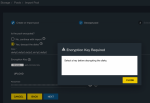
There is no way for me to access these disks from the new 11.2 UI
The way I was finally able to get the disks imported and decrypted was on the fresh install, the LEGACY UI worked, however - I was not able to decrypt the pool with HTTPS enabled. I had to switch to HTTP mode - then I was able to import the disks in the LEGACY UI using the key and passphrase. I re-enabled HTTPS and switched back over to the 11.2 new UI and am able to resume business as usual.
Seems like there is still some work to be done in regards to encrypted pools :D
I just updated to 11.2 from 11.1-U6 and there does not appear to be any way to unlock my encrypted zpool.

I tried to access the legacy UI, however this just redirects me back to the main UI with a message saying "System is not yet available" but it never changes.

Any suggestions? Known bug? I am currently installing 11.2 from scratch and hopefully I will be able to import my data. Always a pain when I upgrade hehe :)
EDIT:
Couldn't get the upgraded image to work. I installed 11.2 from scratch and then imported the backup. When I imported the backup, the old volume was still showing up. I tried unlocking it with the key and passphrase, but it failed to unlock. I detached that pool (making sure not to delete any content etc) and added a new pool, selecting the disks that make it up.
Now when I click next, it prompts me to select a key - which I already have provided. Would not let me continue. Seems like the UI needs some work :)
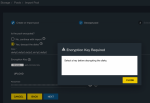
There is no way for me to access these disks from the new 11.2 UI
The way I was finally able to get the disks imported and decrypted was on the fresh install, the LEGACY UI worked, however - I was not able to decrypt the pool with HTTPS enabled. I had to switch to HTTP mode - then I was able to import the disks in the LEGACY UI using the key and passphrase. I re-enabled HTTPS and switched back over to the 11.2 new UI and am able to resume business as usual.
Seems like there is still some work to be done in regards to encrypted pools :D
Last edited:
