Hi All,
I would be very grateful on your help with the following.
On the system in question I have one pool named storage0.
This pool has one raidz2 vdev, which is/was 5 disks wide and has/had 2 hot spares. I'd like to return it to a state 5 disk raidz2 with 2 hot spares, while hopefully not having to rebuild the pool from scratch.
What preceded the current state was a failed drive and the pool being degraded. After replacing a failed drive and letting the resilvering process finish, I now have a configuration of drives in this pool, which I'm not quite sure what to make of (see screenshots). I mistakenly added couple of extra drives to hot spares, but am now not seeing an option of removing them from the pool.
The confusion is as follows:
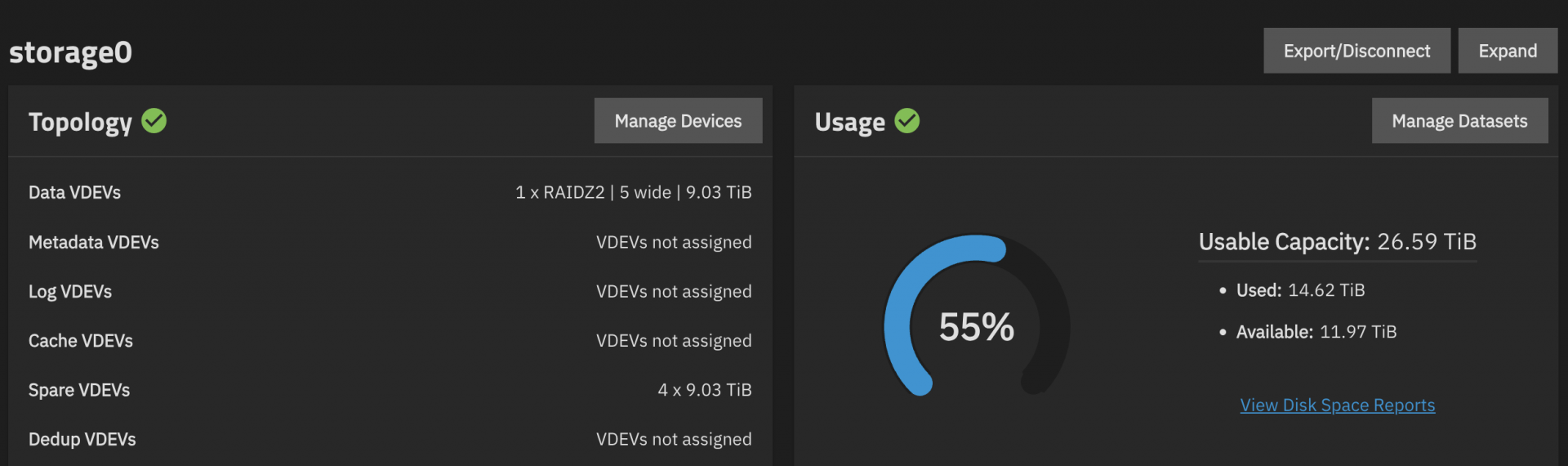
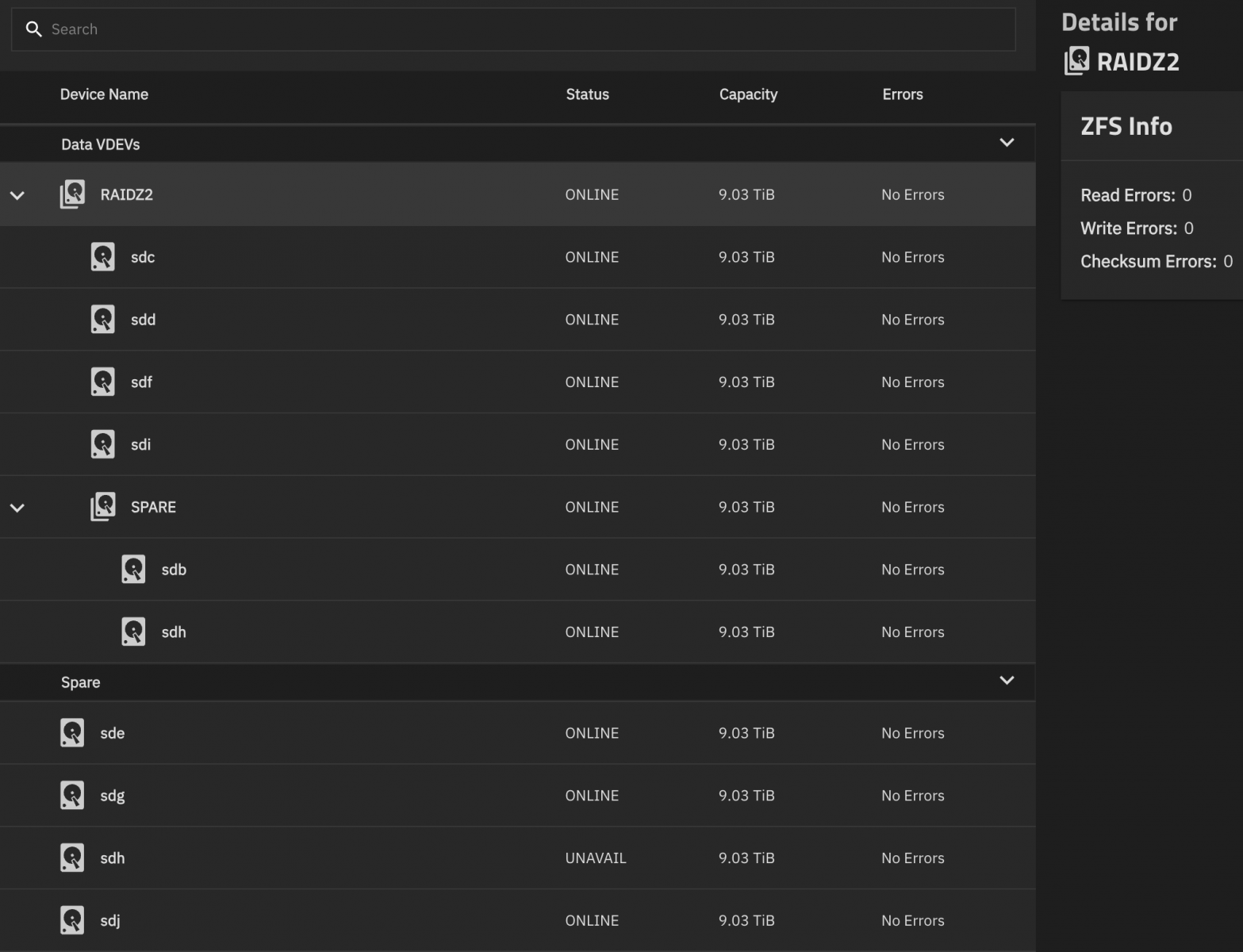
I would be very grateful on your help with the following.
On the system in question I have one pool named storage0.
This pool has one raidz2 vdev, which is/was 5 disks wide and has/had 2 hot spares. I'd like to return it to a state 5 disk raidz2 with 2 hot spares, while hopefully not having to rebuild the pool from scratch.
What preceded the current state was a failed drive and the pool being degraded. After replacing a failed drive and letting the resilvering process finish, I now have a configuration of drives in this pool, which I'm not quite sure what to make of (see screenshots). I mistakenly added couple of extra drives to hot spares, but am now not seeing an option of removing them from the pool.
The confusion is as follows:
- The vdev now seems to be 4 disks wide, but is reported as being 5 wide
- There are two separate sections listing Spares and the other SPARES
- One of the drives sdh appears in both of these sections
