First of, I've looked at every post related to this issue in here and google, but nu luck.
I recently made my first NAS out of an old PC I had laying around, running TrueNAS-13.0-U3.1.
My problem is that 5-8 times a day, mostly every 3 hours now, I get a unscheduled system reboot.
I've tried looking in the logs, but haven't seen anything weird, but then again, I'm new to all this.
First time I got the problem, I was running a HDD as boot drive, so tried installing Truenas on a SSD instead, but still same problem.
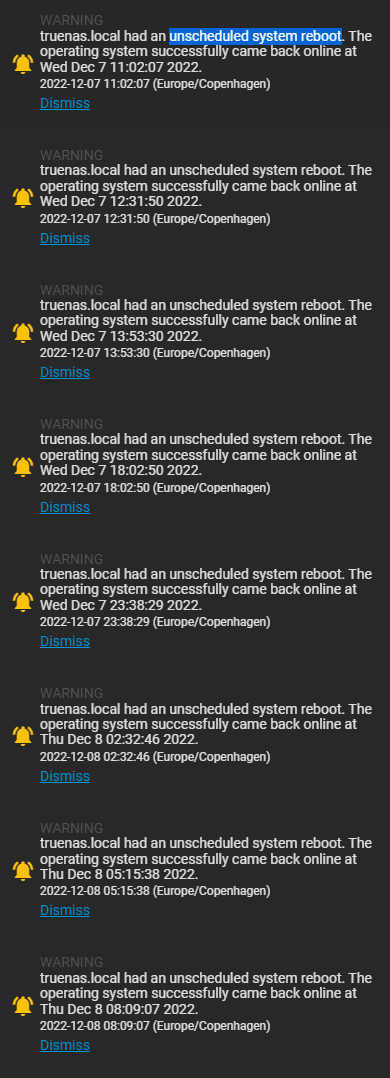
Specs:
500W PSU
Asus Sabertooth z77 motherboard
Intel i7 3770k CPU
8GB no ECC RAM
3x 4TB Barracuda Pro from Aug 2018 as storage
1x Samsung 830 240GB SSD as boot drive
Temps are more than fine on everything, CPU is around 30-40 and HDD's and SSD around 30-35 max.
I've got two jails, one for Transmission and one for Plex, but the problem was there, even before I made those.
Any ideas?
I recently made my first NAS out of an old PC I had laying around, running TrueNAS-13.0-U3.1.
My problem is that 5-8 times a day, mostly every 3 hours now, I get a unscheduled system reboot.
I've tried looking in the logs, but haven't seen anything weird, but then again, I'm new to all this.
First time I got the problem, I was running a HDD as boot drive, so tried installing Truenas on a SSD instead, but still same problem.
Specs:
500W PSU
Asus Sabertooth z77 motherboard
Intel i7 3770k CPU
8GB no ECC RAM
3x 4TB Barracuda Pro from Aug 2018 as storage
1x Samsung 830 240GB SSD as boot drive
Temps are more than fine on everything, CPU is around 30-40 and HDD's and SSD around 30-35 max.
I've got two jails, one for Transmission and one for Plex, but the problem was there, even before I made those.
Any ideas?
