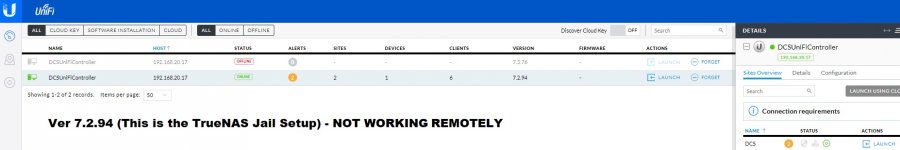Been reading this forum and searching google, but haven't come up with an answer yet. I just installed the Unifi 6 controller in a fresh iocage jail. I can access the controller locally and can see it at network.unifi.ui.com and it shows that it is online. However, when I try to launch it I get an error that it is not accessible.
I have read that this could be because it is not officially supported on FreeBSD, but has anyone found a workaround for this? Otherwise I guess my option is to install an Ubuntu VM to get this going.
Thanks in advance.
I have exactly the same issue - Truenas 13 (Latest release) - Followed some online instructions to install UniFi Network controller in it's own jail.
I've opened up all the required ports on my internet gateway - port 443 tcp/udp, 8883 tcp from the WAN to the local IP Assigned to the Jail Controller. I can access network.unifi.ui.com controller remotely using my UniFi login. And it shows the Controller on the internal 192.168.20.17 IP. It shows it's online, Sites, devices and clients connected. Then to the right, there are three options to launch remotely.
Launch using WebRTC, launch using hostname : remote.blah.ui.com ... and via the IP (With port forwarding).
I haven't tried the latter 2, but when attempting to launch via WebRTC, I get error "Connection failed".
Network UniFi Controller software installed is the latest Network 7.2.94.
My only assumption is that the jail requires some port forwarding or static route enabled and does not know how to route the traffic back out via the gateway.
Can anybody assist with the trouble shooting with incoming / outgoing traffic in the jail?
The Truenas box sites on a single C Class network : 192.168.20.0/32 (IP address 192.168.20.22)
The jail is installed in truenas and allocated an IP : 192.168.20.17.
The jail appears to have access to the internet as it installed ok, performed updates and visible in the remote network.unifi.ui.com login.
The modem / gateway with the port forwarding rules for those mentioned above are port forwarding to the IP of the Jail. (192.168.20.17)
So can only assume is a routing or IP issue.