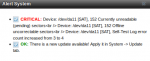Hi everyone, My freenas system says

zpool status media gives
smartctl -a /dev/da11
Specifically I am confused about why zpool status says the disk is online, smart says it passed but shows a bunch of read failures and the gui error message says it is offline?
I do have a couple of spares so I will just replace the drive, but I still would like a better understanding of what this all means.
Thanks
zpool status media gives
Code:
pool: media
state: ONLINE
scan: scrub repaired 0 in 3h2m with 0 errors on Sat May 9 03:07:30 2015
config:
NAME STATE READ WRITE CKSUM
media ONLINE 0 0 0
raidz3-0 ONLINE 0 0 0
gptid/00befba3-c1dc-11e3-9905-002590d7e131 ONLINE 0 0 0
gptid/01812627-c1dc-11e3-9905-002590d7e131 ONLINE 0 0 0
gptid/0248a557-c1dc-11e3-9905-002590d7e131 ONLINE 0 0 0
gptid/030c9f1f-c1dc-11e3-9905-002590d7e131 ONLINE 0 0 0
gptid/03cd5c95-c1dc-11e3-9905-002590d7e131 ONLINE 0 0 0
gptid/0491309a-c1dc-11e3-9905-002590d7e131 ONLINE 0 0 0
gptid/055637d6-c1dc-11e3-9905-002590d7e131 ONLINE 0 0 0
raidz3-1 ONLINE 0 0 0
gptid/0621decb-c1dc-11e3-9905-002590d7e131 ONLINE 0 0 0
gptid/06a133aa-c1dc-11e3-9905-002590d7e131 ONLINE 0 0 0
gptid/070e583b-c1dc-11e3-9905-002590d7e131 ONLINE 0 0 0
gptid/077cef11-c1dc-11e3-9905-002590d7e131 ONLINE 0 0 0
gptid/07e2d677-c1dc-11e3-9905-002590d7e131 ONLINE 0 0 0
gptid/08492576-c1dc-11e3-9905-002590d7e131 ONLINE 0 0 0
gptid/08af1707-c1dc-11e3-9905-002590d7e131 ONLINE 0 0 0
errors: No known data errors
smartctl -a /dev/da11
Code:
smartctl 6.3 2014-07-26 r3976 [FreeBSD 9.3-RELEASE-p13 amd64] (local build)
Copyright (C) 2002-14, Bruce Allen, Christian Franke, www.smartmontools.org
=== START OF INFORMATION SECTION ===
Model Family: Seagate Desktop HDD.15
Device Model: ST4000DM000-1F2168
Serial Number: Z300DBGT
LU WWN Device Id: 5 000c50 0507143b7
Firmware Version: CC52
User Capacity: 4,000,787,030,016 bytes [4.00 TB]
Sector Sizes: 512 bytes logical, 4096 bytes physical
Rotation Rate: 5900 rpm
Form Factor: 3.5 inches
Device is: In smartctl database [for details use: -P show]
ATA Version is: ATA8-ACS T13/1699-D revision 4
SATA Version is: SATA 3.1, 6.0 Gb/s (current: 6.0 Gb/s)
Local Time is: Sun May 10 23:29:09 2015 MDT
SMART support is: Available - device has SMART capability.
SMART support is: Enabled
=== START OF READ SMART DATA SECTION ===
SMART overall-health self-assessment test result: PASSED
General SMART Values:
Offline data collection status: (0x00) Offline data collection activity
was never started.
Auto Offline Data Collection: Disabled.
Self-test execution status: ( 121) The previous self-test completed having
the read element of the test failed.
Total time to complete Offline
data collection: ( 612) seconds.
Offline data collection
capabilities: (0x73) SMART execute Offline immediate.
Auto Offline data collection on/off support.
Suspend Offline collection upon new
command.
No Offline surface scan supported.
Self-test supported.
Conveyance Self-test supported.
Selective Self-test supported.
SMART capabilities: (0x0003) Saves SMART data before entering
power-saving mode.
Supports SMART auto save timer.
Error logging capability: (0x01) Error logging supported.
General Purpose Logging supported.
Short self-test routine
recommended polling time: ( 1) minutes.
Extended self-test routine
recommended polling time: ( 542) minutes.
Conveyance self-test routine
recommended polling time: ( 2) minutes.
SCT capabilities: (0x1085) SCT Status supported.
SMART Attributes Data Structure revision number: 10
Vendor Specific SMART Attributes with Thresholds:
ID# ATTRIBUTE_NAME FLAG VALUE WORST THRESH TYPE UPDATED WHEN_FAILED RAW_VALUE
1 Raw_Read_Error_Rate 0x000f 118 099 006 Pre-fail Always - 179784256
3 Spin_Up_Time 0x0003 092 092 000 Pre-fail Always - 0
4 Start_Stop_Count 0x0032 100 100 020 Old_age Always - 184
5 Reallocated_Sector_Ct 0x0033 098 098 010 Pre-fail Always - 2384
7 Seek_Error_Rate 0x000f 073 060 030 Pre-fail Always - 22784740
9 Power_On_Hours 0x0032 093 093 000 Old_age Always - 6223
10 Spin_Retry_Count 0x0013 100 100 097 Pre-fail Always - 0
12 Power_Cycle_Count 0x0032 100 100 020 Old_age Always - 184
183 Runtime_Bad_Block 0x0032 100 100 000 Old_age Always - 0
184 End-to-End_Error 0x0032 100 100 099 Old_age Always - 0
187 Reported_Uncorrect 0x0032 100 100 000 Old_age Always - 0
188 Command_Timeout 0x0032 100 100 000 Old_age Always - 0 0 0
189 High_Fly_Writes 0x003a 092 092 000 Old_age Always - 8
190 Airflow_Temperature_Cel 0x0022 074 062 045 Old_age Always - 26 (Min/Max 16/27)
191 G-Sense_Error_Rate 0x0032 100 100 000 Old_age Always - 0
192 Power-Off_Retract_Count 0x0032 100 100 000 Old_age Always - 177
193 Load_Cycle_Count 0x0032 054 054 000 Old_age Always - 92327
194 Temperature_Celsius 0x0022 026 040 000 Old_age Always - 26 (0 13 0 0 0)
197 Current_Pending_Sector 0x0012 100 100 000 Old_age Always - 152
198 Offline_Uncorrectable 0x0010 100 100 000 Old_age Offline - 152
199 UDMA_CRC_Error_Count 0x003e 200 200 000 Old_age Always - 0
240 Head_Flying_Hours 0x0000 100 253 000 Old_age Offline - 5616h+27m+06.219s
241 Total_LBAs_Written 0x0000 100 253 000 Old_age Offline - 60373279110
242 Total_LBAs_Read 0x0000 100 253 000 Old_age Offline - 83033852060
SMART Error Log Version: 1
No Errors Logged
SMART Self-test log structure revision number 1
Num Test_Description Status Remaining LifeTime(hours) LBA_of_first_error
# 1 Short offline Completed: read failure 90% 6211 -
# 2 Short offline Completed: read failure 70% 6199 -
# 3 Short offline Completed: read failure 90% 6187 -
# 4 Short offline Completed: read failure 10% 6178 -
# 5 Short offline Completed: read failure 90% 6164 -
# 6 Short offline Completed: read failure 80% 6152 -
# 7 Extended offline Completed: read failure 90% 6127 -
# 8 Extended offline Interrupted (host reset) 00% 438 -
# 9 Extended offline Interrupted (host reset) 00% 342 -
#10 Extended offline Interrupted (host reset) 90% 230 -
#11 Extended offline Interrupted (host reset) 00% 229 -
SMART Selective self-test log data structure revision number 1
SPAN MIN_LBA MAX_LBA CURRENT_TEST_STATUS
1 0 0 Not_testing
2 0 0 Not_testing
3 0 0 Not_testing
4 0 0 Not_testing
5 0 0 Not_testing
Selective self-test flags (0x0):
After scanning selected spans, do NOT read-scan remainder of disk.
If Selective self-test is pending on power-up, resume after 0 minute delay.
Specifically I am confused about why zpool status says the disk is online, smart says it passed but shows a bunch of read failures and the gui error message says it is offline?
I do have a couple of spares so I will just replace the drive, but I still would like a better understanding of what this all means.
Thanks