BlakeNagel07
Dabbler
- Joined
- Jan 4, 2016
- Messages
- 31
When i click on Available Plugins i get a popup error.
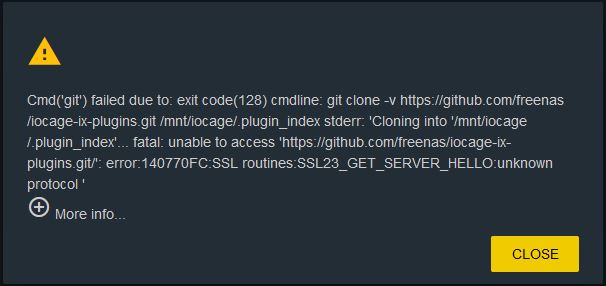
The more info shows the following.
Could someone help me understand why this is happening?
Freenas version 11.2-U6
if i run "traceroute google.com" it completes just fine.
when i run "traceroute github.com" the following returns.
The more info shows the following.
Code:
Error: concurrent.futures.process._RemoteTraceback:
"""
Traceback (most recent call last):
File "/usr/local/lib/python3.6/site-packages/iocage_lib/ioc_plugin.py", line 1269, in _clone_repo
repo = git.Repo(destination)
File "/usr/local/lib/python3.6/site-packages/git/repo/base.py", line 124, in __init__
raise NoSuchPathError(epath)
git.exc.NoSuchPathError: /mnt/iocage/.plugin_index
During handling of the above exception, another exception occurred:
Traceback (most recent call last):
File "/usr/local/lib/python3.6/site-packages/iocage_lib/ioc_plugin.py", line 636, in __clone_pull_plugin_index
self._clone_repo(self.branch, git_server, git_working_dir, callback=self.callback)
File "/usr/local/lib/python3.6/site-packages/iocage_lib/ioc_plugin.py", line 1307, in _clone_repo
k: v for k, v in kwargs.items() if v
File "/usr/local/lib/python3.6/site-packages/git/repo/base.py", line 982, in clone_from
return cls._clone(git, url, to_path, GitCmdObjectDB, progress, **kwargs)
File "/usr/local/lib/python3.6/site-packages/git/repo/base.py", line 933, in _clone
finalize_process(proc, stderr=stderr)
File "/usr/local/lib/python3.6/site-packages/git/util.py", line 336, in finalize_process
proc.wait(**kwargs)
File "/usr/local/lib/python3.6/site-packages/git/cmd.py", line 418, in wait
raise GitCommandError(self.args, status, errstr)
git.exc.GitCommandError: Cmd('git') failed due to: exit code(128)
cmdline: git clone -v https://github.com/freenas/iocage-ix-plugins.git /mnt/iocage/.plugin_index
stderr: 'Cloning into '/mnt/iocage/.plugin_index'...
fatal: unable to access 'https://github.com/freenas/iocage-ix-plugins.git/': error:140770FC:SSL routines:SSL23_GET_SERVER_HELLO:unknown protocol
'
During handling of the above exception, another exception occurred:
Traceback (most recent call last):
File "/usr/local/lib/python3.6/concurrent/futures/process.py", line 175, in _process_worker
r = call_item.fn(*call_item.args, **call_item.kwargs)
File "/usr/local/lib/python3.6/site-packages/middlewared/worker.py", line 133, in main_worker
res = loop.run_until_complete(coro)
File "/usr/local/lib/python3.6/asyncio/base_events.py", line 484, in run_until_complete
return future.result()
File "/usr/local/lib/python3.6/site-packages/middlewared/worker.py", line 93, in _run
return await self._call(name, serviceobj, methodobj, params=args, job=job)
File "/usr/local/lib/python3.6/site-packages/middlewared/worker.py", line 85, in _call
return methodobj(*params)
File "/usr/local/lib/python3.6/site-packages/middlewared/worker.py", line 85, in _call
return methodobj(*params)
File "/usr/local/lib/python3.6/site-packages/middlewared/schema.py", line 668, in nf
return f(*args, **kwargs)
File "/usr/local/lib/python3.6/site-packages/middlewared/plugins/jail.py", line 544, in list_resource
header=False)
File "/usr/local/lib/python3.6/site-packages/iocage_lib/iocage.py", line 914, in fetch
icon=True, official=official)
File "/usr/local/lib/python3.6/site-packages/iocage_lib/ioc_plugin.py", line 654, in fetch_plugin_index
self.__clone_pull_plugin_index()
File "/usr/local/lib/python3.6/site-packages/iocage_lib/ioc_plugin.py", line 643, in __clone_pull_plugin_index
_callback=self.callback)
File "/usr/local/lib/python3.6/site-packages/iocage_lib/ioc_common.py", line 90, in logit
_callback(content, exception)
File "/usr/local/lib/python3.6/site-packages/iocage_lib/ioc_common.py", line 64, in callback
raise callback_exception(message)
RuntimeError: Cmd('git') failed due to: exit code(128)
cmdline: git clone -v https://github.com/freenas/iocage-ix-plugins.git /mnt/iocage/.plugin_index
stderr: 'Cloning into '/mnt/iocage/.plugin_index'...
fatal: unable to access 'https://github.com/freenas/iocage-ix-plugins.git/': error:140770FC:SSL routines:SSL23_GET_SERVER_HELLO:unknown protocol
'
"""
The above exception was the direct cause of the following exception:
Traceback (most recent call last):
File "/usr/local/lib/python3.6/site-packages/middlewared/main.py", line 165, in call_method
result = await self.middleware.call_method(self, message)
File "/usr/local/lib/python3.6/site-packages/middlewared/main.py", line 1096, in call_method
return await self._call(message['method'], serviceobj, methodobj, params, app=app, io_thread=False)
File "/usr/local/lib/python3.6/site-packages/middlewared/main.py", line 1041, in _call
return await self._call_worker(name, *args)
File "/usr/local/lib/python3.6/site-packages/middlewared/main.py", line 1061, in _call_worker
return await self.run_in_proc(main_worker, name, args, job)
File "/usr/local/lib/python3.6/site-packages/middlewared/main.py", line 995, in run_in_proc
return await self.run_in_executor(self.__procpool, method, *args, **kwargs)
File "/usr/local/lib/python3.6/site-packages/middlewared/main.py", line 971, in run_in_executor
return await loop.run_in_executor(pool, functools.partial(method, *args, **kwargs))
RuntimeError: Cmd('git') failed due to: exit code(128)
cmdline: git clone -v https://github.com/freenas/iocage-ix-plugins.git /mnt/iocage/.plugin_index
stderr: 'Cloning into '/mnt/iocage/.plugin_index'...
fatal: unable to access 'https://github.com/freenas/iocage-ix-plugins.git/': error:140770FC:SSL routines:SSL23_GET_SERVER_HELLO:unknown protocol
'Could someone help me understand why this is happening?
Freenas version 11.2-U6
if i run "traceroute google.com" it completes just fine.
when i run "traceroute github.com" the following returns.
Code:
root@Server:~ # traceroute github.com traceroute to github.com (140.82.113.4), 64 hops max, 40 byte packets 1 10.0.0.1 (10.0.0.1) 0.994 ms 1.018 ms 0.985 ms 2 10.16.96.1 (10.16.96.1) 9.124 ms 7.999 ms 8.017 ms 3 100.122.50.170 (100.122.50.170) 9.280 ms 9.622 ms 8.947 ms 4 100.122.50.132 (100.122.50.132) 8.788 ms 8.796 ms 8.373 ms 5 gainhdrj01-ae1.0.rd.ga.cox.net (68.1.2.140) 17.262 ms 15.718 ms 15.737 ms 6 64.125.15.0 (64.125.15.0) 17.308 ms 14.614 ms 15.573 ms 7 * * * 8 ae3.cs2.lga5.us.eth.zayo.com (64.125.29.212) 36.704 ms 36.685 ms 36.685 ms 9 ae4.cs2.dca2.us.eth.zayo.com (64.125.29.31) 36.476 ms 36.853 ms 36.743 ms 10 ae27.cr2.dca2.us.zip.zayo.com (64.125.30.249) 36.164 ms 35.670 ms 36.381 ms 11 ae7.er1.iad47.us.zip.zayo.com (64.125.30.131) 36.181 ms 40.125 ms 39.201 ms 12 209.66.120.179.IPYX-243981-003-ZYO.zip.zayo.com (209.66.120.179) 40.315 ms 42.141 ms 42.506 ms 13 * * * 14 * * * 15 * * * 16 * * * 17 * * * 18 * * *
Last edited:
