Hi everyone. I'm new to TrueNAS, coming fresh from a Synology setup. I've just set up my first TrueNAS SCALE server. I'm running into a lot of issues but I love the community here and this forum has already helped so much. However I feel really stuck with an issue right now. I'm unable to properly run Wireguard VPN with my pods.
I've gotten apps like Plex, qBittorrent and xteve working correctly both with local network and the internet. Now I'm trying to get the VPN add-ons working for these apps (especially qBittorrent and xteve). For VPN configuration, I'm using the Wireguard configurations I generated from my MullvadVPN account. The connections seem to be successful. When I 'curl ip.me' from the container shells, I can confirm that they are connected to the correct VPN server. However when the pods are deployed and running along with Wireguard enabled, I'm unable to reach them via web ui (e.g. 192.168.1.10:34400). This happens even though the kill switch settings are configured (with the kill switch exceptions being 192.168.1.1/24 and 172.16.0.0/16). As soon as a disable the VPN add-on, I'm able to reach the pods again via local network.
Below is the Wireguard config:
Below is the log output from xteve.
Below is my VPN Add-On configuration for xteve.
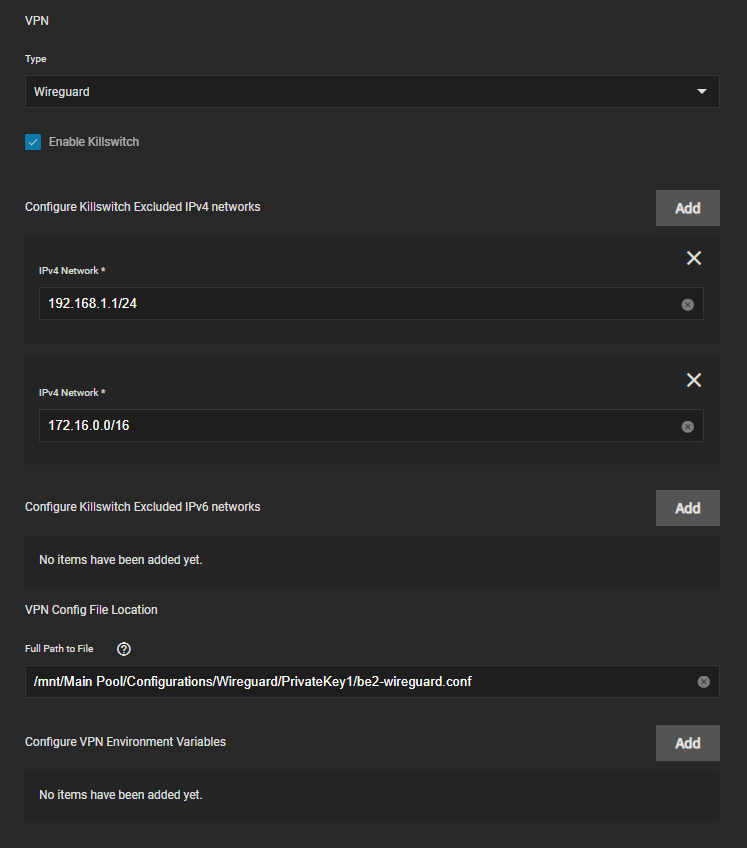
192.168.1.1 (Local IP address of my router)
172.16.0.0/16 (Kubernetes Network)
192.168.1.10 (Local IP address of the TrueNAS server)
I've looked at numerous guides (including the TrueCharts docs on VPN Add-ons). People seem to be getting this working without any issues. I'm clearly doing something wrong here. Does anyone see where I might be going wrong?
Thanks in advance.
I've gotten apps like Plex, qBittorrent and xteve working correctly both with local network and the internet. Now I'm trying to get the VPN add-ons working for these apps (especially qBittorrent and xteve). For VPN configuration, I'm using the Wireguard configurations I generated from my MullvadVPN account. The connections seem to be successful. When I 'curl ip.me' from the container shells, I can confirm that they are connected to the correct VPN server. However when the pods are deployed and running along with Wireguard enabled, I'm unable to reach them via web ui (e.g. 192.168.1.10:34400). This happens even though the kill switch settings are configured (with the kill switch exceptions being 192.168.1.1/24 and 172.16.0.0/16). As soon as a disable the VPN add-on, I'm able to reach the pods again via local network.
Below is the Wireguard config:
Code:
[Interface] PrivateKey = ************************************** Address = 10.67.4.116/32 [Peer] PublicKey = ************************************** AllowedIPs = 0.0.0.0/0 Endpoint = 5.253.205.162:51820
Below is the log output from xteve.
Code:
2022-12-02 18:23:56.885581+00:00For help run: /app/xteve -h 2022-12-02 18:23:56.885600+00:002022-12-02T18:23:56.885600997Z 2022-12-02 18:23:56.886234+00:002022/12/02 18:23:56 [xTeVe] Version: 2.2.0 Build: 0200 2022-12-02 18:23:56.886242+00:002022/12/02 18:23:56 [xTeVe] Database Version: 2.1.0 2022-12-02 18:23:56.886245+00:002022/12/02 18:23:56 [xTeVe] System IP Addresses: IPv4: 2 | IPv6: 0 2022-12-02 18:23:56.886249+00:002022/12/02 18:23:56 [xTeVe] Hostname: xteve-59776d974-vk6qr 2022-12-02 18:23:56.886251+00:002022/12/02 18:23:56 [xTeVe] System Folder: /config/ 2022-12-02 18:23:56.886325+00:002022/12/02 18:23:56 [xTeVe] Load Settings: /config/settings.json 2022-12-02 18:23:56.886739+00:002022/12/02 18:23:56 [xTeVe] Temporary Folder: /tmp/xteve/2022-12-B4JG-A4B7VG/ 2022-12-02 18:23:56.886771+00:002022/12/02 18:23:56 [xTeVe] GitHub: https://github.com/xteve-project 2022-12-02 18:23:56.886780+00:002022/12/02 18:23:56 [xTeVe] Git Branch: master [xteve-project] 2022-12-02 18:23:56.886788+00:002022/12/02 18:23:56 [xTeVe] SSDP / DLNA: true 2022-12-02 18:23:56.981228+00:002022/12/02 18:23:56 [xTeVe] UUID: 2022-12-B4JG-A4B7VG 2022-12-02 18:23:56.981250+00:002022/12/02 18:23:56 [xTeVe] Tuner (Plex / Emby): 1 2022-12-02 18:23:56.981255+00:002022/12/02 18:23:56 [xTeVe] EPG Source: PMS 2022-12-02 18:23:56.981258+00:002022/12/02 18:23:56 [xTeVe] Plex Channel Limit: 480 2022-12-02 18:23:56.981266+00:002022/12/02 18:23:56 [xTeVe] Unfiltered Chan. Limit: 480 2022-12-02 18:23:56.981269+00:002022/12/02 18:23:56 [xTeVe] All streams: 0 2022-12-02 18:23:56.981271+00:002022/12/02 18:23:56 [xTeVe] Active streams: 0 2022-12-02 18:23:56.981274+00:002022/12/02 18:23:56 [xTeVe] Filter: 0 2022-12-02 18:23:56.981395+00:002022/12/02 18:23:56 [xTeVe] DVR IP: 172.16.0.139:34400 2022-12-02 18:23:56.981404+00:002022/12/02 18:23:56 [xTeVe] Web Interface: http://172.16.0.139:34400/web/ | xTeVe is also available via the other 1 IP.
Below is my VPN Add-On configuration for xteve.
192.168.1.1 (Local IP address of my router)
172.16.0.0/16 (Kubernetes Network)
192.168.1.10 (Local IP address of the TrueNAS server)
I've looked at numerous guides (including the TrueCharts docs on VPN Add-ons). People seem to be getting this working without any issues. I'm clearly doing something wrong here. Does anyone see where I might be going wrong?
Thanks in advance.

