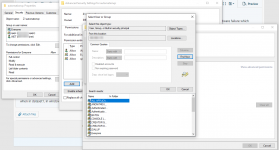Good day,
I'm currently in the process of migrating TruenasCore 12.0 (SystemA) to 13.0 (SystemB) due to frequent reboots in SystemA probably due to hardware failure which resulted to errors in one of the dataset in systemA (lets called it dataset1).
Part1, copying the data
Since SystemB is a brand new machine, my migration technique is as follows:
Rysnc SystemA to SystemB non corrupted dataset (lets called it dataset2, dataset3 etc)
I was unable to Rsync dataset1 due to checksum errors, so I copied the files manually via SMB share
I've preserved the naming of the pools and dataset for both SystemA and SystemB
Part2, copying config
After I've verified that the data has been copied over, I then proceed to transfer the config from SystemA to SystemB by
SystemA GUI, System>General> Save Config
SystemB GUI, System>General> Upload Config
The configuration uploaded successfully in SystemB with one minor error to certificate which i don't think is the problem to the share.
Problem
I'm able to access dataset1 but not dataset2,3 etc. windows "you do not have permission to access \\Server Contact your network administrator to request access" I can't access via ubuntu too with the same error.
when in dataset1, in windows right clicking a folder to show advance security and shared user, I was unable to see all the users and user group that was migrated from the config file, all I got was the windows default user/groups
temp solution
I've re-upload the original config for SystemB, and manually add users and groups, I was able to see the users and groups in windows advance security share.
This is not ideal as there are many other config that i'll need to manually do such as certificates, replication task etc.
i'd like to know where i might have gone wrong with the config migration.
thanks
I'm currently in the process of migrating TruenasCore 12.0 (SystemA) to 13.0 (SystemB) due to frequent reboots in SystemA probably due to hardware failure which resulted to errors in one of the dataset in systemA (lets called it dataset1).
Part1, copying the data
Since SystemB is a brand new machine, my migration technique is as follows:
Rysnc SystemA to SystemB non corrupted dataset (lets called it dataset2, dataset3 etc)
I was unable to Rsync dataset1 due to checksum errors, so I copied the files manually via SMB share
I've preserved the naming of the pools and dataset for both SystemA and SystemB
Part2, copying config
After I've verified that the data has been copied over, I then proceed to transfer the config from SystemA to SystemB by
SystemA GUI, System>General> Save Config
SystemB GUI, System>General> Upload Config
The configuration uploaded successfully in SystemB with one minor error to certificate which i don't think is the problem to the share.
Problem
I'm able to access dataset1 but not dataset2,3 etc. windows "you do not have permission to access \\Server Contact your network administrator to request access" I can't access via ubuntu too with the same error.
when in dataset1, in windows right clicking a folder to show advance security and shared user, I was unable to see all the users and user group that was migrated from the config file, all I got was the windows default user/groups
temp solution
I've re-upload the original config for SystemB, and manually add users and groups, I was able to see the users and groups in windows advance security share.
This is not ideal as there are many other config that i'll need to manually do such as certificates, replication task etc.
i'd like to know where i might have gone wrong with the config migration.
thanks