Mauricio Silveira
Dabbler
- Joined
- Aug 10, 2016
- Messages
- 28
First time trying to get TrueNAS scale (22.12.3.3) in a new server....
SSD size is 120GB - System is a DELL PowerEdge T420
I don't believe this is a TrueNAS Scale bug, but an upstream(Debian) one...
Just wanted to register this post to help others in the same situation...
BTW: If anyone has another solution to this, I could try it with another bootdisk.
Error:
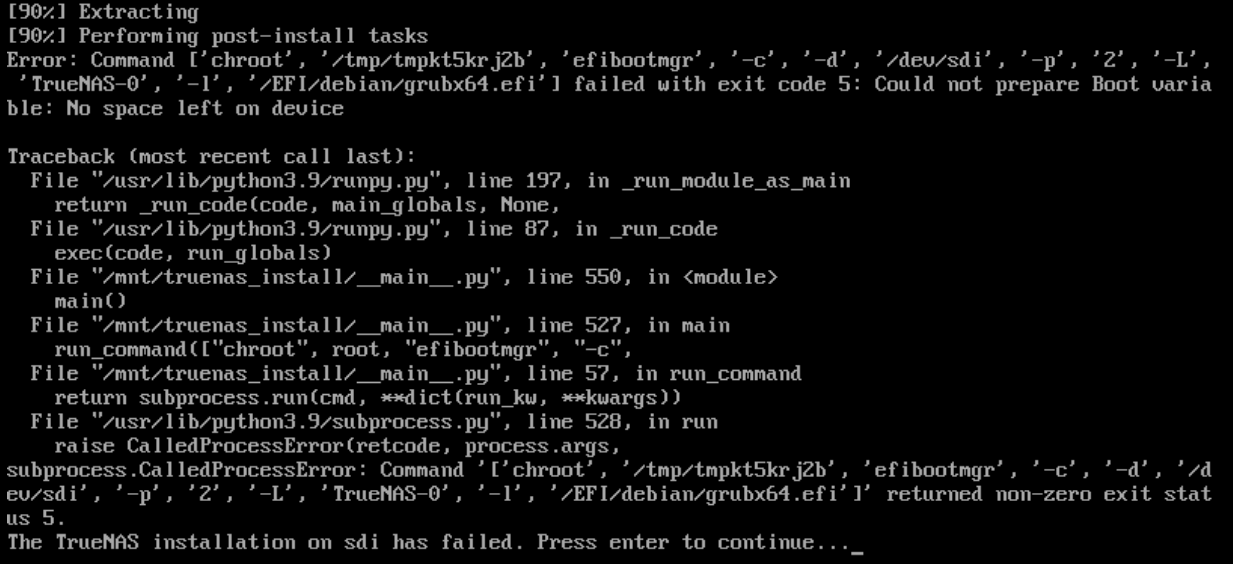
And... after the fix, online it is
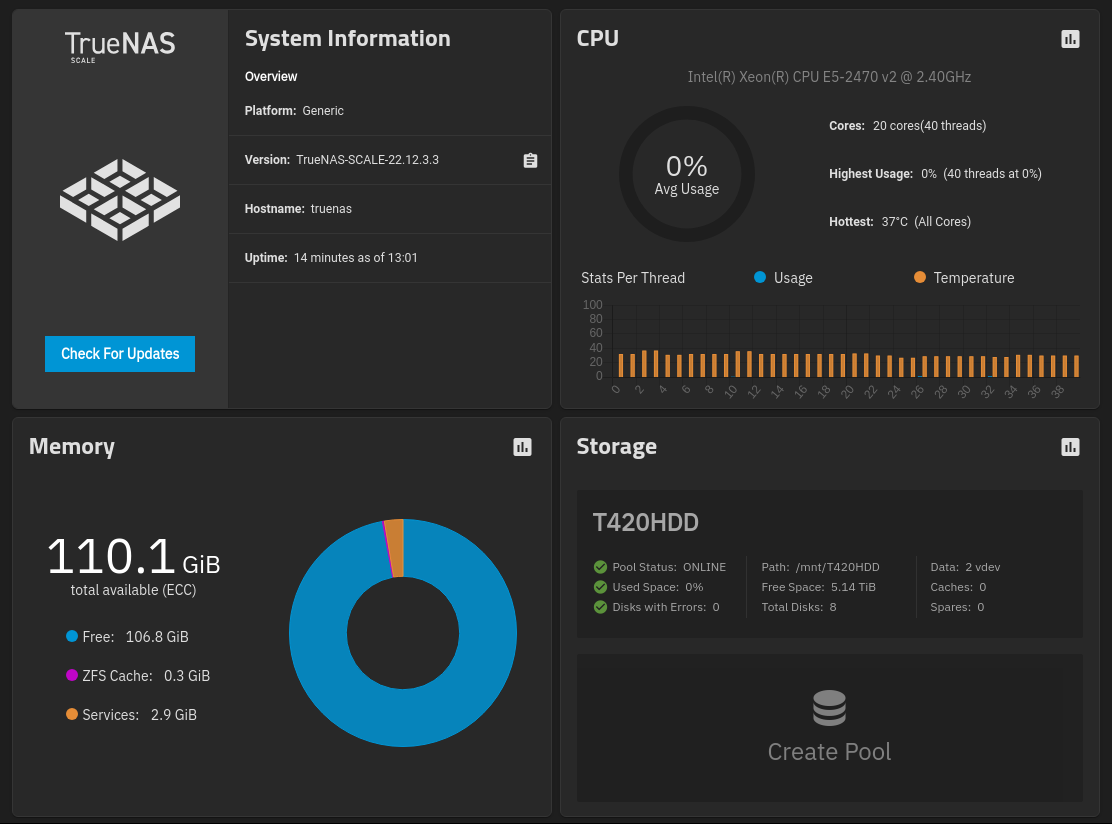
SSD size is 120GB - System is a DELL PowerEdge T420
- First, tried with iDRAC virtual media, then started getting errors.... ( screenshots below )
- Then, tried with USB Stick... same results...
- Then tried with only bootdisk installed... same results...
- Tried without creating a swap partition... same results...
- Then I began messing with wipefs... You should run wipefs -a /dev/sdX until no output is visible just to be sure...
I don't believe this is a TrueNAS Scale bug, but an upstream(Debian) one...
Just wanted to register this post to help others in the same situation...
BTW: If anyone has another solution to this, I could try it with another bootdisk.
Error:
And... after the fix, online it is
