I have an iSCSI target that's no longer in use and want to remove it. I already deleted the associated target and extent entries, but for some reason I can't remove the target entry itself. I get the generic error "Target {name} is in use." I'm not sure what thinks it's in use, as VMware has been re-scanned and doesn't show a block device at the LUN anymore (and shouldn't since the extent was deleted). I rebooted the entire system during and upgrade and it didn't change. I'm not sure where it's stuck or what to check, nor if there's a way to force it to delete. Any thoughts?
I'm using TrueNAS 12.0-U4, and prior to the upgrade was on 12.0-RELEASE, on a custom server.
Thanks!
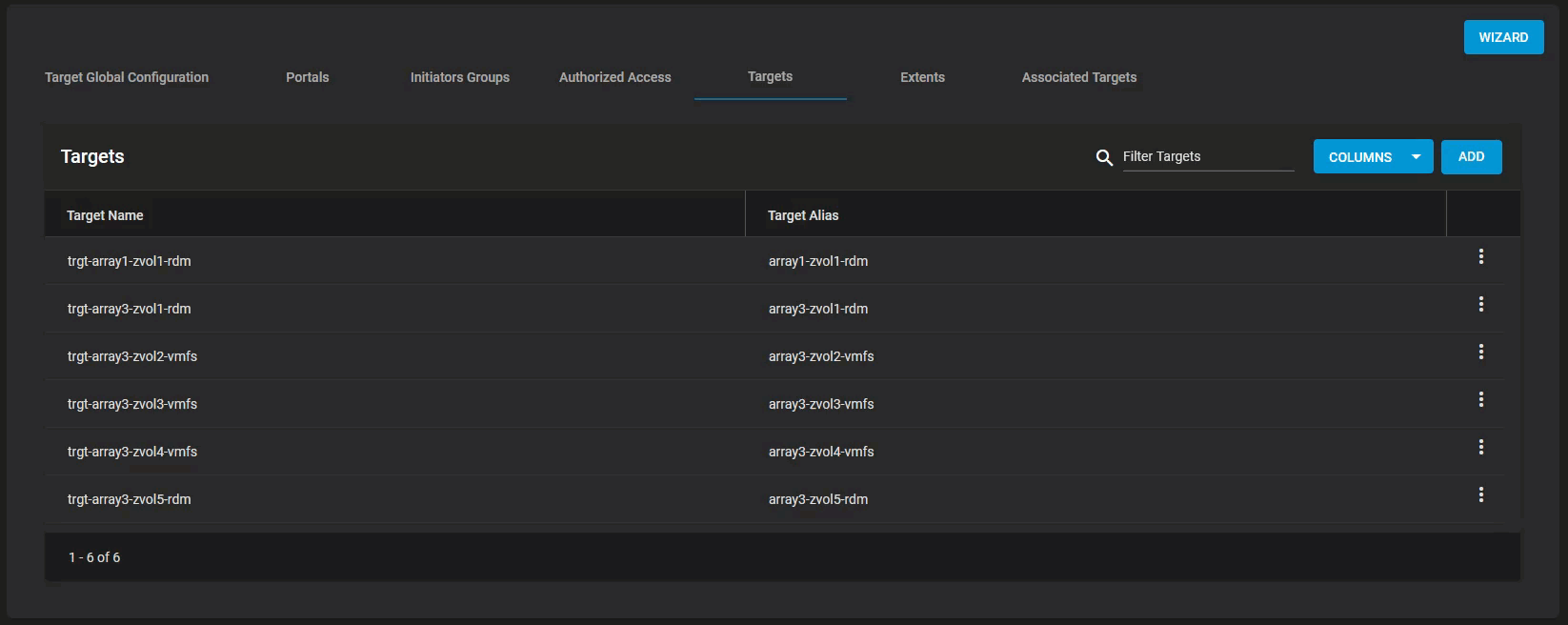
I'm using TrueNAS 12.0-U4, and prior to the upgrade was on 12.0-RELEASE, on a custom server.
Thanks!
