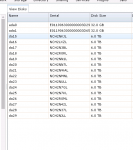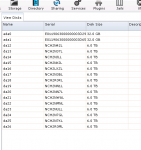I've tried to create this manually 10 disks at a time. (30 in total) and now I'm getting a trace.
Environment:
Software Version: FreeNAS-11.2-U4.1 (e33ce960b8)
Request Method: POST
Request URL:
http://10.1.11.28/legacy/storage/volumemanager-zfs/
Traceback:
File "/usr/local/lib/python3.6/site-packages/django/core/handlers/exception.py" in inner
42. response = get_response(request)
File "/usr/local/lib/python3.6/site-packages/django/core/handlers/base.py" in _legacy_get_response
249. response = self._get_response(request)
File "/usr/local/lib/python3.6/site-packages/django/core/handlers/base.py" in _get_response
178. response = middleware_method(request, callback, callback_args, callback_kwargs)
File "./freenasUI/freeadmin/middleware.py" in process_view
163. return login_required(view_func)(request, *view_args, **view_kwargs)
File "/usr/local/lib/python3.6/site-packages/django/contrib/auth/decorators.py" in _wrapped_view
23. return view_func(request, *args, **kwargs)
File "./freenasUI/storage/views.py" in volumemanager_zfs
273. form.done(request, events)
File "./freenasUI/storage/forms.py" in done
746. c.call("alert.unblock_source", lock)
File "./freenasUI/storage/forms.py" in done
734. notifier().create_volume(volume, groups=grouped, init_rand=init_rand)
File "./freenasUI/middleware/notifier.py" in create_volume
786. raise MiddlewareError('Unable to create the pool: %s' % error)
Exception Type: MiddlewareError at /legacy/storage/volumemanager-zfs/
Exception Value: [MiddlewareError: Unable to create the pool: cannot create 'Testing_Again': one or more vdevs refer to the same device, ]