testfire10
Dabbler
- Joined
- Aug 1, 2021
- Messages
- 46
Hi folks. I upgraded some hardware on one of my workstations, and reinstalled win10. Previously, I've been using this machine to access my TrueNAS box without issue. I had the network drive mapped, and could copy/paste/use etc. the files on the share anywhere I liked without issue. I am doing this through SMB, and my credentials in windows credential manager match the creds and username of the SMB user in TrueNAS. (I have not changed any configuration settings in TrueNAS).
I find myself now unable to copy files, for example, anywhere on the C:/ drive of my workstation from TrueNAS, EXCEPT the 'user' folders like 'Downloads', 'Documents', 'Pictures', etc. I have to believe this is because of some permissions issue in windows, but I can't for the life of me figure out what. Here is an image of the error message when trying to copy from TrueNAS to any folder other than the ones I just mentioned:
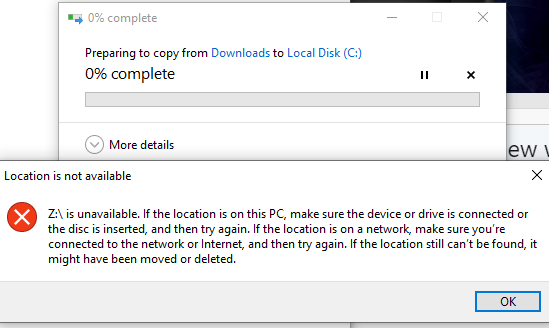
I find myself now unable to copy files, for example, anywhere on the C:/ drive of my workstation from TrueNAS, EXCEPT the 'user' folders like 'Downloads', 'Documents', 'Pictures', etc. I have to believe this is because of some permissions issue in windows, but I can't for the life of me figure out what. Here is an image of the error message when trying to copy from TrueNAS to any folder other than the ones I just mentioned:
