WildLucifero
Cadet
- Joined
- Nov 4, 2022
- Messages
- 2
Hello to all.
I have a problem with TrueNAS. I need to understand why I can't copy some files from windows to TrueNAS SMB using the Windows filemanager.
The files I cannot copy are blockable and have the read only attribute:
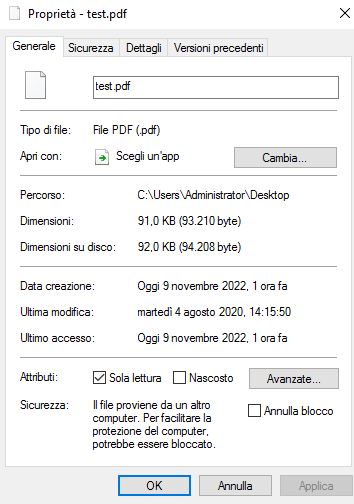
The same file copied from the same windows user into another NAS (Qnap), goes OK.
The error is "Authorization is required to perform file operations" in a windows titled "Access file denied"
The only way to copy these files is to delete the block from Windows.
But... why do I get no errors copying these files to another NAS? Could be the smb version to produce these copy problems?
The Windows version is Windows Server 2019 STD.
ACL share is set for "FULL Permission" and the "Type" is set to "ALLOWED"
The ACL setting in Storage - Pool - Change ACL is the OPEN preset, but I tried to add the local user too & many, many combinations.
I added the user & group for 1st, than the pool and the SMB share for latest.
I got these errors since a fresh installation of TrueNAS into a HP miniserver. Before the TrueNAS SW, I have installed an old version of freeNAS.
Is there somebody that can help me to understand this mistake?
I could change recursively the block and the attributes from windows environment, but the "Unblock-File" command line returns errors for the files that have the filename with the space character into. So, I cannot run it.
Thanks in advance.
Ciao!
I have a problem with TrueNAS. I need to understand why I can't copy some files from windows to TrueNAS SMB using the Windows filemanager.
The files I cannot copy are blockable and have the read only attribute:
The same file copied from the same windows user into another NAS (Qnap), goes OK.
The error is "Authorization is required to perform file operations" in a windows titled "Access file denied"
The only way to copy these files is to delete the block from Windows.
But... why do I get no errors copying these files to another NAS? Could be the smb version to produce these copy problems?
The Windows version is Windows Server 2019 STD.
ACL share is set for "FULL Permission" and the "Type" is set to "ALLOWED"
The ACL setting in Storage - Pool - Change ACL is the OPEN preset, but I tried to add the local user too & many, many combinations.
I added the user & group for 1st, than the pool and the SMB share for latest.
I got these errors since a fresh installation of TrueNAS into a HP miniserver. Before the TrueNAS SW, I have installed an old version of freeNAS.
Is there somebody that can help me to understand this mistake?
I could change recursively the block and the attributes from windows environment, but the "Unblock-File" command line returns errors for the files that have the filename with the space character into. So, I cannot run it.
Thanks in advance.
Ciao!
