TankForDays
Cadet
- Joined
- Nov 16, 2016
- Messages
- 6
Earlier today I was in the middle of transferring some files to my FreeNAS-11.3-U5 server and for some reason lost complete connection mid-way. The server was completely nonresponsive and had no network connection so I forced a manual reboot (no clue what happen). Unfortunately, after the server came back up I was surprised to find no active pool in the GUI. I proceeded to do some forum digging and went into the shell to check things out.
The pool wasn't available so I proceeded to
shows the following after
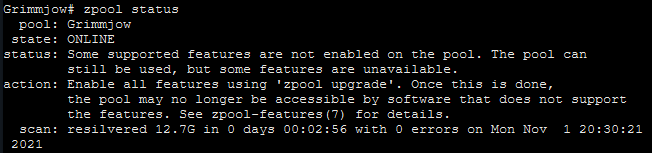
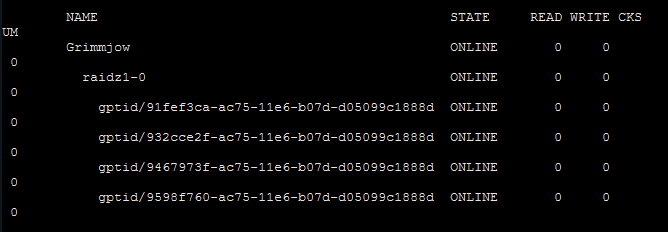
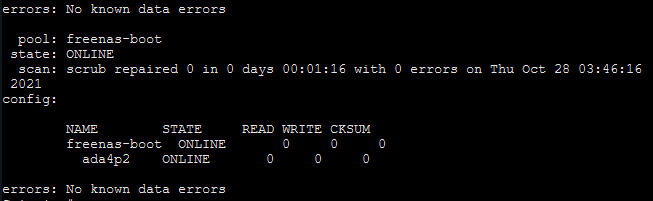
The pool seems healthy and I can now see it in the GUI
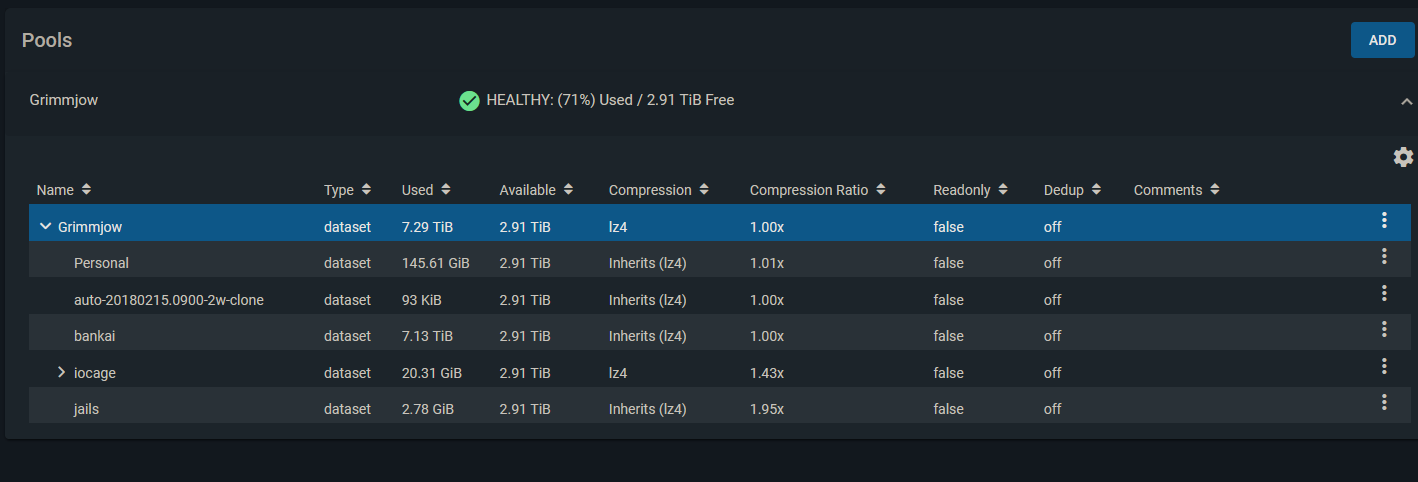
The problem is that I can't access the files via my usual windows SMB. It prompts me for the user credentials and despite me entering the proper password for 'root' it says invalid password. I enabled "Allow Guest Access" and I'm able to establish a connection under but it is completely gone despite me knowing that the files are there and the root creds should work.
below shows:
Both datasets are shown "empty"
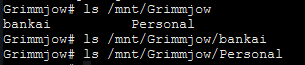
I even tried doing a snapshot to Oct 30 (two days ago) and no luck. I have no idea what the problem is and can't imagine it's a permission issue either since everything was working before the crash.
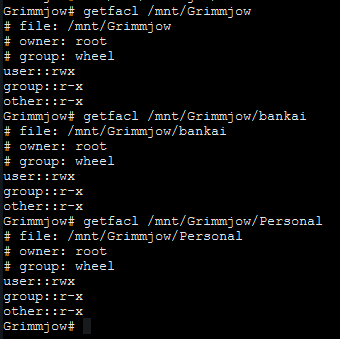
Any suggestions would be appreciated in what else I need to look at next!
The pool wasn't available so I proceeded to
Code:
zpool import -m -r /mnt "Grimmjow"
Code:
zpool status
The pool seems healthy and I can now see it in the GUI
The problem is that I can't access the files via my usual windows SMB. It prompts me for the user credentials and despite me entering the proper password for 'root' it says invalid password. I enabled "Allow Guest Access" and I'm able to establish a connection under
Code:
\\<IP>\grimmjow
Code:
zfs list
Code:
Grimmjow# zfs list NAME USED AVAIL REFERMOUNTPOINT Grimmjow 7.29T 2.91T 151K/Grimmjow Grimmjow/.system 227M 2.91T 2.17Mlegacy Grimmjow/.system/configs-810048d7feed436fae88f4409435135f 190M 2.91T 190Mlegacy Grimmjow/.system/cores 820K 2.91T 820Klegacy Grimmjow/.system/rrd-810048d7feed436fae88f4409435135f 28.0M 2.91T 28.0Mlegacy Grimmjow/.system/samba4 616K 2.91T 616Klegacy Grimmjow/.system/syslog-810048d7feed436fae88f4409435135f 6.15M 2.91T 6.15Mlegacy Grimmjow/.system/webui 128K 2.91T 128Klegacy Grimmjow/Personal 146G 2.91T 146G/Grimmjow/Personal Grimmjow/auto-20180215.0900-2w-clone 93K 2.91T 140K/Grimmjow/auto-20180215.0900-2w-clone Grimmjow/bankai 7.13T 2.91T 7.13T/Grimmjow/bankai Grimmjow/iocage 20.3G 2.91T 13.4M/Grimmjow/iocage Grimmjow/iocage/download 289M 2.91T 128K/Grimmjow/iocage/download Grimmjow/iocage/download/11.3-RELEASE 288M 2.91T 288M/Grimmjow/iocage/download/11.3-RELEASE Grimmjow/iocage/images 128K 2.91T 128K/Grimmjow/iocage/images Grimmjow/iocage/jails 18.8G 2.91T 128K/Grimmjow/iocage/jails Grimmjow/iocage/jails/NextCloud 2.37G 2.91T 477K/Grimmjow/iocage/jails/NextCloud Grimmjow/iocage/jails/NextCloud/root 2.36G 2.91T 2.36G/Grimmjow/iocage/jails/NextCloud/root Grimmjow/iocage/jails/Plexv2 16.4G 2.91T 854K/Grimmjow/iocage/jails/Plexv2 Grimmjow/iocage/jails/Plexv2/root 16.4G 2.91T 9.05G/Grimmjow/iocage/jails/Plexv2/root Grimmjow/iocage/log 140K 2.91T 140K/Grimmjow/iocage/log Grimmjow/iocage/releases 1.27G 2.91T 128K/Grimmjow/iocage/releases Grimmjow/iocage/releases/11.3-RELEASE 1.27G 2.91T 128K/Grimmjow/iocage/releases/11.3-RELEASE Grimmjow/iocage/releases/11.3-RELEASE/root 1.27G 2.91T 1.27G/Grimmjow/iocage/releases/11.3-RELEASE/root Grimmjow/iocage/templates 128K 2.91T 128K/Grimmjow/iocage/templates Grimmjow/jails 2.78G 2.91T 174K/Grimmjow/jails Grimmjow/jails/.warden-template-pluginjail-10.3-x64 518M 2.91T 518M/Grimmjow/jails/.warden-template-pluginjail-10.3-x64 Grimmjow/jails/.warden-template-standard-11.0-x64 2.27G 2.91T 2.27G/Grimmjow/jails/.warden-template-standard-11.0-x64 freenas-boot 13.2G 100G 144Knone freenas-boot/ROOT 13.2G 100G 144Knone freenas-boot/ROOT/11.0-U4 10.2M 100G 997M/ freenas-boot/ROOT/11.1-RELEASE 8.05M 100G 1.10G/ freenas-boot/ROOT/11.1-U1 2.27M 100G 1.10G/ freenas-boot/ROOT/11.1-U4 5.59M 100G 1.12G/ freenas-boot/ROOT/11.1-U5 8.43M 100G 1.12G/ freenas-boot/ROOT/11.1-U7 236K 100G 1.02G/ freenas-boot/ROOT/11.2-U7 10.0M 100G 1.04G/ freenas-boot/ROOT/11.2-U8 10.5M 100G 1.04G/ freenas-boot/ROOT/11.3-U5 13.1G 100G 1.36G/ freenas-boot/ROOT/9.10.1-U4 6.65M 100G 834M/ freenas-boot/ROOT/9.10.2 6.55M 100G 857M/ freenas-boot/ROOT/9.10.2-U1 7.39M 100G 858M/ freenas-boot/ROOT/9.10.2-U2 7M 100G 859M/ freenas-boot/ROOT/9.10.2-U3 3.41M 100G 854M/ freenas-boot/ROOT/9.10.2-U5 9.19M 100G 862M/
Both datasets are shown "empty"
I even tried doing a snapshot to Oct 30 (two days ago) and no luck. I have no idea what the problem is and can't imagine it's a permission issue either since everything was working before the crash.
Any suggestions would be appreciated in what else I need to look at next!
