Gizmokid2005
Cadet
- Joined
- Mar 11, 2021
- Messages
- 1
I've been beating my head against this for a few months, and after my initial foray into it I put it on the backburner until I recently upgraded to TrueNAS 12U4.
I'm currently using speedtest-cli to run regular speedtests to keep track of my internet connection from my NAS.
I have the following script setup that I am trying to run via cron setup via UI (note the printenv is only a test line I've been using to try and track down any weird environment issues that could be related - output attached as well).
If I execute this code logged in via ssh as the root user it works as expected, I get the desired output in the desired location and there are no issues. It *also* works if I use the "Run now" option via the UI. However, if I let it run on on its schedule I get varying errors that it was unsuccessful.
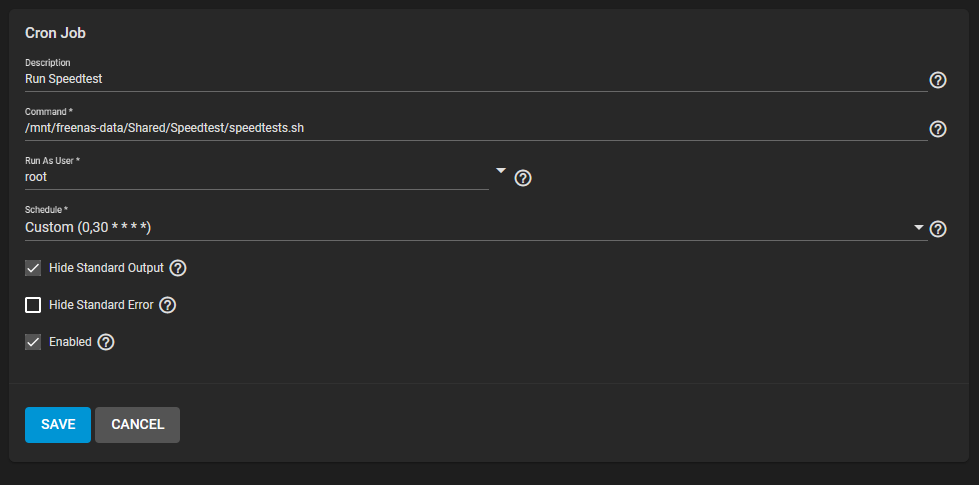
The current error I get is:
However this runs fine manually, whether via the script or just executing the speedtest.py script on its own.
Environment that is provided when run via cron UI:
At this point I'm at a loss as to what could be causing the issue - there's nothing obvious to me that would be causing errors - I have verified that the paths are all running the same thing, there's no other copies of speedtest.py on the system that I can find.
Please let me know if I can provide other info, I'd love to be able to solve this issue.
I'm currently using speedtest-cli to run regular speedtests to keep track of my internet connection from my NAS.
I have the following script setup that I am trying to run via cron setup via UI (note the printenv is only a test line I've been using to try and track down any weird environment issues that could be related - output attached as well).
Code:
#!/bin/csh date >> /mnt/freenas-data/Shared/Speedtest/speedtest.log printenv >> /mnt/freenas-data/Shared/Speedtest/env.log /usr/local/bin/python /root/speedtest-cli/speedtest.py --server 16620 --simple >> /mnt/freenas-data/Shared/Speedtest/speedtest.log echo " " >> /mnt/freenas-data/Shared/Speedtest/speedtest.log
If I execute this code logged in via ssh as the root user it works as expected, I get the desired output in the desired location and there are no issues. It *also* works if I use the "Run now" option via the UI. However, if I let it run on on its schedule I get varying errors that it was unsuccessful.
The current error I get is:
ERROR: No matched servers: 16620 However this runs fine manually, whether via the script or just executing the speedtest.py script on its own.
Environment that is provided when run via cron UI:
Code:
LANG=en_US.UTF-8 IOCAGE_DEBUG=TRUE MAIL=/var/mail/$ http_proxy= https_proxy= PATH=/sbin:/bin:/usr/sbin:/usr/bin:/usr/local/sbin:/usr/local/bin:/root/bin PWD=/root HOME=/root TZ=America/Los_Angeles MM_CHARSET=UTF-8 LC_ALL=en_US.UTF-8 RC_PID=34 BLOCKSIZE=K HOSTTYPE=FreeBSD VENDOR=amd OSTYPE=FreeBSD MACHTYPE=x86_64 SHLVL=1 LOGNAME=root USER=root GROUP=wheel HOST=freenas.<redacted> EDITOR=vi PAGER=less
At this point I'm at a loss as to what could be causing the issue - there's nothing obvious to me that would be causing errors - I have verified that the paths are all running the same thing, there's no other copies of speedtest.py on the system that I can find.
Please let me know if I can provide other info, I'd love to be able to solve this issue.
