Greetings.
I rebooted my server today without first turning off my VMs like I normally do. I wasn't sure if that was something I had to do but figured it was good practice - seems I might have been right. Now, when I go to boot up my Ubuntu VM, I am prompted with the screen below and am unsure how I can fix it.
How can I fix this? TIA!
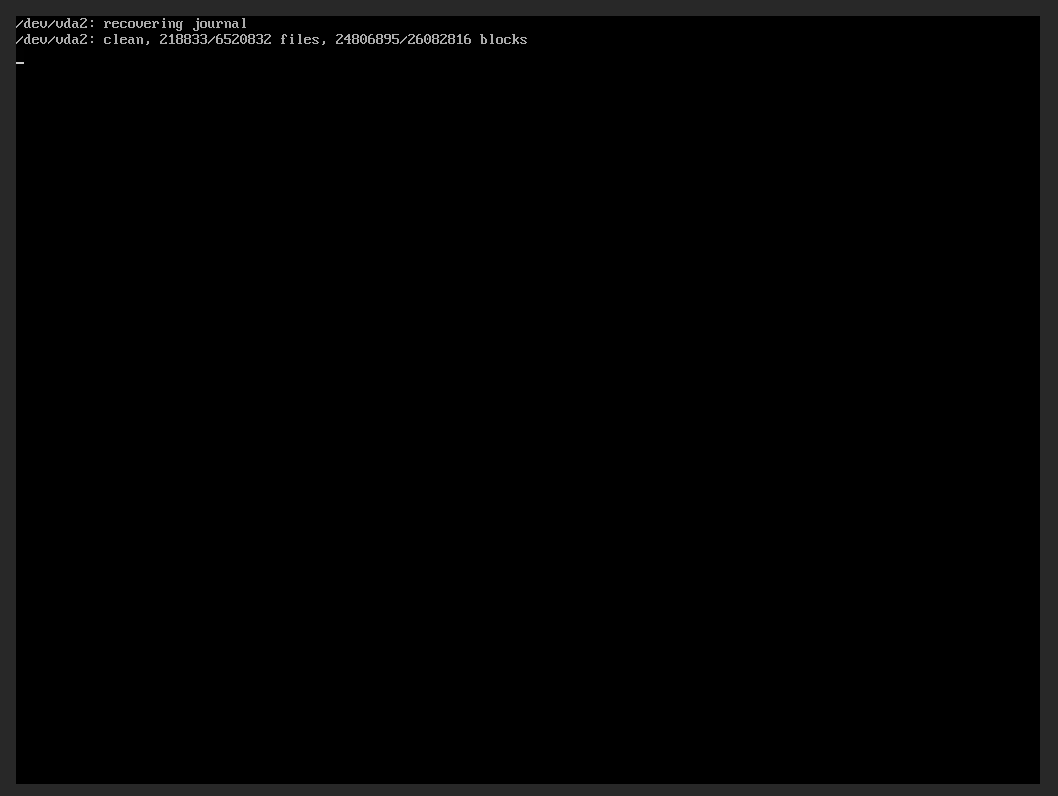
I rebooted my server today without first turning off my VMs like I normally do. I wasn't sure if that was something I had to do but figured it was good practice - seems I might have been right. Now, when I go to boot up my Ubuntu VM, I am prompted with the screen below and am unsure how I can fix it.
How can I fix this? TIA!
