tatsu
Cadet
- Joined
- May 21, 2017
- Messages
- 3
Hi all !
Fist post on this forum. hope this is in the right section.
I'm an ubuntu user trying to set up my first ZFS cross drive partition.
I can't quite figure it out.
in fact the end goal is to boot my emulated hardware pass-through windows on this partition https://forum.level1techs.com/t/nee...passthrough-on-ubuntu-3930k/115090/43?u=tatsu
as you can see I've got a setup with 1SDD (256G) and 3HDD (1T 2T & 4T). all are under the GPT partitioning scheme and Ext4.
So far I've run (as root) :
making the 1T drive a ZFS partitioned drive (as i understand it)
I've also split my SDD main partition into two with most of the space for an empty ext4 partition that'll be dedicated to being part of the ZFS partition.
my current output for 'fdisk -l' is :
here's a screenshot of my drives' view in nautilus :
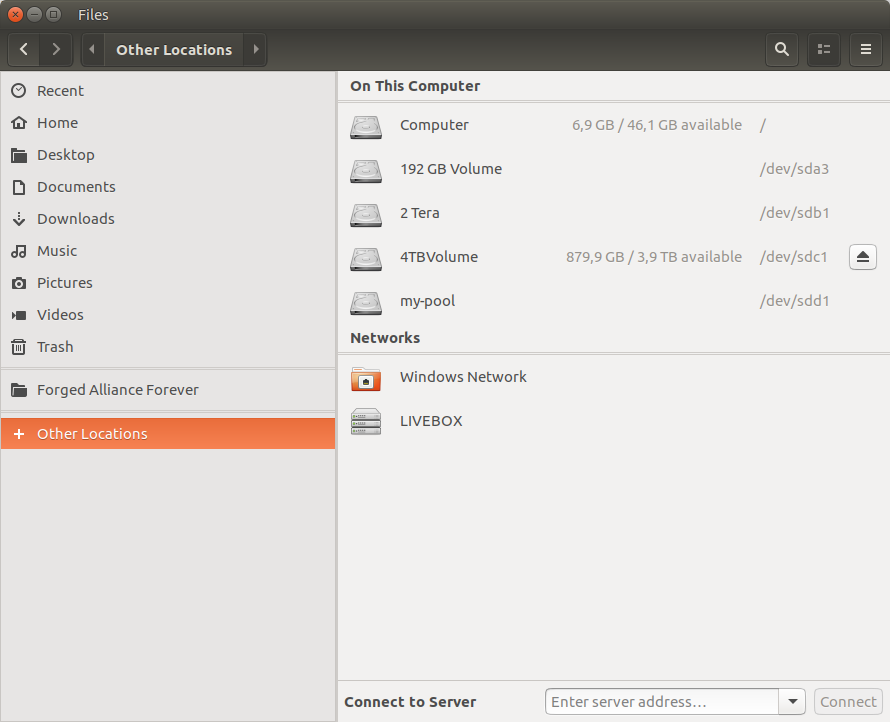
and in disks :
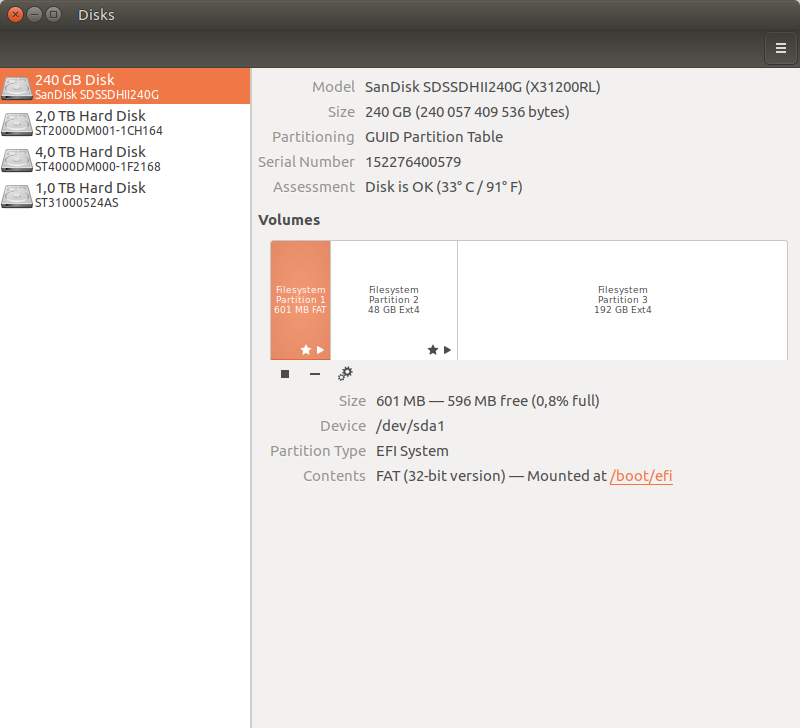
I'm stuck here because the command :
returns :
I donnot understand this. how do I create a ZFS partition that is across a small bit of SSD and an entire Terabyte HDD?
Thanks for any and all help.
Fist post on this forum. hope this is in the right section.
I'm an ubuntu user trying to set up my first ZFS cross drive partition.
I can't quite figure it out.
in fact the end goal is to boot my emulated hardware pass-through windows on this partition https://forum.level1techs.com/t/nee...passthrough-on-ubuntu-3930k/115090/43?u=tatsu
as you can see I've got a setup with 1SDD (256G) and 3HDD (1T 2T & 4T). all are under the GPT partitioning scheme and Ext4.
So far I've run (as root) :
Code:
zpool create -f my-pool /dev/sdd1
making the 1T drive a ZFS partitioned drive (as i understand it)
I've also split my SDD main partition into two with most of the space for an empty ext4 partition that'll be dedicated to being part of the ZFS partition.
my current output for 'fdisk -l' is :
Code:
Disk /dev/sda: 223,6 GiB, 240057409536 bytes, 468862128 sectors Units: sectors of 1 * 512 = 512 bytes Sector size (logical/physical): 512 bytes / 512 bytes I/O size (minimum/optimal): 512 bytes / 512 bytes Disklabel type: gpt Disk identifier: F536857C-7D12-4852-93D5-8FF582CA348D Device Start End Sectors Size Type /dev/sda1 2048 1175551 1173504 573M EFI System /dev/sda2 1175552 94713855 93538304 44,6G Linux filesystem /dev/sda3 94713856 468860927 374147072 178,4G Linux filesystem Disk /dev/sdb: 1,8 TiB, 2000398934016 bytes, 3907029168 sectors Units: sectors of 1 * 512 = 512 bytes Sector size (logical/physical): 512 bytes / 4096 bytes I/O size (minimum/optimal): 4096 bytes / 4096 bytes Disklabel type: gpt Disk identifier: 74C34D56-67A9-466D-A8E4-7921DFF86FEA Device Start End Sectors Size Type /dev/sdb1 2048 3907028991 3907026944 1,8T Linux filesystem Disk /dev/sdc: 3,7 TiB, 4000787030016 bytes, 7814037168 sectors Units: sectors of 1 * 512 = 512 bytes Sector size (logical/physical): 512 bytes / 4096 bytes I/O size (minimum/optimal): 4096 bytes / 4096 bytes Disklabel type: gpt Disk identifier: 33D9F960-68B6-464E-8263-4E5029285086 Device Start End Sectors Size Type /dev/sdc1 2048 7814035455 7814033408 3,7T Linux filesystem Disk /dev/sdd: 931,5 GiB, 1000204886016 bytes, 1953525168 sectors Units: sectors of 1 * 512 = 512 bytes Sector size (logical/physical): 512 bytes / 512 bytes I/O size (minimum/optimal): 512 bytes / 512 bytes Disklabel type: gpt Disk identifier: 8CC46482-A7D2-6A4F-AFE7-2A02232D7D27 Device Start End Sectors Size Type /dev/sdd1 2048 1953507327 1953505280 931,5G Solaris /usr & Apple ZFS /dev/sdd9 1953507328 1953523711 16384 8M Solaris reserved 1
here's a screenshot of my drives' view in nautilus :
and in disks :
I'm stuck here because the command :
Code:
zpool create tank -o mountpoint=/media/tank -oashift=12 /dev/sdd1 log /dev/sda2 cache /dev/sda3
returns :
Code:
property '--mountpoint' is not a valid pool property
I donnot understand this. how do I create a ZFS partition that is across a small bit of SSD and an entire Terabyte HDD?
Thanks for any and all help.
