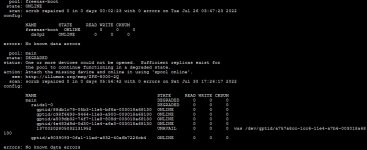A friend of mine dropped me some bigger drives he had kicking around and being excited and a bit of a lunk -- I copied what my last failed drive did to me to upgrade.
I wind up pulling an old drive, popping in the new one and then proceed to hunt around for however I managed to resilver. Between all the pool GUI references referred to in the latest GUI documentation that isn't in FreeNAS & importing the new drive, I think I missed something and may have totally botched this.
The good: The old drive is still fine and on my desk. Everything loads up. The volume main state is degraded but sufficient replicas exist for the pool to continue functioning.
The bad: I think I've gotten the new drive to load up in the pool, but it's been sitting for over 24 hours now with no sign of resilvering. Zpool status wants me to attach the old drive as a 6th, which isn't possible because the hardware is capped at 5.
Included a zpool status .. Any advice on the command to force a resilver? For all I know it's already doing this, it just doesn't show it anywhere. For the other 3-4 drives I have, I'm assuming offlineing the drive before replacement is probably the better way to do this right .. or even upgrading to a TrueNAS version and doing it there ?
?
I wind up pulling an old drive, popping in the new one and then proceed to hunt around for however I managed to resilver. Between all the pool GUI references referred to in the latest GUI documentation that isn't in FreeNAS & importing the new drive, I think I missed something and may have totally botched this.
The good: The old drive is still fine and on my desk. Everything loads up. The volume main state is degraded but sufficient replicas exist for the pool to continue functioning.
The bad: I think I've gotten the new drive to load up in the pool, but it's been sitting for over 24 hours now with no sign of resilvering. Zpool status wants me to attach the old drive as a 6th, which isn't possible because the hardware is capped at 5.
Included a zpool status .. Any advice on the command to force a resilver? For all I know it's already doing this, it just doesn't show it anywhere. For the other 3-4 drives I have, I'm assuming offlineing the drive before replacement is probably the better way to do this right .. or even upgrading to a TrueNAS version and doing it there
Attachments
Last edited: