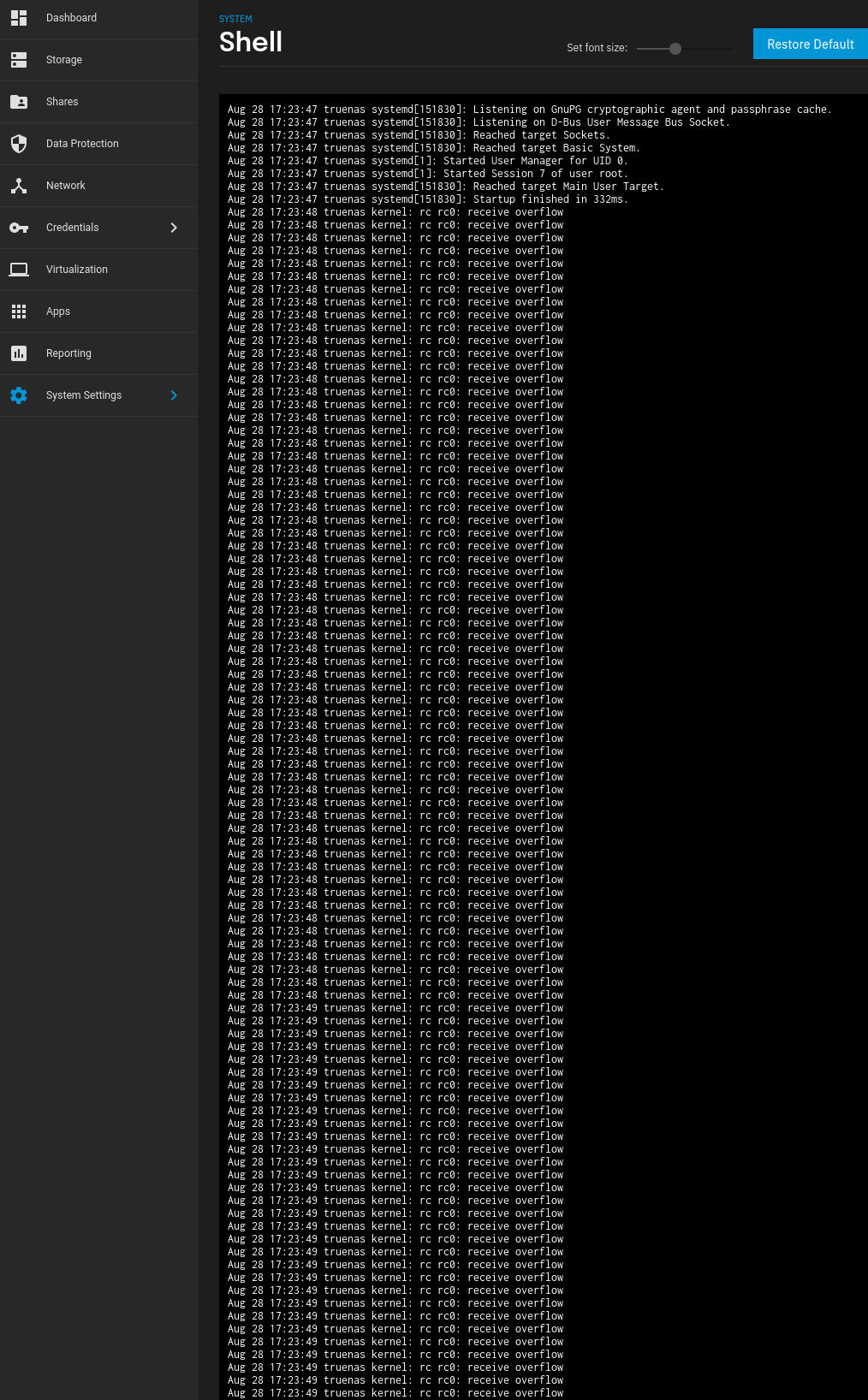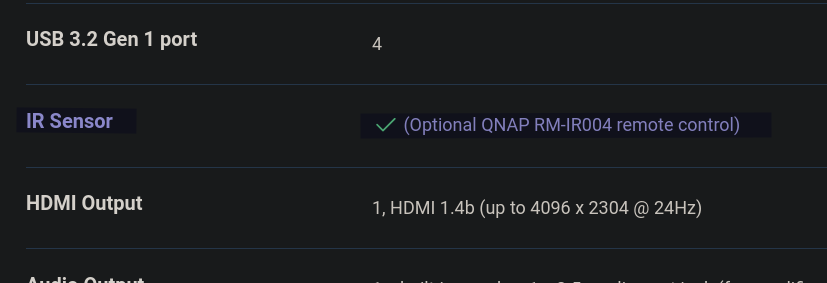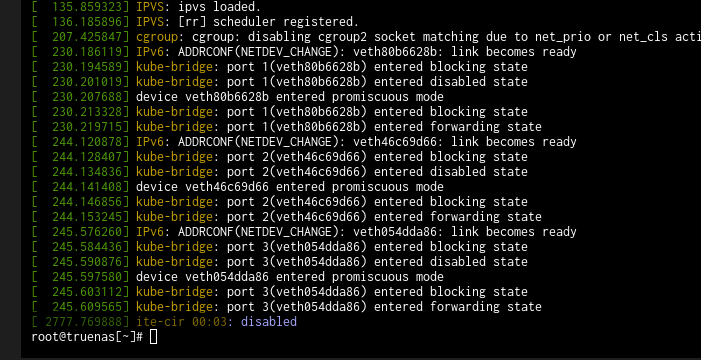MostHated
Dabbler
- Joined
- Apr 25, 2021
- Messages
- 15
Hello all, as mentioned I am running TrusNAS Scale on Qnap TVS-951x. I have had it installed for a year or so, and any time there is an update, I get worried because I can't restart without a flood of 'rc rc:0 receive overflow' messages that end up blocking all input or actions on the device to the point that I have to hard power it down every time.
Usually when this happens, the entire screen is filled with those messages (if I can get video to output, usually when it's happening the thing ends up being completely unresponsive). So far there had been only one time I was able to get useful output, which can be seen below, before it was flooded out by more overflow messages.
Has anyone encountered this, or have any possible recommendations?
Thanks,
-MH
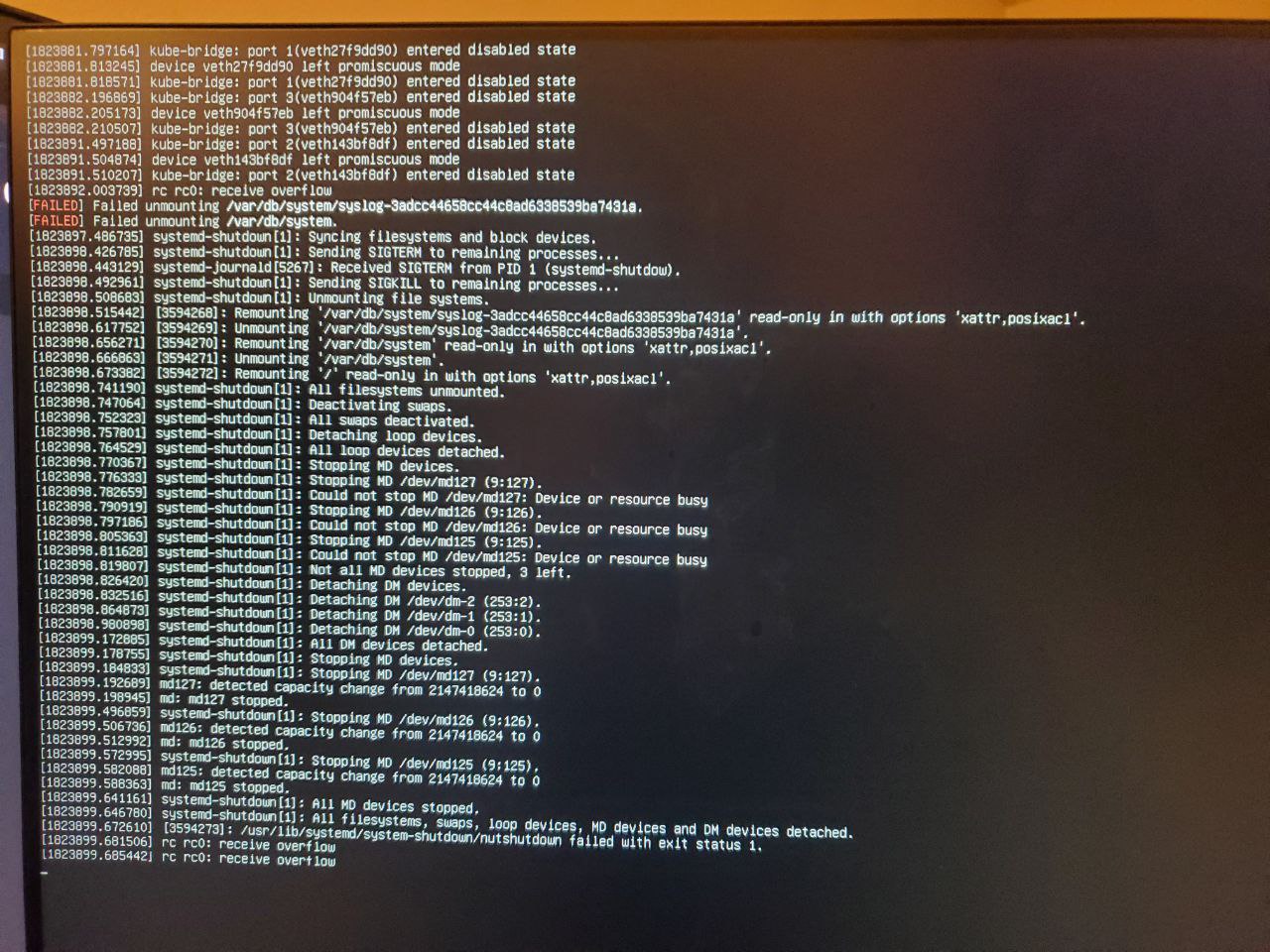
Usually when this happens, the entire screen is filled with those messages (if I can get video to output, usually when it's happening the thing ends up being completely unresponsive). So far there had been only one time I was able to get useful output, which can be seen below, before it was flooded out by more overflow messages.
Has anyone encountered this, or have any possible recommendations?
Thanks,
-MH