Newbie to TrueNas here
As per the info @

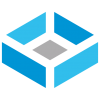 www.ixsystems.com
www.ixsystems.com
I have created raw disks for my 2x4TB drives from ESXi v7.0 U1 to pass them through directly to the TrueNas VM
Do I still need to disable the scrub tasks in ZFS as per the above link ?
And about write caching, I assume this doesn't matter now ?
I am not using RAID from my server
TIA
As per the info @

TrueNAS enables Container Storage and Kubernetes
The Democratic CSI driver integrates ZFS and TrueNAS into the Kubernetes environment and other container management platforms.
I have created raw disks for my 2x4TB drives from ESXi v7.0 U1 to pass them through directly to the TrueNas VM
Do I still need to disable the scrub tasks in ZFS as per the above link ?
And about write caching, I assume this doesn't matter now ?
I am not using RAID from my server
TIA
