HeloJunkie
Patron
- Joined
- Oct 15, 2014
- Messages
- 300
I am running two Core systems (TrueNAS-12.0-U8.1) and was running a rsync job off a third (media) server to rsync between the two Core systems. I recently got rid of that server and built an RSYNC job on Server1 (nas01) to rsync files to Server2 (nas02) utilizing a module and not SSH.
When I start the job, I only get "Starting Job" in the window and nothing gets transferred. I can see the connection between the systems via netstat
I have left it in this state for hours with no change so I am looking for some pointers as to what may be the issue or what to check further.
Thanks
Here is the source job created on nas01:
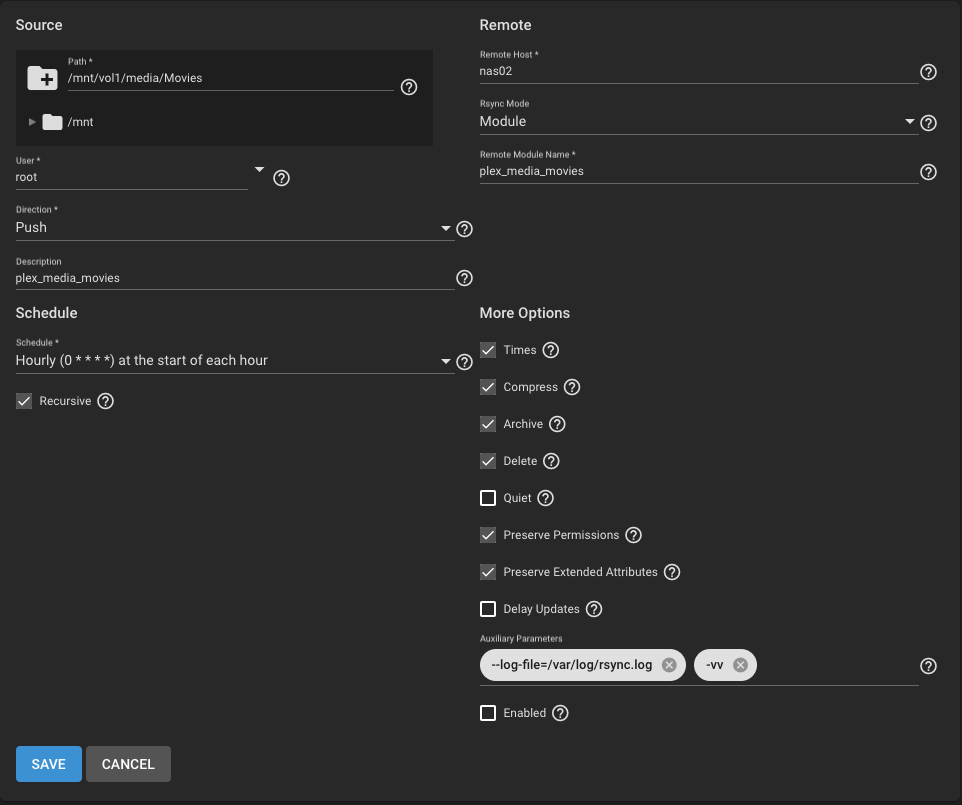
Here is the Module created on nas02:
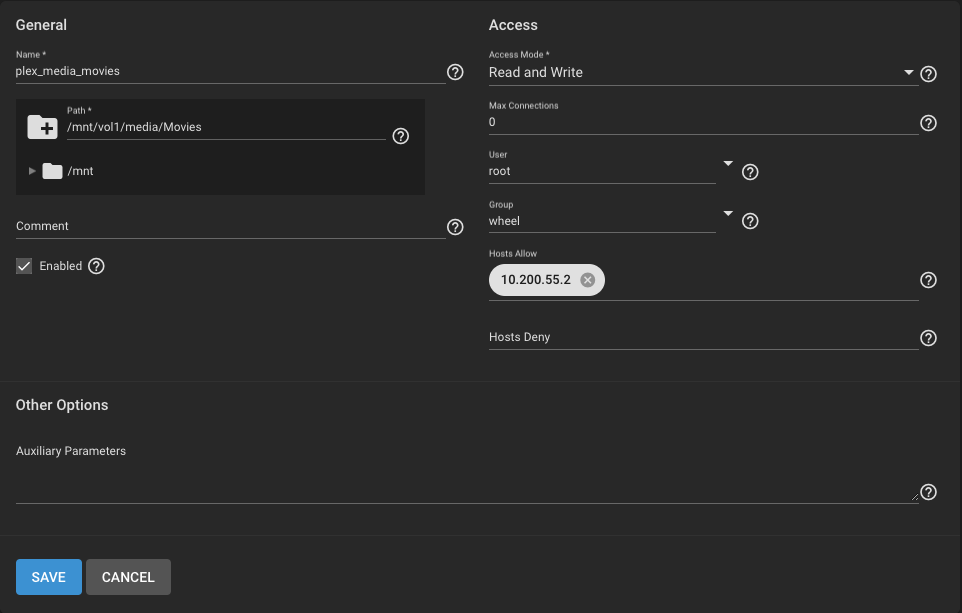
When I start the job, I only get "Starting Job" in the window and nothing gets transferred. I can see the connection between the systems via netstat
(Sending)root@nas01:/var/log # netstat -an | grep 873
tcp4 0 4194580 10.200.55.2.16909 10.200.55.5.873 ESTABLISHED
(Receiving)root@nas02[~]# netstat -an | grep 873
tcp4 0 0 10.200.55.5.873 10.200.55.2.16909 ESTABLISHED
tcp4 0 0 *.873 *.* LISTEN
tcp6 0 0 *.873 *.* LISTEN
I have left it in this state for hours with no change so I am looking for some pointers as to what may be the issue or what to check further.
Thanks
Here is the source job created on nas01:
Here is the Module created on nas02:
Last edited:
